
I like to keep up with my friends, families and colleagues online. One of the easiest ways of doing that is via social networking sites. I’m a fan of Facebook and now Twitter. Twitter is cool because it’s all about status updates and that’s it! Short, sweet and to the point. What are you doing right now? PERIOD. You can even include a picture of what you’re doing right now. Each “Tweet” (post) is limited to 140 characters.
The iPhone is great for this
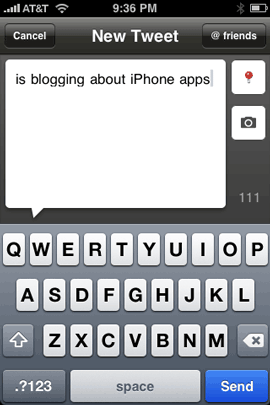
Since I’m not sitting in front of my computer 24 hours a day (contrary to popular belief), it’s great being able to send Tweets while I’m on the go directly from my iPhone. As you might imagine there are multiple apps available for posting to Twitter. I counted a half dozen without trying to count. Without knowing anything about these apps, I settled on Twittelator. It was free and ad free and seemed to have a straight forward interface.
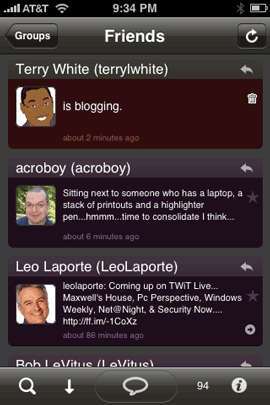
It wasn’t the highest rated, but again it just seemed to do everything I would need in an easy way. I was right. Twittelator is very easy to use. Once you setup your free account at Twitter.com, you input your account info right into Twittelator. From that point on each time you launch the app you’re taken to your Friend’s Tweets, which will also include your Tweets. Tap the little voice bubble icon at the bottom and key in your status update (Tweet). Want to add a photo? Tap the camera icon to either choose one or take one on the spot. Hit the send button and away it goes.
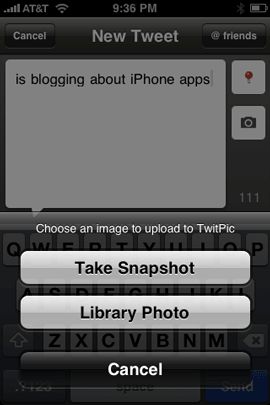
You can view your Tweets, Replies, Friend’s Tweets, Top Tweets, etc.

Again, I don’t know what else I could want. I will eventually try out some of the other higher ranked apps, but for right now this is the one. It works perfectly for me, no problems to date.
The Bottom Line
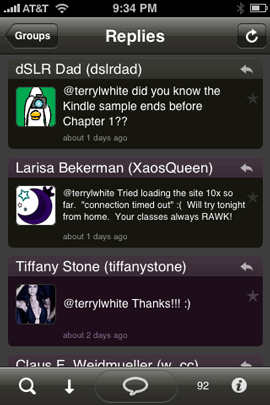
Being that this is the first iPhone Twitter app I’ve tried, I don’t know if it’s the best or not. Certainly, it does what I need it to do and so far haven’t once wished for something it doesn’t do. However, I wanted to see why it only had a 3 star rating (out of 5) on the App Store and I read some of the customer reviews. I don’t usually pay that much attention to star ratings unless they are only 1 or 2 stars. The one thing I saw that I hadn’t considered, again because I was using it to do one simple task was that it doesn’t seem to support Twitter’s direct message feature. A direct message on Twitter is basically a way of sending one of your Twitter friends a private message. I could certainly see why you would want that in your iPhone version of Twitter if you used it a lot. I don’t, so that’s why I never even thought about it not being there. Others have complained about slow scrolling in the past versions. Seems like they’ve address scrolling in general in the latest rev.
Twittelator is a Free download from the App Store for the iPhone and iPod touch. There is also a professional version, Twittelator Pro for $4.99. Although the paid version does a lot more, I’ll probably stick with the free version because it seems to do all that I need.
Here’s a tip! If you use Twitter and Facebook, check out the Twitter application for Facebook. Once you install it on your Facebook Profile, any Tweets you make on Twitter will automatically update Facebook status. This is great because I only have to post in one spot – Twitter (or Twittelator).


Take a look at Tweetie. I have tried most of twitter iPhone apps and like Tweetie the best. I particularly like the in reply to feature. With this you can see what one of your friends is replying to very easily. It does cost $3 but it has been worth it.
http://bit.ly/14yc9C
I use statusO as an update app for both Facebook and Twitter. I also have the Tweetie installed which I really like. What would be great is an app for both Twitter, facebook and Tumblr. Anybody know anything about such an app?
/ Fredrik
I think I have tried literally every twitter app for the iphone, tweetie is by far the best. It is the only iphone app I have ever paid for, and I have no regrets.
I’m glad you featured my tweet one of your screens. I’ve used a lot of iPhone Twitter apps, the only one I feel is worth using is Tweetie. Extremely powerful, great interface, constantly improved, and you can manage multiple accounts. Add a javascript bookmark to post from mobile Safari and you’ve got a great package.
Back to the Kindle issue:
Your ‘free-sample’ Kindle book isn’t the only one that stops before Chapter 1 is finished (Scott Kelby’s DPB Vol 2 does as well). Is there some page or size limit on the encoding?