
It would be nice to have ONE device that does it all. However, in reality it just doesn’t exist (yet). I have 3 set-top boxes in my home theater. Those 3 boxes are TiVo HD, Sony Playstation 3 and Apple TV. Each device has some overlap in functionality to the other two, but not enough to be eliminated. My focus here is on one aspect of entertainment and that’s movie rentals via electronic download. Since your budget may not allow the purchase of two devices that do a lot of same things, I thought I would compare the two that are the most alike.
Apple TV (take 2)
Apple provided a FREE software update to the existing Apple TV. So no new hardware is required. While I’m an early adopter of Apple TV, I was never behind the whole "buy movies from iTunes thing." It just never made sense to me. I said it from day one, "If I really like a movie enough to buy it, I’d rather own it on DVD (now Blu-ray)." There wasn’t really a cost advantage in buying a movie from iTunes and they tie up space on your drive. So my reason for buying an Apple TV was mainly to showcase my photography to friends and family, watch video podcasts, watch purchased TV shows, music videos and home movies. Well the Apple TV just got a lot more useful in several ways and of course the main new feature is support for Apple’s iTune Store movie rentals. I rent movies all the time. My main rental source is Netflix (and after you read this entire post, you’ll see why it will remain my main source for a while longer).

The new Apple TV interface is as you would have guessed, very slick! It’s so inviting and easy to navigate. Apple has blurred the line between what’s stored on the Apple TV’s hard drive and what’s stored on your Mac or PC’s iTunes library. So if you go to "My Movies" for example, it shows the movies from both places (the built-in hard drive and your iTunes library) all together. Pick a movie to watch and it plays it no matter where it’s located. This applies to music too. Apple has also gone a few steps further with photo slideshows by implementing direct support for .Mac gallery and Flickr online photo albums. This makes it so easy for you see photos from friends and family right on your TV. Another big improvement is the ability watch podcasts directly from Apple TV regardless of whether you’re subscribed to them or not. It will stream them right from the source. You can even bookmark your favorites such as my Creative Suite Podcast.

This is all GREAT, but what about movie rentals? The good news (make that GREAT news) is that no computer is required. You can use the Apple Remote right from your sofa/theater chair and browse movies, do searches, watch previews and RENT them on the spot. If you choose to rent a movie your iTunes account will be charged and the movie will start to download immediately. Once enough of it has downloaded, you can begin watching the movie (in my case after about 4 minutes with an HD movie). Movie rentals are priced from $2.99 to $4.99 depending upon the age of the movie and quality. Older movies are $2.99 in standard def and $3.99 in HD and newer titles are $1 more in their respective formats. Sounds great so far right? It is! However, doing my best to always do a balanced review, there are some downsides: The biggest downside for me and the reason I won’t give up Netflix is that Apple won’t get new releases until 30 days (yes one month) AFTER they come out on DVD. I’m sure this was done intentionally by the evil movie Hollywood houses, but it is what it is. Another downside is that (to the best of my knowledge) you only get 5.1 surround sound on the HD rentals. Also unlike renting from iTunes on your computer, if you rent a movie directly on your Apple TV it CAN’T be moved to any other device. This last one isn’t a big deal, but I thought you should know so that you can plan accordingly. Just like renting from iTunes on your computer, you’ll have 30 days to start the movie and then 24 hours to finish it/watch it as many times as you like. Like many of you, I feel that 24 hours is just not enough time. They should do it like they do at the rental stores. If it’s a new release you have 24 hours. If not, you have a few days. Or they should do it like Netflix, offer a monthly subscription to have a set number of movies out (downloaded) at one time to take as long as you want to watch them or watch as many times as you want. Another one of my pet peeves hasn’t been resolved in this update and that is the ability to play a playlist of music videos. Just like the original Apple TV, the first video plays and then stops returning you the list of videos. There is no technical reason that I can think of as to why it just can play one right after the other!
The Apple TV works exactly as described and is way more versatile than the original model. Apple also dropped the price down by $70 to $229 for the 40GB model. Speaking of which, a lot of people were really complaining early on about the original Apple TV ONLY having a 40GB drive. With the new software, and they way it seamlessly blends content from your computer and its built-in hard drive, the size of the internal drive is really irrelevant for most people. The only time it would be a concern is if you didn’t want to keep your computer on for live streaming of content that didn’t exist on the Apple TV’s hard drive. There’s even a new option in iTunes to have iTunes automatically figure out what content should be sync’d giving priority to newer items. However, the streaming works so well that this really isn’t an issue especially if you have an 802.11n network.
Moving back and forth
Just like before the update you can sync content from your computer to an Apple TV. You can also MOVE rentals from your computer to your Apple TV, but not the other way around. If you PURCHASE music or movies on your Apple TV they CAN be transferred to your computer so that you can sync them with iPods and such. So if you RENT a movie on Apple TV, you are only going to be able to watch it on Apple TV. Everything else goes both ways. Also if you have multiple Apple TVs there is no way to move (or watch) content between them directly.
AirTunes Bonus!
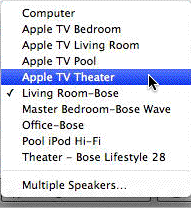
Apple also threw in an AirTunes bonus. Since you will likely have your Apple TV hooked up to your booming sound system, you can now direct your Mac or PC to stream music from iTunes directly to your Apple TV and out through your stereo. No need to buy an AirPort Express just for iTunes streaming. It would have been nice if the Apple TV was also an AirPort base station, but I’m guessing that was too much to ask for for a FREE update.
If you want more info and to see an actual demo of Apple TV, check out this guided tour. Check out the complete specs here.
What about TiVo HD?
How does TiVo HD compare? Apple has an advantage in that they make both the hardware and the software. So it will always be hard for hardware manufactures to out do Apple when it comes to user interface and user experience. However, TiVo’s user interface is legendary and should be the model for all DVRs! When it comes to movies though, TiVo has hooked up with Amazon.com (Amazon Unbox). Amazon Unbox provides movies for purchase and movie rentals with direct download to TiVo HD boxes, Windows PCs and portable devices like the Archos and Creative Zen, but NOT iPods. Although you can choose to rent movies from the website OR directly from your TiVo, trust me you’ll want to do it from the website. The TiVo interface to Amazon Unbox is nowhere near as slick or fast as Apple TV. As a matter of fact, the first time I tried it I remember saying that "I’ll never do it this way again." It works, it’s just SLOW!
Amazon Unbox links up with your TiVo Central account. Since your TiVo connects to the internet every 30 minutes or so, it will see the request/purchase from Amazon Unbox within 30 minutes and start downloading your rental. Of course if you want it sooner you can either rent directly from the TiVo HD or force an immediate connection. Like Apple TV, once enough of the movie has downloaded you can begin watching it.
Although the TiVo HD outputs an HD quality signal (up to 1080i) to your HDTV, the movie rentals themselves are NOT in HD format. They are in widescreen format and seem to be in the original movie aspect ratio. So you will get even more letterboxing than you do with a DVD. The quality is decent, but the Apple TV/iTunes quality is BETTER!
Amazon Unbox rentals can cost less too. They often run 99¢ rental specials. The first movie I rented (Shooter) cost me only 99¢ and that was certainly cheaper than going anywhere else to get it. Amazon Unbox seems to also be restricted by the movie houses in that their movies come out well after the DVD versions. Movie rentals from Amazon Unbox cost from 99¢-$3.99. They also sell TV shows for the same $1.99 as iTunes.
Although TiVo HD doesn’t hold up as strong for movie rentals, the one thing that it has that Apple TV doesn’t is DVR functionality. Not only can I play back my purchases and computer generated content, but I can RECORD TV shows and move those TV shows to my computer for viewing or downloading to my iPhone/iPod/Apple TV.
Feature Breakdown
| Apple TV | TiVo HD | |
| Movie Rental Costs | $2.99-$4.99 | .99¢-$3.99 |
| Movies Available in HD | Yes | No |
| AirTunes Streaming | Yes | No |
| iTunes Purchased Music support | Yes | No |
| Watch Rented Movie on another networked box | No | Yes |
| 5.1 Surround Sound | Only on HD rentals | Yes |
| Component Video | Yes | Yes |
| HDMI Video/Audio | Yes | Yes |
| Optical Audio | Yes | Yes |
| Max Resolution | 720p for HD content | 1080i |
| DVR | No | Yes |
| Ethernet | Yes – 10/100Base-T | Yes 10/100Base-T |
| Wi-Fi | Built-in | Requires $59 adapter |
| Max Wi-Fi Speed | 802.11n | 802.11g |
| Expandable storage via an external drive | No | Yes (eSata) |
| Monthly Fee | No | Yes |
| Requires Cable service | No | Yes |
| Base Price | $229 | $299 |
Apple TV 40GB Model $225 at Amazon ($229 list price), 160GB Model $329
TiVo HD 160GB $254.49 at Amazon ($299 list price)
The Bottom Line
When Apple TV first came out, it was exactly the same price as TiVo HD $299. That coupled with the limited functionality it was pretty much a no brainer to go with TiVo HD if you were going to pick one device. Now Apple TV costs less and has a lot more functionality than the original model so you would have to decide which features are more important to you. For me, I need BOTH devices. If Apple TV were a DVR, I’d potentially be saying good-bye to TiVo. If TiVo HD improved in the areas of movie rental interface, streaming from Macs, etc. I could live without AppleTV. However, neither device is strong enough to run solo in my theater. Since I still need disc playback capabilities the Playstation 3 isn’t going anywhere either. It makes a great Blu-ray player.
Netflix still wins the bulk of my business
Why? Netflix offers me something that Apple TV/iTunes and TiVo HD/Amazon Unbox don’t and that is I can watch my rentals whenever I feel like it, anywhere I like with an all-you-can eat price. The movies are available immediately when they are released on DVD. I can take my time and no have to watch a 24 hour clock. There are no late fees and as their commercial suggests, "there’s always something to watch!" I usually have two DVD’s that I haven’t watch at home almost all the time. So I’ll probably only do iTunes/Apple TV rentals when it’s a spur of the moment kinda situation OR if I’m already on the road and want to watch something for the flight home. Netflix has also promised Mac support in 2008 for their online movie stream service. So things should really start to heat up when that happens.


the image in the AirTunes Bonus piece. Are those all you various outputs? If so how did you hook up the Bose Lifestyle 28? Via Airport Express?
manish jain,
Those are my AirPort Express units and Apple TV’s and yes the Bose systems are connected to the audio out of the AirPort Express units.
You said satellite/cable service is a must for Tivo. Actually you cannot use satellite for HD. Then there is no use for TivoHD, might as well get the normal Tivo. The only HD use for Tivo HD is OTA HD and cable HD (unencrypted QAM and cable card encrypted QAM). No VOD.
Apple TV supports 1080p if your source movie is 1080p.
Siva,
You are right in regards to TiVo HD and I’ve made the correction as to not cause confusion. At the time I was also thinking of my other DirecTV TiVos, but the focus here was the HD unit.
Joseph,
not according to the specs: http://www.apple.com/appletv/specs.html
1080p is 1920×1080 resolution and the maximum res for Apple TV is 1280×720. It will let you choose 1080i/p for the resolution of the TV you’re connecting to, but it doesn’t actually output that high.
One thing about the TivoHD that is not advertised is the ability to output through the analog video/audio out cables to a DVD recorder or VCR. So if you really wanted to timeshift your Unbox rentals, you could do it this way. Of course, it might be illegal.
Does the Apple TV have analog outputs?
jim81,
there are no analog video ports on the back of Apple TV. Just Component Video, HDMI, Analog Audio (RCA Style L-R) and Digital Optical Audio plus Ethernet.
> Netflix still wins the bulk of my business.
I agree 100% and I don’t even use their download service (I’m on a Mac). Unless Apple introduces a download all you want, one movie at a time for $9 a month, they will never beat Netflix. For $9 I get to build a queue of movies that just show up at my door (I use the one at a time plan). I get to hold on to the movie as long as I want without worrying about finishing it in 24 hrs. Even with a day or two between sending a movie back and getting another, this is still the best movie service out there. Kudos for Netflix keeping it fast, simple and cheap.
My itch with iTunes is the number of movies they have – as in not very many. Our family watches movies many times so the “buy” model doesn’t bother me as much; the lack of selection does.
I think you are incorrect when you say that the rented movies can only be played on the Apple TV.
————————————
EDIT: Just found the answer on Apple’s FAQ…
http://docs.info.apple.com/article.html?artnum=307257
Can I play my rental on more than one device?
If you download a rented movie on your computer, you can transfer it to your Apple TV, iPod, or iPhone. Once you move the movie from your computer to a device, the movie will disappear from your computer’s iTunes library. You can move the movie between devices as many times as you wish during the rental period, but the movie can only be viewed on one device at a time. **If you rent the movie on your Apple TV, it is not transferable to any other device and you must watch it on your Apple TV.**
So you must rent the movie on your computer to watch it on any devise, and HD movies can only be watched on an AppleTV (not even a Mac with huge screen???)
Do a google search for “rent from apple tv watch on ipod” lots of articles come up.
http://www.apple.com/itunes/store/movies.html
————————————
Maybe you have to rent from iTunes and then can watch on the computer, iPod, iPhone (and I would assume Apple TV) but since I haven’t tried, cant say for sure.
And you do seem to be right that only the HD movies have 5.1 sound. Sucks since 5.1 is more important to me than HD, guess they figured it made two groups of people want to upgrade.
One other thing you should (which might lead to another box near your TV) is the Instant Download and Watch via Netflix.
It takes 20 seconds to buffer and then your off. Quality really surprised me.
We’ve been watching the 2nd season of Heroes this way.
BTW the other box is running Windows Vista so that I can use the Media Player plug-in that allows instant dowload/watch.
Perhaps the PS3 has a similar plugin.
Excellent write-up. I haven’t found this comparison anywhere after Apple TV-take2 came out. I bought an Apple TV after the software update and I have really enjoyed using it. I use it mainly to “timeshift” Netflix movies so I can watch them at leisure. Occasionally, I also watch YouTube and various podcasts through it. I don’t have cable or satellite and I don’t plan to get it. However, I would like to watch over the air HDTV channels. I just bought a TiVo HD for this purpose. I am going to connect an antenna to it and record free programming, thus have more content avaiable to watch. Paying TiVo $13 every month just to record over the air TV hurts, but I cannot think of another alternative that is not cumbersome. I toyed with the idea of just getting a USB TV tuner and shift the recorded content to Apple TV. However, that means that my laptop has to be connected to the tv tuner and tuner to the antenna – not exactly ideal. If I like TiVo enough for the functionality it offers, I might consider selling off my Apple TV.