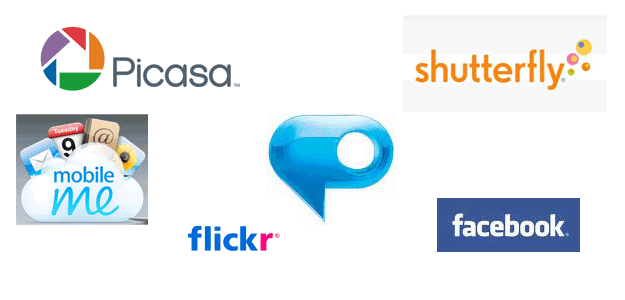
Yesterday I logged on to my Photoshop.com site, which I hadn’t updated basically since the first day I setup my account. A colleague of mine sent me a link to his pictures from an event that we attended and I thought “oh yeah, I have a few galleries on here too!” So needless to say I did a little house cleaning and updated the pics I had up there.
Later in the evening I uploaded a new pic to my Flickr account only to receive a message stating that my “Flickr Pro” account had expired and that now my account would only display my most recent 200 images. I thought to myself, “do I even have 200 images on here?” I had never paid for a Flickr Pro account in the first place. Apparently it came as part of one of my other internet hosting packages and I guess now it’s no longer included. Then I checked to see what a Flickr Pro account actually costs and while $25/year certainly isn’t going to break the bank, I paused and said “do I really need this?”
How many photo sharing sites do we need?
I’ve got a Photoshop.com, Flickr, Facebook, Twitter, NAPP, MobileMe, MPIX, Shutterfly, Kodak, and a few other accounts I’m not thinking of at the moment. I have photos on all of these different services that I have shared with family, friends and colleagues. How many services do I really need? Is one better than the rest? Unfortunately, I haven’t found one that really does EVERYTHING I’d want. However, Flickr is pretty darn close. I like the fact that Flickr will automatically detect the metadata and geotag information of the shots I upload and place them on a map. However, most of my friends and family are on Facebook. Photoshop.com and MobileMe seem to have the slickest slideshow/presentation features. If I upload to Shutterfly or Kodak, then my friends/family can order their own prints. Arggghhhhhh!
I was testing a new blogging app for the iPhone and in order to get pictures into the blog they had to be uploaded to a Picasa account. Just what I need, yet another service. There is both a Flickr and Facebook upload/output plugin for Lightroom! Since all my photos are in Adobe Photoshop Lightroom, this makes it easy to share! However, if I want certain photos on my iPhone or Apple TV, I export them from Lightroom to iPhoto just for the sake of convenience. The new iPhoto can also upload/sync to Facebook and Flickr, but not Photoshop.com or any of the others (besides MobileMe).
The bottom line is that all of these services offer similar features, but in most cases each service offers one or two things that the others don’t. If I had to settle on just ONE, it probably would be Flickr because it has the most features that I’m looking for. I can upload to Flickr directly from Lightroom. I can mark pictures as private or share with friends or family or both. You can order prints if need be. They do the metadata detection and geotagging that I really like. They also have several options for organizing your photos. There is also some integration with Facebook via various apps. The site is also geared towards setting up communities to share photos with. This way several members can contribute their favorite photos to the group. There’s even a really cool iPhone app called Mobile Fotos that uploads to and views your Flickr pics.
Even though Flickr seems to be the logical choice for me in that it has just about everything I’m looking for. It seems that I spent most of last week at Photoshop World uploading pics to Twitter/Facebook for quick sharing! Twitter and Facebook have the advantage that your friends are already there monitoring each other’s status and new pics just show up. No need to announce anything or send a link. However, this means that those friends and family members out there that don’t have either Twitter or Facebook accounts would never see my pics. Of course there’s also this blog and my website. I could post photos in either of those two spots too. Lightroom can also export a web gallery and ftp it up directly to my website. However, no one is going to know it’s there unless I announce it. The ultimate would be to have ONE site that I could post to that would feed everything else!
Is anyone else feeling my pain? Is there just one service that is king? What do you guys use and why? How do you use it? Meaning what’s your workflow? Hit me back in the comments below and also vote in the poll on the left hand side of this post!


I hear you. Same problem here, just a little less complicated since I’m in Europe and facebook, twitter and so on isn’t very much distributed, at least within my friends.
My choice is between Picasa and Flickr.
My Family and a few friends all have GMail Accounts. There they all have access to picasa web albums. But then again, iPhoto’s Picasa Web Albums plugin dosesn’t really rock. No Geo-Data (Places) and not all Meta Data is being uploaded. Flickr on the other hand is build in and works fine, but none of my friends or family have a flickr account.
Guess I’m to tech savvy. My parents would still rely on sending photos via e-mail or cd if I hadn’t shown them a few alternatives.
I think the whole issue is easier to understand once you realize that Flickr is actually a social networking site. It’s a way to keep up with friends and share your own activities via pictures rather than tweets or other methods.
And you can set up facebook so that your Flickr uploads are announced as Facebook status updates. That sort of gives you the best of both worlds (especially since Facebook’s photo implementation is really lame).
If I were simply posting photos for an online portfolio, I’d probably choose another site, possibly MobileMe for its simplicity. Many do a better job of resizing the images. But Flickr is best for sharing, comments, labeling, creating sets — and I really like the way it does slideshows of your sets.
Me too, same problem.
I am also in Europe, but almost all my friends and family is on facebook. And I don’t know anyone with an Gmail account except myself (and a’m not using it), so people are spread all over different services.
I definitely choose facebook as my first place to publish, because it is easiest. But the problem comes when some want to order prints or would like a high-res picture. I also have a flicker-account, so am wondering about uploading the same pictures there and link from each picture on facebook to the corresponding on flicker, but it is a lot of extra work.
You should check out SmugMug (not in your list). Not as much as a community feel (not the focus), but there are tons of options (including complete site customization), including HD video. Not free (unless you creating something using their API, then you get a free pro account for life!), but they have incredible support. They also have iPhone specific gallery urls and an iPhone app that will automatically geotag and upload. There is a plugin to upload directly from Lightroom as well. Recently they also added a pro lab as an option for prints.
Definitely worth considering!
Smugmug. Not really geared toward social networking, a great way to display/sell your images, however.
Many, many beautiful customizable interfaces…a web-design geek would be in heaven here. Not cheap, tho….different levels of membership (3, I think), the pro account is approx $150/year, set your own prices for images. Just provide a link to your peeps.
Check ’em out.
(I have no affiliation with Smugmug, just a satisfied customer)
I use Phanfare. It’s got some good features and though I don’t use the iphone I believe it has some capabilities in that area. It also has a facebook application that seems pretty good the couple of times I’ve used it.
Individual albums, video, social sharing if that’s what you want and individual links to specific albums only.
About $50/year (there is a limited, free membership). Certainly worth a look depending on your needs.
I agree with Brian and Mike. SmugMug. Although it costs, there is no limit to the number of photos you can post and the customization and tracking abilities are by far the best of any of the other sites. Their support is top notch and they provide the best presentation of your photos (isn’t that what we truly want?).
Hi Terry!
Here’s another vote for Smugmug’s Pro account. It is highly customizable. Please visit our website to see what can be done.
Thanks!
For photo sharing I like Dropbox because of it’s simplicity of use and the good integration with the OS, and it’s 2Gb up to 5Gb free space. The referral credits seems to be fair for all. If you agree with me use this link for your account creation: https://www.getdropbox.com/referrals/NTY2NjU1Njk
I dropped Smugmug in favor of Zenfolio. The prints I have ordered (processed by MPix) have been spectacular and processed lightning fast, and the website is very clean and uncluttered (unlike Smugmug). Just post the link to your newest albums on your social networking sites where to go to see your latest albums. Private and public albums supported, also with just a bit of trickery it is possible to hide the private albums totally, which means I can combine family sharing photos with my portfolio photos on the same website. Also there’s a Lightroom plugin to upload to Zenfolio.
You might want to check out phanfare. I have been a customer for several years and they have done a really good job of evolving to meet the changing needs of people who need to easily share and store their photos.
here are the strenths for me.
-They have a lightroom plugin (2.0 only I think) so I can export directly and make new albums (and subalbums) all within lightroom.
-Unlimited photos and video (10 minute clip limit).
-They have good slideshows and easy to import music from itunes.
-they have an app for the iphone (I only have experinece with the ipod touch) that can sync your galleries, download photos, upload photos from iphone camera, play your movies. You can also play your slideshows with music.
– A recent iphone app update allows ordering pictures right from the ipod.
-I don’t do a lot of social networking but there are social networking features of the phanfare and they do have plugins and features for facebook. I do occasionally add photos to facebook right from my ipod within the phanfare app.
– I don’t know about how it works with blogging but you can get a direct link to the photo.
I hope it helps. It has been good for me and they have been really good about adding new features and listening to what their customers want.
Terry,
I see you have a list of photo sharing sites a mile long, but I think you need to check out one more. PHANFARE.COM is a site not many people have heard about. It not only integrates with Facebook and other sites it also has a free iPhone App that will blow your mind!
Once you set up your Phanfare.com account on both your computer and your iPhone, you add family, friends and groups if you want. Everyone on your share list is automatically notified each time that you upload pics.
Phanfare automatically puts your pics in a slideshow with music instantly upon upload.
And did I mention there is a free Phanfare plugin for Lightroom! It’s a very easy way to add to your current workflow. I fix my pics in LR, Export to Phanfare, once uploaded the Phanfare window opens automatically, I change my music selection (you can add any mp3 and it has integration with iTunes too. Then I check which box I want to share with and within a short time everyone gets notified.
When my friends that have accounts add pics, they show up in a email notification and also on my iTouch or iPhone.
Phanfares slideshows will blow you away! Check it out!
And I thought I was the ONLY one feeling this pain!!! I live/breath for organization, so fwiw, here is my 2 cents…
The source is Lightroom or Aperture – that is a given.
The destination is wherever your audience lives, and should NOT be forced upon them.
I separate my “audience” into 2 camps. Those on facebook (family and friends close enough to want to see pics of my family), and those not on facebook (pictures of my kids sport teams, travel, etc). Yes, I also need a Kodak gallery to push pics to my mom’s wireless kodak frame, and….. So…
I created my own url for the non facebook audience, and host it on mobileme. i use iphoto as a publshing engine, both to facebook, and to mobile me, and then I use iweb to add individual mobileme galleries to appropriate pages under my url.
So, workflow? manage everything in lightroom. when ready to publish, export picture sets to iphoto. then either drag to facebook (or kodak gallery), OR create mobileme gallery. if the latter, open iweb and add that gallery to an appropriate page under my url.
With the above in mind, all pics are viewed by others at either my fb account, or my url. duck soup huh?
Now, my primary issue is that I need 2 programs for FB (lightroom/iphoto), or 3 programs for my url (lightroom/iphoto/iweb).
If anyone knows of any way to cut it down to 1 app (aperture???), please advise!
Terry,
If you are going to pay I vote for Smugmug. You will love it because you can customize it with HTML and CSS code. you also can use your own URL and it looks like you own web site.
Check out
pinholegraphic.com
I have two accounts a pro account for my portfolio and sales, and a basic account for sharing with friends and family.
Joe
One more pitch for mobileme. everyone in my extended family owns an appletv, so they can add my mobileme galleries to their appletv, and enjoy at their leisure. I even have had half of my daughter’s volleyball team buy appletv’s, just so they can look at volleyball pics on their own tv’s….
For Jim Huffman – Kodak help
I wrote about phanfare earlier and I can’t say enough good things.
Phanfare has several printing export options. A year ago or so they started photo printing under their own printing serivce (I’m guessing they really use someone else but I don’t know who) to raise extra revenue, BUT there are other options.
In a phanfare gallery click on order prints and gifts. Go all the way to the bottom and select the link order prints from another online service. Select Kodak and put in your email and password and the “select all” button (or select individual pics). It will export all the album to your Kodak account.
My mother-in-law uses this to send prints of the grandkids to the 1 hour lab at the local drug store and pays at the counter.
It is a little extra step but should get the pictures into a kodak account with out much extra work. ( I don’t have a kodak account so I’m just guessing).
I see several are singing the praises of Phanfare. Individual Phanfare albums also have an RSS feed. This allows for the albums to be displayed in a sidebar slideshow on my Blogger blog and probably allows for more options as well.
It is frustrating trying to stay on top of all the places one posts pictures. I’m trying to post daily pictures on the blog, I have albums on Facebook, the pictures I upload to the blog are in Picasa, I think, plus the free Flickr account that gets neglected. I think I have a Photobucket account (for the NAPP forums) and the NAPP account, too. I sometimes forget where I’ve posted what and keeping everything up to date is pretty time consuming. I definitely have to get organized and probably use Phanfare a lot more to coordinate everything else.
It is good to know that others are trying to deal with this. Thanks for starting the conversation, Terry.
On a slightly different note… I also have many web based photo galleries. I have a facebook account and I bumped into a flickr sharing app on facebook. That way when I upload to flickr, it automatically shares on my facebook and my friends/family see what I have posted.
This is a nice marriage between my two most-used turfs.
Looked at many a few years ago and settled on Flickr – partially for the organizational ability but because I really like the social atmosphere. I didn’t think $25/yr was too much for a site that gives me unlimited uploading and storage. But I really like that others can not only see but comment on my photos. And I’ve had several folks offer to buy pics from me after seeing them there. I talked all my family members into signing up for a free account (I did it for most of them) then set their options to get an email any time I upload new photos. It works great. I no longer have to email each one and let them know there’s new stuff to look at. And I don’t have to walk my mom through typing in the url every time – she just clicks on the link in the email.
I upload directly out of Lightroom for most, directly from the iPhone for others. And with an app from Facebook, my Flickr photos show up there as a status update without me having to do anything. I’m not doing much with Twitter yet – for right now I’m more of a lurker there.
But it works for me for now. Maybe someone will come up with a site that does it all. Wouldn’t that be the Bomb? For now I’ll stick with Flickr.
Doesn’t facebook make you forfeit your copyright on your own images once they’ve been uploaded to their site? I think it does which is why haven’t uploaded that many personal images there. I use my mobileme more for that reason plus the images don’t look good on facebook. So I upload to mobileme via iPhoto from Lightroom.
I do however also have a photoblog that gets updated the most. If it’s a trip, then I end up with loads of photos and find it easier to publish that via Lightroom to a gallery and put the link on the blog.
Good thing though that there are options out there for us to choose from. There’s not a lack of it but difficulty in managing all the accounts. I feel you’re pain.
I meant to respond to your post this morning, when there were no responses, but had to run to off to work. I learned about your website from Scott Kebly‘s website, and i’m glad I did! Anyways, great thoughts in this post and I agree completely.
I’ve run into similar problems, having my photos on flickr, and also wanting to share with my friends on facebook. There is a pretty neat application called pixelpipe that will let you send your photos to many photo sharing web apps, in fact about 75 online services in total (using the backbone of the flickr uploader for windows). This is not as good as having *one site* that does it all, but it’s a good start. At least, you don’t have to send the photos to all the different sites one at a time. Hope this helps! Cheers.
Flickr for full-sized downloads.
When I was looking into this a couple of years ago, Flickr was the only site that let you download your own full-sized pictures. (The photo-company sites like Shutterfly only let you download a reduced quality version, although you can order prints at presumably full quality.)
I don’t know if Flickr is still the only one that does this, but it’s essential: it makes the photo sharing site a reasonable additional backup of my most important images.
Terry,
I have most of my photos on Flickr. I love that people can see them, I can add them to groups, and there’s even a (limited) slideshow feature for sets and collections. Also, now with *new* Facebook, you can set up your Facebook profile to automatically update when you post pictures to Flickr. So no more uploading to 2 sites – simply click on your FB profile, click “Settings” under the Share button, and set up Flickr as an imported site. Your profile will always show those new uploaded photos to Flickr and people can click through to that site from Facebook!
I have a blog design business, and I store all of those images on Photobucket, where I have a pro account. I don’t store any of my personal pictures there.
I’ve started uploading pictures to Flickr that I want to use on my blog because I can get code for the various sizes that I need. I use the Lightroom to Flickr exporter (thanks for the tip about the Facebook exporter). I have my Facebook account set to show my Flickr activity, so when I upload to Flickr, it shows it on Facebook, too.
I love Flickr + Lightroom how you can export straight out to it—BUT—Adobe, will you please give a color space option to change Lightroom to sRGB so I don’t have to export out, then adjust the colors in Photoshop, then upload to Flickr? Photoshop gives you the ability to change color spaces—why not in Lightroom?
This is precisely why I don’t do much in the social networking space. I try to twitter every day about the blog, perhaps twitpic a few photos now and then, and from time to time, upload pics to Flickr, then log into Facebook to see what family is up to.
My biggest problem is the TOS for most of these sites are not all that friendly, whether by design or not. The one that seems to be the friendliest is Smugmug – if smugmug had a social aspect that was more visible to it (call the twitter equivalent “mugs” or something) it might be close because:
1. It has the ability to administer photo sales as a clearing house (a lacking service in most others)
2. Interface is pretty slick (better than Photoshop.com and MobileMe imho)
3. Comments can be enabled on photos (like Flickr)
4. Image uploads can be done via batching (a bunch at a time) or one at a time
5. Tagging remains intact
I am in the UK but have been using Smugmug for three years. I love the fact that they give you a download allowance each month measured in Petabytes. I appreciate the fact that I can upload full resolution originals and control access to the size of download permitted, who can see which gallery, watermarks etc. Or you can leave the whole thing unrestricted (as I do) and let people go nuts on it.
Bearing in mind that we are saving many GB of images on the site the performance is consistently stunning. The upload is rock solid so I can go to bed and leave it do upload a GB of images and have no doubt that when I check they will all be there.
Even on the basic plan you have much control over what you choose to put on your site so you can go for a really clean look or give them full EXIF, geotagging, keywords etc.
Even though Smugmug is a widely used and successful organisation they still respond to questions and concerns with the zeal of a startup. It is not a social networking site so it will not be for everyone, but for a rock solid professional service I have found it peerless.
Ian
Photoshop.com has nice integration with all the other services, though. it lets you pull those images into your PS.com account for viewing.
I have to give a vote for pixelpipe.com for sorting out my multiple website / service posting problem and I like that it has a free iphone app as well as a lightroom plugin its great one post goes everywere
Terry,
If you’d like to export directly from Lightroom to your Shutterfly account, you can do it now using my Shutterfly Upload plug-in that I released last week. Please visit
http://www.don-mckee.com/lightoom/shutterfly-upload/
for more information. It doesn’t help your overall situation of having too many sharing sites to deal with, but may ease the pain a bit when you use this one. 😉
-Don
“I like the fact that Flickr will automatically detect the metadata and geotag information of the shots I upload and place them on a map. However, most of my friends and family are on Facebook. Photoshop.com and MobileMe seem to have the slickest slideshow/presentation features. If I upload to Shutterfly or Kodak, then my friends/family can order their own prints. Arggghhhhhh!”
… try BlueMelon! It does all the things you mentioned but facebook is just being integrated, so you will have to wait a little before you get that without any trouble too – but generally : this is the best site out there that I found