
I really took vacation over the past couple of weeks and just really shut down to recharge. However, I did pursue one of my passions and that was digital photography. I worked in a couple of model shoots and of course that meant that I had some retouching to do. Right before the holidays the great folks at Wacom were kind enough to ship me a New Cintiq 12WX to play with and demonstrate at my upcoming Macworld Expo sessions. I was already a big fan of the Wacom Cintiq 21UX and the Intuos line of tablets. However, as much as I love the 21UX, I just don’t find myself at my desk as much as I’d like to be. I’m on my MacBook Pro in different rooms depending on my mood. So until now I would mostly use my Intuos 4×6 which is also a great size to travel with. However, that all changed for me on Friday. I fell in love with the new Cintiq 12WX. It’s just the right size and the built-in LCD is gorgeous! The best way to describe it is to take a Intuos 6×11 and replace the tablet area with an LCD display that is also a pressure senstive tablet and you have the Cintiq 12WX.
I spent all day (and I mean ALL DAY) with it Friday retouching photos in Adobe Photoshop CS3. I had the Cintiq connected to my MacBook Pro via DVI and USB (for the tablet functions). I used it as my main display and the display on my MacBook Pro as the secondary display (yes it also supports mirroring). I kept Adobe Photoshop Lightroom open on the MacBook Pro display and Adobe Photoshop CS3 open on the Cintiq. Although it comes with an easel type stand, I found it most comfortable to just hold it in my left arm while I used the pen in my right hand. There were times also where I just laid it flat on the table and worked.
As with all the latest professional tablets from Wacom, I found the touch strips and side buttons to be indispensable. I configured the left touch strip to change brush size and the right one for zooming in and out. I configured the left buttons to the Brush Tool, Healing Brush, Clone Stamp, Space bar (for quick panning) and Undo. I configured the pen rocker switch for Option-Click. This setup meant that I rarely had to touch the keyboard and NEVER had to touch the trackpad.

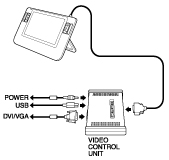
The Cintiq performed FLAWELESSLY throughout the day. It did get a little warm, but nothing alarming and no where near hot. My only minor criticism (c’mon you know me. There would have to be at least one, otherwise you wouldn’t think I was doing an honest review) is that the breakout box seems a little cluttered. I don’t necessarily have a better design in mind and I do appreciate the fact that there is only one cable attached to the display itself, but when I looked at the box laying on my table it looked like an octopus. The breakout box is where you connect power, the display, the DVI/VGA cable and the USB cable. These are all necessary, so like I said, I don’t know of a better way to do it. OK, I lied there is one other small thing. I would like to see a way to connect this to a projector at the same time. I have to call the folks at Wacom and see if there is a way to be connected to the Cintiq AND a projector at the same time. Otherwise, I won’t have any way of demoing it to the masses. The breakout box connects to the video out on your Mac or PC, but doesn’t provide a pass-through or video out to go out to a another display or projector. Other than those two minor things (and the second one really won’t affect most), this new Cintiq is PERFECT!
The Bottom Line
If you need (OK, want) an integrated display and tablet, there simply isn’t a better choice! I love the Intuos line and the bigger Cintiq, but this new Cintiq 12WX hits the sweet spot on portability AND price. Amazon has it for $985.70 (list is $999). I couldn’t imaging retouching another image without it!


When you state that the lack of a video pass through won’t be a problem for most, are you including the desktop folks? If there is no pass through, how can the Cintiq be attached to a Mac Pro without disabling the monitor? Otherwise, it looks like a great device. Thanks for the review.
Dan,
Typical video cards that come with the Mac Pro already support TWO displays. So you should be able to keep your main display and add the Cintiq. Thanks!
Thanks. Guess I failed the “duh” factor.
For what this is worth….. I’m in love with mine!!! I’ve had one for a few weeks now and being able to have a truly “travel” size cintiq, WOW!! The quality of the screen is impressive. I run two 21UX Cintiq’s on my Quad-core Mac Desktop I swapped one out and I have to say it was impressive. The flexibility this provides in the field when I’m on assignment hooked up to my mac-book pro has be profound. I took this to Boston and I was able to be as efficient and as accurate in my workflow as I am wen I’m in the studio. Now if Airports could only put in power plugs in terminals….
I generally use mine with my Mac Pro, on the second DVI connector on the video card. However, because I also do presentations, demos, and teach classes, I am using this baby Cintiq with a laptop. It even works fabulously with a little 13″ MacBook – using a mini DVI to DVI connector from Apple. It even works with the mini DVI to VGA adapter for the MacBook.
And Wacom provides both a DVI and VGA cable in the box so you can hook the Cintiq up to either type of video you have available.
Considering that my MacBook only has a 13 inch screen, using the baby Cintiq allows me to not only increase my screen size, but also really draw, paint, and retouch with an incredibly natural touch. I can use it in my lap like a sketch pad and not feel like I am working on a machine. It offers the same feel as using pens, pencils, crayons, chalk, or paint, only with all the advantages to using a computer! It is true magic!
Thanks for the great review Terry! I am going to have to save a little and get one. My kitty had a stay in the hospital for 5 days (not cheap).
I see this as a great device for people who are having a hard time making the hand to eye coordination with a standard tablet (using tablet while looking at the computer screen).
Thanks again Terry, great review.
I work for Wacom as a pro-artist and have the new Cintiq 12wx. To fix the video out to a projector problem I will be ordering from http://www.pacificcable.com a DVI splitter. They come in a couple different configurations(DVI to 2 DVI’s or DVi to DVI & VGA) for only $49. This is easier than a splitter box which would require additional power. Otherwise the new Cintiq 12wx is very cool and affordable.
I too love my Cintiq 12WX. I scooped one after seeing it in at Wacom’s booth in Dallas at Bert Monroy’s Photoshop class. Since many of you are traveling with it, how do you carry (transport) it during travel. I too travel and am afraid of damaging the screen in a laptop bag. Any ideas?
I like your review about the new Cintiq 12WX.
I just want to ask you do you experience any problems with that device?
f.e. : cursor flickering across the screen and/or inaccurate pen tracking ?
The reason is I bought one for me, and tried to draw lines using a
ruler and there was No single straight line.All of them are a little curved or wavy. I did calibration and at the top left and bottom right corner cursor aligns good but at some portions of the screen (upper third) the cursor is offset a lot from the pointer of the pen.
Also there is cursor flickering all over the screen y 1-2 pixels, sometimes more sometimes less… but very irritating.
I tested it in different computers with XP and OSX – same result.
Wacom support clams my tablet is perfectly working and they don’t see a problem, but I cannot accept that as a normal pen tablet behavior.
Thank you in advance.
Jeremy Rawe,
I shipped mine back and forth using a Pelican case in a box. I’m not yet carrying it in a laptop or other case with me. The Pelican cases provide great protection, but they are also heavy.
Chris,
I’m not noticing the cursor flicker that you are, but it’s probably because my use isn’t the same or as precise as yours. I hope they work it out for you.
I was able to use my Cintiq with a projector using an old Extron VGA splitter box. This box has VGA in and two VGA outs and is powered. It worked perfectly.
Great review, this device looks amazing Terry. The larger models are just too big for me (size & price-wise). But from the looks of it, this one seems just right. I can’t wait to copy you with the LR + PS set up.
Hi Terry! I just got my 12″ cintiq and thinking of teaching workshops next year when my only child goes off to college.
What projector do you use or recommend?
I will be using a macbook (the little one 🙂
although I sure have my eye on that MOdbook….can’t wait for a review on that baby 🙂
Thanks!
susi
This does look fantastic, but I too am very disappointed that it has to use a video out port. I’m not a system designer or anything so perhaps its just not possible (although I think it is because I’ve seen video out devices via USB, perhaps they don’t work well however) but it would be great if it just needed power and the USB or even better Firewire cable. If they can’t do that, then it should have a video pass through as I guess I can disconnect my 2nd display whilst using it – as my iMac can only support the internal and one external display anyway – but even with all that being said, I just know I’m going to end up getting one of these little buggers regardless as I think it will make working on the images so much better. You and Moose Peterson seem to both really like yours, although you both seem to be using a laptop for editing which I only use in the field to download images as they’re captured because I, in my mind at least, need a proper 24in monitor for real work. Thanks for bringing it to our attention…
I am a student, my birthday is in february, I have a Graphire 4×6 I am a 3d student. I tend to use maya, illustrator, photoshop, and z brush. I was plnning on getting the 9×12 intos for my Birthday. I plan on having it forever. Do you guys think the Drawing on your artwork feature is better than drawing space. When I tend to draw I use my shoulder muscles frequent. I was wondering if i would have freedom to draw on the cintiq. Do you think I should upgrade the cintiq or would I go with the Intuos for space?
Because I am used to being cramped on my 4×6 for the last 3 years.
thanks
Anyone have any advice on a projector using this setup? Thanks..
susi,
I was able to connect to a projector using an old Extron VGA splitter box. I took the output from my MacBook Pro using the DVI to VGA adapter to the Extron box. Then out from the Extron box to the Wacom breakout box AND the Projector. It worked for my demo at Macworld Expo.
Terry,
How did you configure the Cintiq to act as the main screen with different applications open on it and then the Mac? I have figured out how to set up mirror but I can not configure it the way you have described. I also can not figure out how to set up the buttons the way you have, I would like to set mine up the way you did with the brush function set on the left side etc. Can you give me some tips. I love the tablet and have enjoyed using it but would like it better if I did not have to reach for my lap top to make changes so often.
Thanks,
Jack
Jack,
You change your main display in the Displays System Preference by dragging your menu bar from one display to the other in the System Pref itself.
You configure your buttons and touch strips using the Wacom System Pref. To control brush size with the touch strip I configured the up direction to be the right bracket key “]” and the down direction to be the left bracket key “[“. So dragging up makes the brush bigger and dragging down makes it smaller.
Terry,
When I change the menu bar location the screen without the menu bar is left unusable. I am missing something, last question I promise. By the way love your blog, I read it daily.
Jack
Terry,
Never mind I figured it out. Thank you for your great work, keep it coming.
JACK
How does the tablet perform when using it in InDesign and other NON drawing type of programs. I always felt like the standard Wacom tablets were not very precise and always went back to my trackball.
I picked one up after seeing Terry’s review. I am new to the tablet thing and am having a tough time. Such as:
When I am painting with the brush and flip over to use the eraser the eraser part is like 1pixel size and takes forever to erase anything. Any ideas how to have it dynamically use the brush size that is set?
Are you using pressure sensitivity in the brush settings?
It would be nice to see a setup/workflow video from some photographers…
Thanks for any insight and help….
i recently bought the cintiq 12wx but was a little disappointed by the calibration issues. I don’t know what your experience is on this one. i work on a macbook pro (leopard) and ps cs3, artrage and sketchbook pro. I can calibrate the cintiq correctly for the centre of the screen so that the pen tip aligns perfectly with the cross-hair. But as soon as I move the pen away from the centre there is an offset up to 5-10mm. Is this normal?
thx
I ordered mine and it is sopposed to come in via UPS tomorrow. The shipping wieght is 12.x pounds. I feel like a kid waiting for Christmas only I know what is in the package.
Thoughts on the unit.
I wish there was a way to power the tablet without having to plug it in. Wouldnt it be great to take to the beach and sketch on the ocean beach as the waves come in…. but the power box makes that not possible.
I wish it had more pens with it, I wish it had two instead of the one pen that comes with it.
I have a less expensive tablet and the pen snaps in so you never lose it. I wish this tablet did that.
I never could quite get into the tablets where you would work and watch the screen, it just did not feel close enough to real to work for me so I used a mouse instead…
But I have been waiting for this time to come. I can hardly wait to try it out.
Will it be as good as I hope it will. Well my tablet was sensitive to 500 layers and had no angle support so I think it being a cheaper tablet was not any where as good as the more expensive ones so I am going from that to the best now. I see this as the best of the best because of the color and direct draw to screen support.
As far as price goes, we work so much of the day, dont we deserve to treat ourself to something good like this?
I plan on using this for digital photography editing, digital painting, music composing actually drawing notes on the screen and for Microsoft handwriting recognition etc, kind of like a big fancy full grown pda…
I love your review! 😀
I’m still deciding whether to get the 12WX or the 20WSX, but with the 12WX do you find it to be too small?
I have a 17inch imac (with leopeard) and do you know if I can work with the 20WSX, will it stretch the screen on the Cintiq?
I think there should be an 18inch or 17inch one, because the 20WSX seems like it’d be huge along with the price, but the 12WX seems to be too small.
How well does this new baby Cintiq work with older G4 Powerbooks? I’m still using an older 1.5 Ghz 17″ PowerBook with 2 GB of SRAM with the ATI Mobility Radeon 9700 video card with 128 MB of VRAM. I plan to use PhotoShop CS2, Painter, SketchUp Pro and Alias/AutoCAD SketchBook with the Cintiq, and I am curious if my laptop has enough spunk. I will be upgrading to a faster MacBook Pro at some point, but would like to get into the Cintiq at this time.
I assume my Dual 2.5 G5 with GeForce Ultra 6800 and 6 GB of DDR SDRAM will work fine.
I’m pretty disappointed with what I’ve learned today.
I *can’t* believe I’m the only guy out there with a Cintiq 12WX, a MacBook Pro and a 23″ Cinema Display.
Yet there seems to be no good options for running the 12WX and 23″ display together, if your computer is a laptop.
A $400+ DVI breakout box doesn’t seem reasonable to me, and the phone sales girl from Apple, Inc. says that DVI splitters will all reduce quality on both the Cintiq and the 23″ monitor.
Guess my other choice is to abandon my laptop and get a 24″ iMac if I want a big screen for my palettes, etc.
Have you guys been following the release of the Axiotron ModBook? It seems that they are having a bit of trouble getting out of the gate, but the idea of a 13.3″ Wacom pen tablet grafted to a 2.4 Ghz MacBook with up to 4 GB of RAM sounds tempting. The breakout box on the Cintiq and the obvious need for both a power outlet and a desktop or laptop tethered to the tablet has me a bit concerned on the creation of a great digital sketching tool.
The combination of my older G4 laptop and G5 desktop, and lacking any Apple Tablet offerings from the mother-ship, I wonder if the Axiotron ModBook may be a better choice in my case.
The Axiotron website:
http://www.axiotron.com/index.php?id=home
and a forum:
http://www.modbookgallery.com/forums/
I own and run ModBookForum.com — and I was actually waiting to receiving a ModBook for a little while (there’s been some backorder problems, but the distributor is now saying they’ll be caught up by mid April). Anyway, the ModBook looks to be a great device, but I couldn’t wait anymore. I may still get one in the future, but I want to wait until all the backorder issues and first generation bugs are worked out.
I ordered a Cintiq myself and got it today… LOVE IT! Yes, the breakout box is a bit of a mess, but it was nothing that intimidated me. I’d actually love to buy a second one just so I can keep one permanently set up in my bedroom and one in my home office (not a second Cintiq, just the breakout box). I was laying back in bed drawing with it tonight and it was awesome.
If you want to draw on-the-go though, without the need for power (since the Cintiq does not have a rechargeable battery, only a power cord), you’ll have to go with the ModBook or some other Tablet PC.
I think you’re doing exactly what I want, but I can’t figure out how. You’ve got Lightroom (or any application for that matter) running at its native resolution on your MBP screen, and the Cintiq running at its native resolution with Photoshop taking up the whole screen. In XP, I could just drag a window over and maximize it on a second display – but on a Mac, I can’t seem to do that. I can only drag the image-window from Photoshop – not the whole application – onto the Cintiq. And mirroring results in my 1920×1200 MBP display dropping down to 1280×800 to match the Cintiq, which isn’t what I want.
I guess, in short, how did you get Photoshop to “maximize” (in the XP sense) onto the Cintiq?
Thanks so much!
Matrix,
The trick is to NOT do mirroring. Instead, in your system prefs, go to Displays and you will see an icon for each display. Your main display will have a white bar at the top (representing the menu bar), simply drag that white bar to the other display (icon) to make it the main display with the menu bar. That’s what I did so that when the Cintiq is hooked up it becomes the main display automatically with the menu bar.
The Cintiq looks great but can it handle accurate colors and brightness levels? will it give more accurate results than from a macbook pro screen – more like a calibrated monitor?
Thanks
I already have a two monitor set up. Is there anyway to add the cintiq as a third monitor by splitting?
Thanks,
Gil
Dmax,
The great thing about the Cintiq series is that all of them are able to be color managed in the Adobe RBG color space, making them a spectacular choice for serious color critical retouching. http://www.shootsmarter.com rates them as one of the top LCD displays with this ability. you definitely need to use a monitor calibrator to get the most out of these devices, but it is an investment that is worth every penny. i1 display 2, and the Colormunki systems really are spectacular for these.
What if you have a two monitor setup already? How can you add the 12wx as a 3rd monitor?
Mike,
the only way to have a 3rd monitor is to have another graphics card to plug it in to. So if you’re on a tower. You’d have to add another graphics card to have another port to connect it to.
Hi Terry,
I WAS SURFING THE NET AND SAW YOUR BLOG… I JUST BOUGHT THE CINTIQ 21UX. IT LOOKS COOL. ***HOW DO YOU MAKE YOUR PHOTOSHOP PROGRAM APPEAR ON THE CINTIQUE SCREEN ?*** ( AS SIMPLE AND SILLY AS THIS QUESTION SOUNDS… I AM HAVING DIFFICULTY IN DOING SO… THANKS FOR YOUR HELP IN ADVANCE… I WANNA ENJOY MY CINTIQ TOO =) )
BEST OF HEALTH,
CHRIS
PLEASE EMAIL ME BACK. THANKS.
Great site Terry, this is one of the biggest factors that helped me make the leap to the 12WX; I already had the 21UX, and wasn’t sure if the portability of the 12 would work for me… but it does! I do all my work at cafe’s and random ad agencies and production houses, so the 12WX is seeing alot more action than the 21.
For anyone struggling on the road with the breakout box and wires, I recommend a cloth drawstring bag. Leave the heads (power, USB, DVI) hanging out of the top, and leave the tablet cord connected inside. A cloth bag is breathable and shouldn’t overheat (I’ve had it going for hours with no problems). So when I set up all I have to do is plug in those cables, without having to struggle with any tangled wires. It ends up looking like an octopus crawling on the table next to the Cintiq.
I was also struggling with the lack of power. I found a portable AC outlet by Razorfish that gives me about 2.5 hours of use… it’s lightweight and also comes with a car charger. So with my Macbook Pro’s battery and the Razorfish, I usually have plenty of time before an outlet opens up at the local cafe or Starbucks. I can’t seem to run both devices off the Razorfish though, it shuts off when I try it.
Has anyone found a way to protect the joint at the top of the tablet where the cord comes out? It feels weak and I’m afraid it might give out. Any ideas on that would be appreciated.
Thanks!
Hi Terry,
i`m pretty keen on getting one Cintiq12wx as a protable drawing device to travel with my new macbook pro (Black&aluminium one).
i was just wondering if the new “mini display port” coming out with the new macbook pro would cause trouble to connect the tablet?
If anyone could give my some advice it would be most appreciate.
cheers,
Sil
Salutations Terry!
I am so glad to find your site tonight. I have a shiny new MacBook Pro. It has a Mini DisplayPort- which required a special new adapter to hook up a projector (VGA input).
Now a Cintiq 12wx is on the way; I’ve been doing the legwork in order to be ready when it arrives. I wanted to know what new adapter/s I should buy.
In a perfect world I’d (at times) be able to run the projector and the Cintiq together- like I do with my Intuos 3 tablet now. I gather that with the right gizmo it is possible!
Tomorrow I’ll head to the Mac shop with my head on straight!
Thanks for sharing both yours and everyone else’s experience, it sheds more light than the Cintiq or MacBook Pro manuals do…
Regards,
Leslie
Terry DOoyou have any word on whether the 12wx Wacom is being updated ? the Intouit 4 has been recently released, can we expect a revised 12wx soon. I am just tired of buying software and peripherals and having a new edition come up a couple of months later.Do you have any inside dope.
J F Day, no inside info that I can divulge 🙂
HI TERRY,
I would give anything if you taught workshops or classes on the Cintiq I bought one (12WX) a year ago, and I am so intimidated by it that I haven’t really used it. I think I finally have it hooked up properly now. I have a MacBook, and had to buy an adaptor to do this, but now I have to figure out how to use it. I wish there was a book, or some kind of step by step. Configuring the buttons???? Yeah, sounds great, but if you are not a techie…..where to begin? Anyway, I live in Seattle, and wish there was someone that could just get me up and running with this thing. This supposedly great thing. I bought it because I make designs for my jewelry, using Elements and my Mac. It is very difficult to do with only the track pad, so that’s why I bought the pen tool. My wrist has taken a beating. Any suggestions greatly appreciated.
My best,
Sue
i just got the CINTIQ 12WX and love what it can do and have seen what you do on it, but i cant seem to get the screens to match can someone help me