
I think it would be an understatement to say that there is disappointment among users of Apple’s iOS 6 Maps App. It replaces the long standing and trusted Google Maps App and it fall short in many key areas. While I wasn’t a huge Maps user to begin with, I do use the App from time to time to find local businesses, get phone numbers, websites, etc. Long ago I adopted the Navigon App as my choice for turn-by-turn voice directions. However, since the new Maps App offers turn-by-turn plus direct Siri support it’s nice to be able to simply say things like “navigate to 123 Main St” and have the Maps app find the location and start navigating to it. Just last night I had the opportunity to use that feature and this was my first frustrating experience with the new Maps App. Since I was driving I wasn’t staring at my iPhone. I was simply listening to the voice directions. One of the directions was make a u-turn in a half a mile. However, by the time I got to the point to make the u-turn I realized that it had me navigate almost a mile past my destination just to turn around and go back to it. I could have made that u-turn right at the location I was headed to. That’s a mile of my life that I’ll never get back 🙂
Another problem I’m having with the new Maps App is that it simply doesn’t have the businesses listed that Google does. I ended up looking up that address last night using a regular Google search since Apple’s Map App didn’t have it.
Google beefs up their Maps Mobile Web App with Street View
One of the other missing features of Apple’s Maps App is Google’s Street View. Before today that feature wasn’t available in the mobile browser version of their Maps. Now it is. This means that I’ll likely use Google’s Map in my mobile browser more often and definitely use Navigon for my turn-by-turn directions as I’ve learned that I just can’t trust Apple’s Map app at this point for even basic navigation. Luckily there’s even a good trick to use Siri to get the Maps App to show you where you want to go and then hand it off to Navigon. Fire up Siri and simply say “navigate to __________ by train”.
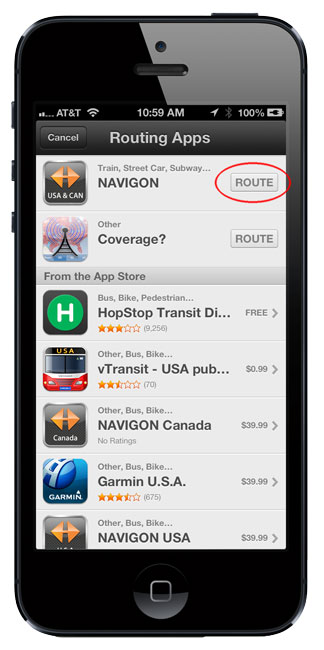
Apple’s Map App doesn’t offer public transit options and therefore you’ll be offered the choice to use another app to do your navigation. Tap the Route button for Navigon and away you go (by car or public transit). This is by far the fastest and easiest way to get your destination into the Navigon app provided that the place you asked for is in Apple’s Map app or you simply use an address. I should also point out that Navigon has Google features built-in to their app. In addition to Google Local Search for POIs, it also has a Street View feature that comes up automatically as you arrive at your location so that you can see where you’re going on foot from the car, bus, train, etc.
I’m sure that Apple will improve their Maps app over time, but at this point I definitely can’t recommend using it. The combination of Google Maps Web App, Navigon and Siri will be my solution for the foreseeable future.


