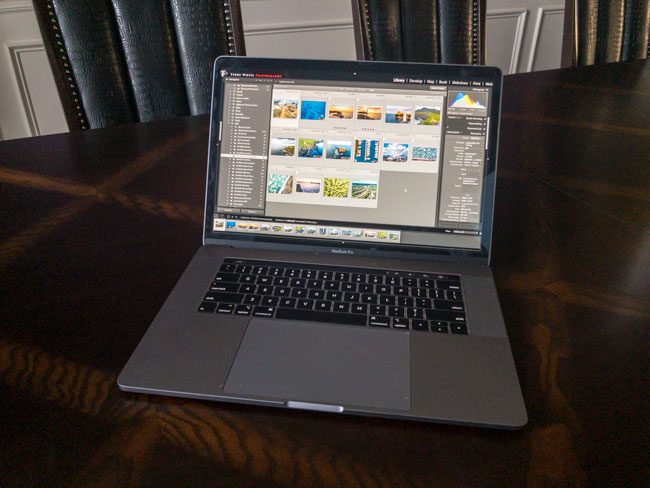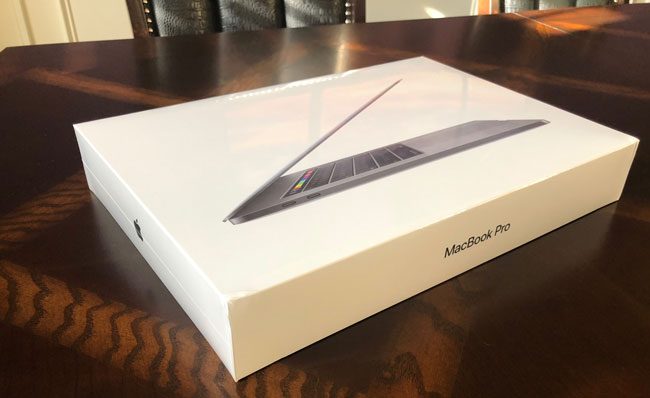
It was a surprise low-key announcement by Apple. An upgrade to the MacBook Pro line. I wasn’t expecting it as everyone was telling me not to expect a MacBook Pro capable of supporting 32GB of RAM until 2019. Perhaps when Apple starts using their own processors instead of Intel. I was just as surprised as the rest of the world. I was also happy that the wait was over. I had been holding out going to a new MacBook Pro for years. I was still using my work Mid-2014 MacBook Pro 15″. At work we are allowed to upgrade computers every 3 years and unfortunately for me that was in 2017. Instead of going with a 2017 MacBook Pro (which wasn’t much better than the 2016 MacBook Pro), I opted to go with a 27″ iMac instead. Most of my day-to-day work and live streaming is done from my home office these days. I don’t do roadshows and tours like I used to. Therefore a nice fast desktop Mac was the way to go.
The reason I skipped the 2016 and 2017 MacBook Pros
In 2016 Apple made the radical decision to redesign the MacBook Pro. In the process they did away with all the traditional ports and instead went with 4 Thunderbolt 3/USB C type ports. At the time this was painful for most users because it meant buying an adapter for every single peripheral that you wanted to connect. I was still intrigued until I talked with others that had the new one. The feedback was pretty consistent. I didn’t find a single friend/colleague that raved about the new 2016 MacBook Pro. Everyone I asked “so how is it?” the response was pretty much the same “it’s OK. It’s not really any faster than my previous model.” This coupled with having to buy a bunch of dongles and adapters AND still being limited to 16GB of RAM meant a pass from me. Apple upgraded the MacBook Pro again in 2017 moving to a faster Kaby Lake processor, but that was about it. It was still limited to 16GB of RAM and no significant speed benefit. There was also the problem with the design of the keyboard. I remember the day one of my colleagues sat down next to me and started working/typing on his 2016 MacBook Pro and the clicking/clacking was so loud that I wanted to scream. This coupled with the high number of people reporting keyboard failures meant another pass in 2017 and going with the 27″ iMac instead as I didn’t want to be stuck for another 3 years on 16GB of RAM.
Why the 2018 MacBook Pro?