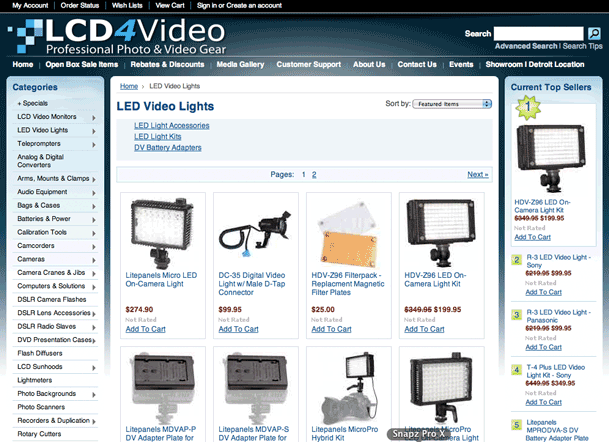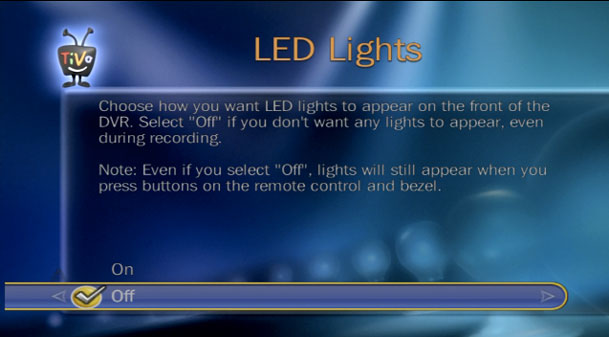The other night I was walking through my house and the lights were off, but I was amazed by the number of things that have LED lights that are on all the time. I like to sleep in a TOTALLY DARK ROOM. I've gone as far as putting black tape over some of the most annoying LED lights in my bedroom. In most cases these LEDs are used to tell you the current status of the device. For example, on the TiVO Premiere a red LED comes on when it's recording something. A blue one comes on when it's transferring a show from from another TiVo. However, there's a green LED that's on all the time that simply means the device is on and has power. Since you never turn a TiVo OFF I question do we really need to see this green LED 24/7. I guess you'd want to know if it had become unplugged or lost power, but as I far as I can tell no one is climbing behind my TV and unplugging things. It gets worse.
Update: TiVo does give you the option to turn them off (thanks Martha). It would be nice if MORE vendors offered this!
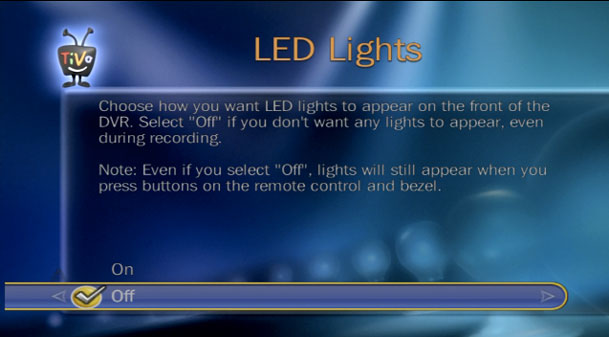
My bedroom TV has a red LED that is on when the TV is OFF. Again this simply means the device is plugged in and getting power. When you turn the TV on the LED goes off. I'm guessing that if there's no picture for more than a few minutes that the TV is not on. I'm also guessing that if I press the button to turn it on and it doesn't come on for some reason that there may be a power problem. In other words I don't need a continuous reminder that tells me that it's plugged in, has power and is OFF.

Most of these devices have internal clocks. At a minimum it would be nice to be able to disable the LED at night automatically as a preference or simply turn it off altogether for those that don't need to see it. I was happy that Apple chose not to put the annoying pulsing bright white sleep light from the MacBook Air. Sadly it's still on the MacBook Pro, but clearly it's not essential as it was not deemed necessary on the Air.
If you are an interface design engineer and reading this post, please kill the unnecessary power wasting LED displays wherever possible. We'll all sleep better 🙂