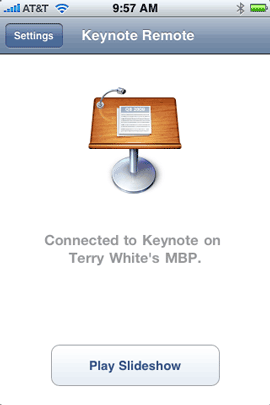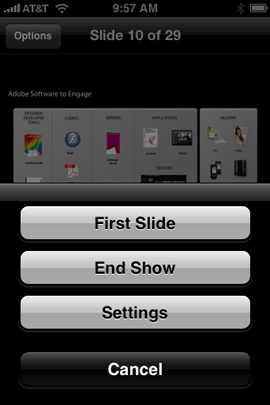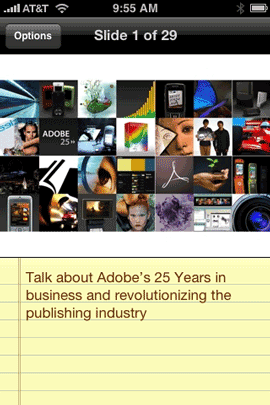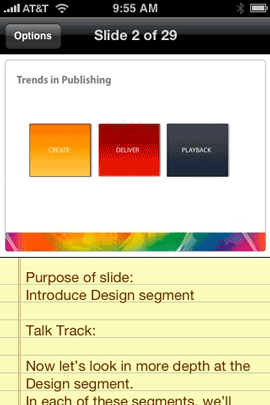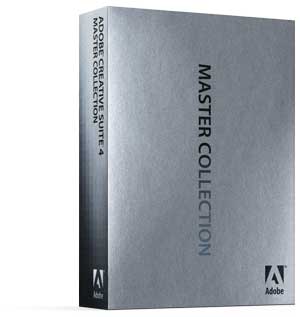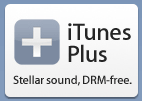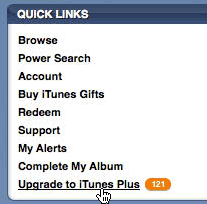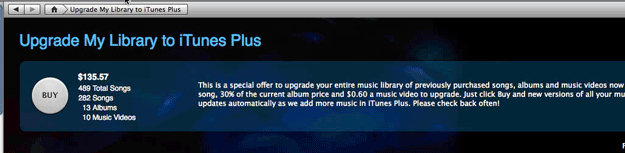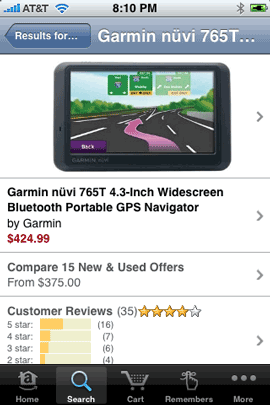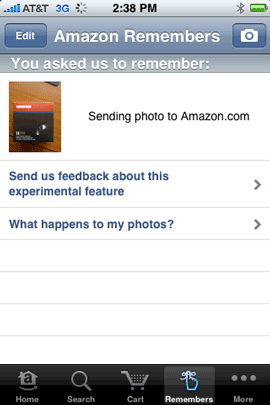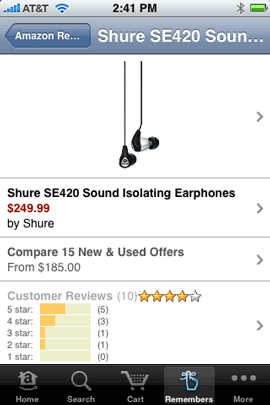Although I’ve never really been a fan of in-ear headphones, I’ve been using them more and more when I travel. So I’ve been experimenting with many different models. Over the next few days, I’ll be reviewing the various ones that I’ve tested. I’m going to start at (believe it or not) the low end of the price range for the ones that I’ve been using. It’s rare that Apple is at the low end of a price range. However, their new $79 In-Ear Headphones are actually the lowest cost ones I’ve tried recently. The others start at $99 and go up from there.Â
Â
Why I usually don’t like in-ear headphones
The reason that I haven’t liked in-ear headphones in the past is because quite frankly they hurt my ears. The older models were supposedly one size fits all. Remember the original iPod earbuds? They sucked so badly that I couldn’t stand to have them in my ears for more than a few minutes at a time. Apple has been refining them over the years and the latest ones aren’t as bad. However, the higher end models including their own new in-ear headphones, usually include 3 different sized (small, medium and large) cushions. I usually find either the small or the medium ones to be the most comfortable. With the new Apple ones, the small and medium ones feel about the same. The medium ones are probably best for me to isolate external noise.
Â
What they got right
![]() Apple spent some time on these and they are probably the best ear-phones they’ve ever produced (not the best I’ve used). They are much more comfortable than any other previous attempt. The sound quality is decent (not stellar). Beyond the basics, you also get an integrated mic and remote control. The remote allows you to control the volume (on the iPod nano (4th generation), iPod classic (120GB), and iPod touch (2nd generation)). You cannot control the volume on previous iPod models or the iPhone. Since I’ll be using these with an iPhone more than an iPod, I was really interested to see what worked and what didn’t. If you’re an iPhone user, these will control everything just like the supplied iPhone earbuds, except for the volume (which the supplied earbuds don’t control either). So you can play, pause advance tracks when the iPod app is running. You can answer calls and use the integrated mic for handsfree communication. So these do make a great replacement for the iPhone earbuds.Â
Apple spent some time on these and they are probably the best ear-phones they’ve ever produced (not the best I’ve used). They are much more comfortable than any other previous attempt. The sound quality is decent (not stellar). Beyond the basics, you also get an integrated mic and remote control. The remote allows you to control the volume (on the iPod nano (4th generation), iPod classic (120GB), and iPod touch (2nd generation)). You cannot control the volume on previous iPod models or the iPhone. Since I’ll be using these with an iPhone more than an iPod, I was really interested to see what worked and what didn’t. If you’re an iPhone user, these will control everything just like the supplied iPhone earbuds, except for the volume (which the supplied earbuds don’t control either). So you can play, pause advance tracks when the iPod app is running. You can answer calls and use the integrated mic for handsfree communication. So these do make a great replacement for the iPhone earbuds.Â
Â
What could be better
I like bass in my music, so I would like to see a little more bass in these. However, they do sound pretty good as is. The other thing I was stunned by was that the volume control didn’t work on the iPhone. After all, it’s not like they are from a different company. It’s Apple. You would think they would be able to make the iPhone/in-ear headphones work together. It’s not the end of the world, just puzzling.Â
Â
The Bottom Line
For $79 you get a better, more comfortable set of earbuds than the ones that originally shipped with your iPod or iPhone. If you’re an iPod touch 2nd generation user, you stand to gain the most as you’ll be able to use all the features including the integrated mic for recording into third party apps. The iPod touch doesn’t have a built-in mic, so this headset is a plus. I have other headphones that cost more and sound better. However, I have not tried any other ones in the $79 price range that are better. So for the money, these are the best for iPod and iPhone users. You can get them here for $79.