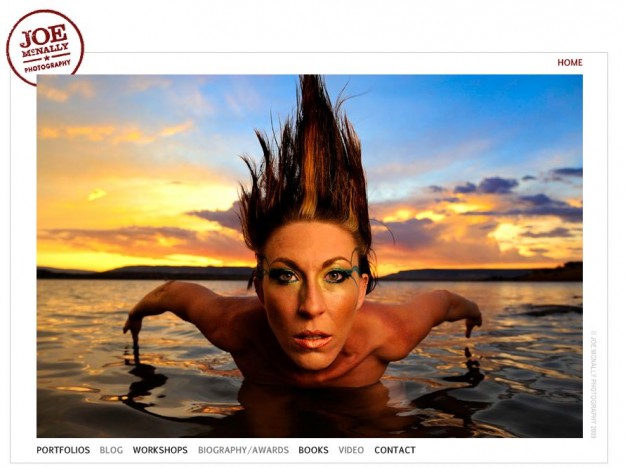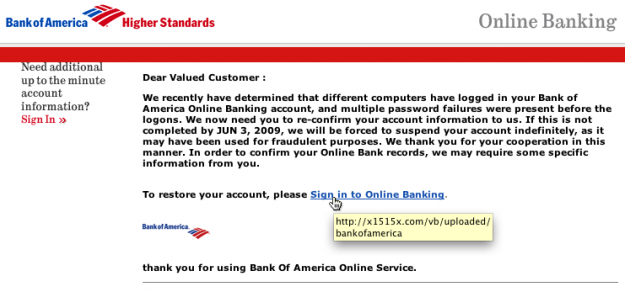Joe McNally is one of my favorite and most inspiring photographers. He just launched his newly updated website! Check it out here. The man is amazing and his creativity knows no limits.
You’re probably paying too much for cables

It would be kinda hard to exist in this tech world without needing an additional cable here and there. I recently did some upgrading around the house to my TV’s and needed a couple more HDMI cables. When I did some quick price checks the prices varied from around $15-$99 for a standard 6 foot HDMI cable. That’s when it hit me that the average person probably pays way too much for cables. Retail chains like Best Buy sell cables right there next to the consumer electronics and computers that you’re going to buy. Chances are those cables prices are NOT the “best buy.” Cables are a way for retail stores to recoup some of that money/profit margin that they used to discount the prices on those other big ticket items. Consumers are constantly comparing prices for the TV’s, computers, Blu-ray players, etc., but rarely bat and eye when the cables that are needed to run those gadgets are thrown on the bill for some ridiculous prices.
–
My buying advice
Think about the device you’re getting ready to go buy or order and how you’re going to connect it up. Most electronics these days rarely come with the cables you’re going to need. So since you’re going to need to buy some you might as well plan ahead. No matter how much the sales person tries to pressure you into buying cables in the store, DON’T! You’ll almost always pay more! Also don’t get suckered into buying the “premium” cables or the “gold” cables. Yes, you should buy quality cables, but studies have shown that these premium cables in most cases are no better than the cheaper “non-premium” cables that are sitting right next to them.
–
Terry, where do you buy your cables from?
I knew you were gonna ask me that. My answer is, “it depends!” My primary source for cables is Cables-to-Go. However, I don’t deal with them exclusively, because depending on the kind of cable I’m looking for they may not have the best price. So here are the latest cable deals I have for you for the most common cables I’ve used recently:
6 foot HDMI Cable – Only $14.99 from Octava, Inc. I discovered these guys when I bought my HDMI switcher. The Cables-To-Go price was $19.99. The Best Buy price was….wait for it….$35.99! More than twice the price I paid! I’ve used the Octava HDMI cables for YEARS and haven’t had a single issue yet. I usually keep a couple on hand for future upgrades/toys.
5 meter USB Cable – for shooting Tethered from my Camera into my Laptop. Only $26.99 from Cables To Go!
7 foot Cat5e Ethernet Cable – Cat5e cables will work in most situations over the more expensive Cat6 cables. Staples has this Belkin 7′ cable for only $5.99. The Cables To Go price is $9.99. Best Buy has them for $21.99 (Cat6 was all they carry in this length, but interestingly enough if you want a 50′ Cat5e cable, they (Best Buy) have one for only $19.99 – go figure.).
6 foot Firewire 800 Cable – lastly, I can’t forget about Amazon. Always check Amazon prices because they change all the time. This 6 foot Firewire 800 Cable is only $12.99. The Apple Store will gladly sell you this Belkin one for $39.95.
–
The Bottom Line
You may even find better deals than I did! Great! Keep in mind though that if it’s too cheap, it may not be worth the effort. For example, if you find a $3 Firewire cable and everyone else is selling it for $12 or more, then that $3 cable may not be worth it to intrust your valuable data to it. Also consider how much handling the cable will get. For example, if the cable is going to be plugged in and unplugged frequently (such as a drive cable), then you probably want a better one with better quality connectors. The main point I’m trying to make here is shop around and do your homework ahead of time. Buy your cables before you need them and you’ll save.
Apple WWDC Keynote Video posted and a few more things…

Apple has posted today’s Phil Schiller keynote from WWDC. See the video here.
A couple more interesting tidbits from today:
Upgrading to the iPhone 3GS may cost you more than you think. The $199 and $299 prices for the 16GB and 32GB models are the prices NEW customers or customers eligible for upgrades will pay. As you know, you signed a 2 year contract when you got your existing iPhone 3G (if you did it on AT&T). The policy for upgrading at a reduced rate is typically 18 months. So even if you bought your iPhone 3G on the day it was announced, that’s only 11 months ago. Most likely you won’t be able to upgrade for those prices. You can check your eligibility right on the Apple Store online or log onto your wireless.att.com account to see your upgrade eligibility. Those on the original iPhone should be all set as your two year contract is almost at an end (provided you bought on day one in 2007). Prices could be as high as $599 and $699 for early upgraders. Which, by the way at that point you’d be better off signing a NEW contract, canceling it, and paying the early cancellation fee of $175.
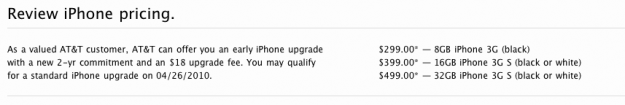
MobileMe get’s some much needed love. Every year many customers ask themselves, “why am I paying for this?” Each customer has his or her own reasons as to why they deem the service worth the price. For me, I like the syncing of info between all my computers. I like the syncing of data (except Contacts, maybe I’ll try it again after 3.0) with my iPhone. I also like the hosted web stuff and email. However, with iPhone 3GS and iPhone 3.0 you get new benefits. First of all Apple showed off “Find my iPhone”. This feature allows MobileMe customers to locate a missing iPhone on a map. If that iPhone happens to be in your house, you can even send a command to it to ring even if the ringer is on silent! You can also remote wipe a lost or stolen phone so that your info is no longer on the device. Although I wish this feature would actually password lock the phone so that it couldn’t be used or randomly wipe it so that the thief couldn’t really use it. Yes, I know about serial number blocks that the carriers can do, but this is much more fun. It also seems like iPhone users will FINALLY be able to access their iDisks and the data stored on them, with an upcoming iDisk iPhone App. Also in case you missed it, MobileMe now syncs your notes from Mail and soon from your iPhone running the 3.0 update.
AT&T is the weakest Link
I’m typically not one of those users who likes to bash the carrier. All of the carriers have issues! However, I’m becoming increasingly frustrated by AT&T’s apparent inability to keep up with their growth. The iPhone has been missing some key features like MMS messaging and data tethering since day one. These features are probably not hard to implement. As a matter of fact we’re getting them in iPhone OS 3.0 next week. The problem is that AT&T says that MMS messaging won’t be available until “summer” and tethering, well, um it will come to0 at some point, with additional fees. No wonder other countries laugh at us when it comes to our data networks. Oh and don’t get me started about the crippling of the SlingPlayer app to only work over Wi-Fi! If the iPhone was available on multiple US carriers, AT&T would be forced to compete for our business. However, with this exclusive multi-year deal, AT&T gets another free pass. AT&T do me a favor: stop advertising your network if you can’t actually do anything on it!
Updated MacBooks, iPhone OS 3.0, iPhone 3Gs and more

I thought I’d give a quick recap on today’s announcements since my friends are already ringing my phone off the hook anyway. 🙂 There certainly was no shortage of announcements from this morning’s Apple Worldwide Developer Conference (WWDC) keynote. Of course you can go to apple.com and get all the details of each and every item. This post is just serve as a quick recap for those that just want to know “what’s new?”
–
Updated MacBooks/MacBook Pros
Apple updated the specs on the 15″ MacBook Pro, 13″ MacBook (now Pro) and MacBook Air while at the same time reducing the prices!
The 15″ MacBook Pro now gets the same built-in battery as it’s 17″ sibling, boasting 7 hours of battery life. It can be configured with up to 8GB of RAM as well as a 500GB hard drive. Probably the most controversial move here is that they removed the ExpressCard Slot and replaced it with an SD card slot instead and they replaced the removable battery with one that’s built-in. The new prices are $1,599, $1,899 and $2,099.
The New 13″ MacBook Pro. The MacBook has been upgraded to MacBook Pro status. It now features an SD slot as well, configurable up to 8GB of RAM and a 500GB hard drive, and it now has a FIREWIRE port! Apple has seen the error of its ways in this regard. Probably the most exciting feature of the 13″ MacBook Pro is the price. The 7 hour battery is also built-in on this model. They start at $1,199 which is cheaper than the older model which had less features.
Lastly the MacBook Air gets a price reduction as well. Now the MacBook Air starts at $1,499.
See the new MacBook Pros here.
–
Safari 4.0 Now Available
The Safari web browser had been in beta for the past couple of months and now it’s officially available in its release form. It was already available via the Software Updates when I ran it a few minutes ago. I’ll have to see if they fixed a couple of the bugs I was having in the beta. Namely, posting links on WordPress on this very blog. Apple bills it as the fastest web browser on any platform.
–
Mac OS X 10.6 Snow Leopard
As you might expect, the spotlight was on Snow Leopard today. Apple showed off a miriad of enhancements and the one that got me most excited was the Microsoft Exchange support which means that I’ll finally be able to say goodbye to Microsoft Entourage for work email. There were all kinds of other neat UI enhancements to the Finder and the OS in general. The big focus was on 64bit as well it should be. Lastly, Snow Leopard will be available in September for only $29 for existing Leopard users. That has to be the lowest OS price that Apple has ever charged since they’ve been charging for OS upgrades. Snow Leopard is only for Intel Macs!
–
iPhone OS 3.0 Update
No surprises that Apple also showed more about the iPhone 3.0 update, which had already been previewed. It’s going to fill many of the gaps that the iPhone has had to date including MMS support, Tethering, Cut, Copy & Paste, background notification for 3rd party apps, Turn-by-Turn directions, peer-to-peer gaming, etc. This update will be FREE to existing iPhone users ($9.99 for iPod touch users) and available next week on June 17th! Yes, you know where I’ll be that day. 🙂
–
New iPhone 3GS
The most anticipated news of course was the new iPhone hardware. Today Apple introduced the iPhone 3GS. The main points are:
- Faster processor
- 7.2 Mbps HSDPA
- 3MP Camera with better low light, auto focus and macro modes
- Video Capture, trimming on the iPhone, share via email, MMS, YouTube, or MobileMe
- Voice Control
- Compass App
- Nike+ support built-in
- Hardware Data Encryption
- Better battery life
Available Friday, June 19th – 16GB model (black or white) $199, 32GB model (black or white) $299
8GB iPhone 3G now only $99 and available today!
WWDC ’09 Live Feed
These guys are attempting a live video feed of the WWDC News. Kudos to them and very cool if they are able to pull it off!
It’s WWDC Day

It’s that time of year once again! Today kicks off the Apple World Wide Developer Conference (WWDC) in San Francisco. As usual, it’s anyone’s guess as to what Apple will actually introduce today. Here are the latest rumors and possibilities:
- iPhone 3.0 software update
- New 3rd generation iPhone 3g – hardware (16GB & 32GB models)
- Mac OS X 10.6 Snow Leopard
- Cheaper ($99 or $149) iPhones (4GB or 8GB)
- Larger “tablet” sized iPod touch type device
- More powerful MacBook Air (4GB RAM, integrated 3G wireless) to compete with netbooks
- MacBook updates with 3G wireless capabilities
- iPhone Movie/Videos direct downloads
As usual, this is only speculation/wishful thinking and nothing is definite until it actually happens. The keynote kicks off at 1PM ET. Popcorn in hand, let’s see what’s what?
Why the Palm Pre won’t be the next big thing
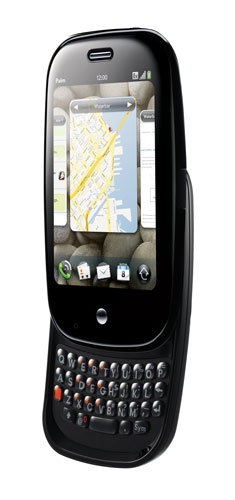
Being a gadget guy I’m expected to know all about the latest high tech toys. If you’ve followed this blog over the last couple of years, you’ll know that when it comes to a cellphone, the iPhone is my phone of choice. I’ve pretty much ignored everything else that has come out since, because there was nothing compelling enough for me to look at. At least not until today! Today is bitter sweet for me. The reason is that prior to the iPhone I was a Palm guy! My Palm Treo 650 was my trusted device and although Palm came out with newer models, they were based upon the Windows Mobile platform, in which I had no interest. Sure there were newer Palm OS devices, but nothing significant enough for me to upgrade. As a matter of fact, I remember standing in line at the 2008 Macworld Expo Keynote saying that “if the iPhone is not announced today, I’ll be heading over to the store to get a new Palm Treo.” Well they did introduce the iPhone and I haven’t looked back…
–
The Palm Pre looks great!
I’m certainly not here to knock the Pre. I have no reason to. From everything I’ve read and seen so far, it looks like a GREAT device. Palm certainly did their homework by looking out at the market leaders and seeing what features they were missing and making sure that their new device had them. There’s no question in my mind that the Pre has the things that the iPhone has been lacking.
Palm looked at the iPhone and said Ah-Ha, the iPhone doesn’t have Cut, Copy & Paste, MMS, multitasking, etc. so let’s make a phone that has all the things that the iPhone doesn’t have and we’ll win people over to our phone. There’s no doubt that people wanted Copy & Paste, MMS, etc. for sure, but they wanted those features on their iPhone. Those features are not new or revolutionary by any means. Even my Palm Treo 650 had them years ago. That’s what Palm and other competitors are clueless about. There are probably very few iPhone users out there, if any just waiting to jump ship when someone else comes out with a touch screen phone that has those missing things. Most iPhone users ARE frustrated by the lack of MMS messaging for sure, but they’re willing to live without it to have all the other benefits that the iPhone offers.
–
Competition is GOOD!
One thing that I’m elated about is the fact that the Palm Pre and others have kept Apple on their toes. Many of the advantages that the Pre had over the current iPhone such as Cut, Copy & Paste, MMS, Turn-by-Turn directions, System Wide Search, etc. all go away in about 48 hours with the expected release of the iPhone OS 3.0 update. Let’s face it, many of these features should have been on the iPhone since day one! We may have never seen them if there wasn’t any competition. So I definitely welcome the Pre and any other competitor that’s going to keep Apple and Blackberry on their toes. It makes it good for all of us.
–
The iPod factor
Any Palm user or other smart phone user will argue that their phones can play music and video. The new Pre is even said to (unofficially, via a hack) sync with iTunes. However, no matter how slick the built-in player is, it’s not an iPod. While it can play MP3’s and AAC files, it will not have support for your iTunes purchased content that has Fairplay copy protection. While you could argue that most of your music was ripped from your CDs and recent iTunes music purchased (or upgraded to iTunes Plus) is copy protection free, chances are you still have some music and videos/movies that won’t play on the device. So now you’d have to pick and choose what you could take with you and what you couldn’t.
One of the main reasons that the iPhone was so successful was that Apple had already done a fantastic job of getting iPods into just about everyone’s pockets. Therefore, people were already used to the experience and already able to play ALL of their content. So when the iPhone came out, people would finally be able to combine two devices that they were already carrying into one: their cellphone and their iPod. Don’t believe me? Let’s look at this way then: just about every phone sold today can play music, so why do most cellphone owners also have an iPod?
–
The App Store is the killer app
Lastly the Apple App Store is the iPhone’s Killer App. Although Palm has enjoyed 3rd party development for years, it hasn’t seen anything close that resembles the run away success of the App Store. In 10 months time the App Store went from 1,000 apps to over 40,000 apps and over one billion downloads. The iPod touch is the secret weapon. There are lots of people out there that for many reasons just won’t buy an iPhone. Mostly I hear it’s the AT&T thing. No arguments there. However, Apple makes another device that gives you the same experience of the iPhone without the phone and it’s called an iPod touch. So this means that developers can write an app and have a much larger market to sell that app to if they make it compatible with the iPod touch and most 3rd party apps are compatible. Developers have a finite set of resources and time. This means that they are going to develop apps for the “platform” that has the most potential users (seats). Today, that’s the iPhone hands down.
–
What about price?


Price is certainly important, but price alone is not enough. There have always been cheaper MP3 players than the iPod. There are certainly cheaper phones than the iPhone. When the iPhone first came out, hundreds of thousands of people lined up Friday, June 29th 2007 to pay $499-$599 and sign a 2 year contract with AT&T. They sold out by Monday morning. The first iPod had a 5GB hard drive and was introduced in 2001 at $399. Do I really need to go on? Yes, price matters, but it’s not the only factor and obviously for many it’s not the main factor.
–
The Pre is for Business Users and the Productivity Minded
I remember all the press that the iPhone got about how no business user in their right mind would use an iPhone. After all, there’s no physical keyboard. Balmer outright laughed at the iPhone and thought both the touch screen and price were ridiculous. Now EVERY phone manufacture has come out with a touch screen phone and is either in the process of launching an app store or has launched one.
The Palm Pre on the other hand has both a touch screen AND a nifty keyboard that slides out. The Blackberry has maintained models with a physical keyboard too. Blackberry conceded and came out with a touch screen that “clicks”, WOW! That’s innovation! No one would argue that the Pre’s keyboard is a nice implementation and probably faster to type on. However, having an onscreen only keyboard doesn’t seem to be a show stopper for most.
Even with all the naysayers, somehow the millions of individual and business iPhone users (like me) seem to be doing just fine without a physical keyboard. So maybe you can do real work with an iPhone? I seem to see business users using them every time I travel. I do corporate work on my iPhone everyday and my fingers are huge. 🙂
When it comes to productivity it’s about Contacts, Calendaring, Email, Making Calls, Taking Notes, etc. It remains to be seen how well the NEW Palm Pre will do in these areas. Certainly productivity is one of Palm’s strengths. However, it’s also a strength of Blackberry and with the multitude of 3rd party apps on the iPhone, I’m not hearing much complaining in this department. The iPhone’s calendar could definitely use some improvements, but even if the Pre’s calendar is the best calendar on the planet, it won’t be enough. Why? Because the calendars on all the other phones out there are “good enough” for all but the die hard power users. So even if the Pre gets this area PERFECT, it won’t be enough simply because their aren’t enough people that care enough to switch.
–
The Bottom Line
Like I said, I have no doubts that the Palm Pre is a great device! I’m sure that Palm spent a lot of time getting this device right. However, Palm missed the opportunity, rested way too long on its laurels and doesn’t have the money to overtake the iPhone or the Blackberry. Palm never made any significant updates to their OS. They never really made a phone hardwarewise that was kick ass! They could be where Blackberry is today, but they fumbled time after time. While the Pre has features that the iPhone doesn’t have (multi-tasking, removable battery, etc.), it’s not just about features! Look at the Zune, any Microsoft user would tell you that it out features the iPod. Yet, I’ve NEVER seen ANYONE using a Zune in person, nor do I know a single person that owns one. This is from a company that has way more money than Apple.
It’s going to take LOTS of money! When you watch TV, not a day goes by that you don’t see an ad for an iPhone, iPod or Blackberry. In order to compete for the mindset of their intended market, it’s going to cost a LOT of money, which Palm just doesn’t have. The biggest and most telling sign for me that the Pre won’t be the next big thing is that I have some pretty techie friends and outside of Larry “The Palm Guy” Becker, not a single person has even mentioned the Pre to me, let alone said they were going to buy one. Then who’s going to buy the Pre? The Pre will definitely sell to existing Palm users! No question about that. It will also appeal to those users who are all about the features and nothing else. Those are typically the ones telling you about how much better their ______ is over what you have, even though what you have is the number one seller. Anti Microsoft and anti Apple folks will be interested too. It should also sell to the people that are moving up from lesser phones and of course Sprint customers that don’t want to move to another carrier. Other than these select groups of people, Palm is going to have a major uphill battle. Luckily for them, it’s either do or die. When you have everything at stake, you usually try really really really hard to succeed or you disappear. There is definitely hope for Palm when you see folks like this woman who was very excited to get one! 🙂
Palm may make it to the number 3 spot, but this is a stretch (and only if they do everything right and have an absolutely KILLER DEVICE). Also Nokia, Apple, RIM, Google, etc. aren’t just going to sit still and wait. However, at the end of the day it always comes down to a two horse race, Coke & Pepsi, McDonalds & Burger King, Hertz & Avis, Nikon & Canon, iPod & er um, Zune???, Mac OS & Windows, and iPhone & Blackberry.
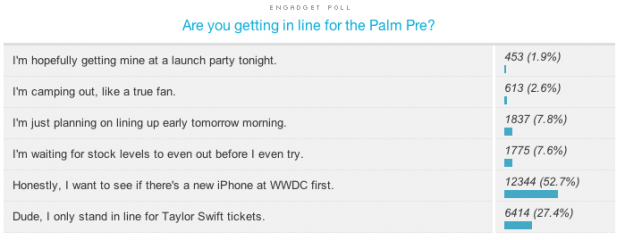
You can check out the Palm Pre here. It goes for $199 (you pay $299 and get a $100 rebate) and is initially only available on Sprint. Verizon users, screwed again 🙂
Here’s a nice video walkthrough
Also check out Larry’s blog as I’m sure he will cover the Pre in great detail.
iPhone App of the Week – CardStar

I would guess that most of the folks reading this blog have some type of membership card either in their wallet/purse or on their keychains or worse, you have them in both places. My keychain was starting to look like the shoppers section in the Sunday paper.

Sometimes having these little tags do actaully help you out at check out time with discounts that appear right on your bill for that transaction. Krogers is good for this. Others add up your rebates and actually send you coupons that are as good as cash. Staples is good this. So using the cards do help you save cash. The one thing that always bugged me was having to have a different card for every single merchant. Why couldn’t their be ONE card that you get when you go to any merchant and it would have YOUR number on it? When you go to a different merchant, they just add YOUR number to their system. This way each person only has to have ONE card. Oh well, that’l probably never happen. The CardStar app offers the next closest thing!

–
CardStar can store all of your membership cards in one app
When I first saw CardStar I couldn’t download it fast enough! I was main interested in it because it looked like it would eliminate all those little tags on my keychain. The concept is simple. You choose your Merchant from the list of over 130 merchants and then add your customer/membership number from your little tag.
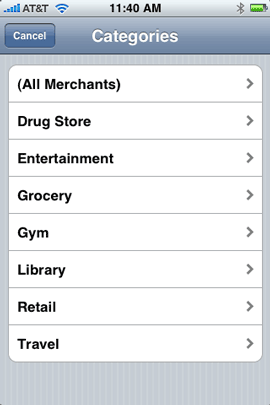
CardStar creates a barcode for that merchant just like the one on the tag. I was skeptical that this would work. However, I had to try it immediately. Since one of my errands would take me right next to a CVS store. I walked in and bought something just to try it out. The cashier was a little surprised when I whipped out my iPhone with the CVS logo on screen, but she held up the little wand and “beep”, it worked! I paid for my item and was on my way.
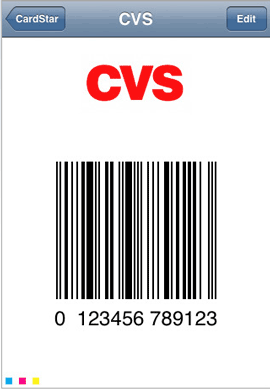
Next stop, Staples. I bought one item that I was kinda low on anyway and “beep”! It worked there too. That’s two for two. Now of course Y.M.M.V. It may not work at all merchants with all scanners. However, even if it didn’t scan the barcode, the number is displayed so that it could be keyed in manually in the worse case scenario. You might also run into a merchant that insists upon seeing your actual card. Your Gym may require this! However for the most part for me it’s goodbye little tags on my keychain!
What about your other membership cards?
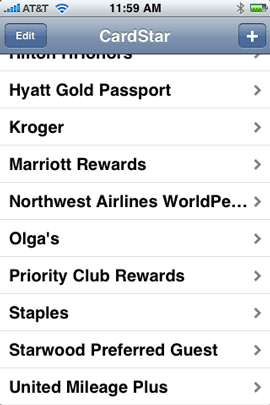
I was totally content just eliminating the key chain tags from my life. However, after digging a little deeper in this app, I saw the Travel category. I saw airlines, hotel chains, etc. in the list. So I started entering those too. Now most of these type of entries won’t produce a bar code. For example, when I check in at a Marriott, they don’t scan my card. They do ask for my Marriott Rewards number though! I know the light just went on for some of you. Yep that’s right, you can enter all your other membership numbers too even if you don’t use a bar code with those places. When you need to know your AAA, Hilton, Blockbuster, etc. numbers you can just look them up quickly in CardStar.
Although CardStar boasts about 130 merchants, there are going to be merchants that you use that aren’t in the list. For me that was Olga’s Kitchen here in Michigan. No problem, there is a “Custom” entry option that allows you to put in any merchant you want. You won’t have the fancy logo, but you will be able to have the number and the generated bar code for any merchant you want.
–
The Bottom Line
CardStar is a brillant app that solves a practical problem. They are already promising updates with even more features like coupon support and of course more merchants. CardStar is available for FREE (Limited time before the price kicks in at 99¢) at the App Store here. So get it while the getting is good!
Anti-Phishing Tip
We all get those emails that look legit, but aren’t! It could come from a bank or your credit card company. Usually there’s a “problem with your account” and they need you to log in and give them some information or reset your password. My favorite is when they claim that through a computer mishap that they lost all my information, yet miracously they still have my email address. Also another dead giveaway is the first line that says “Dear Valued Customer.” If I was really your valued customer, wouldn’t you know my name and address me directly.
Even though the signs are clear in some cases, people get tricked into clicking the links, winding up on an fake site and divulging tons of private information.
Here’s a tip for Apple Mail users
If you’re an Apple Mail user (the mail app built-in to Mac OS X), then you’ve got a way of quickly verifying where a link goes without actually clicking on it. Take this “Bank of America” email that I got yesterday. Although I wasn’t even remotely tempted to click on the link, I was curious as to where it led to. So I simply hovered my mouse over the link to reveal a popup display that actually shows the REAL URL that you’d go to if you clicked on it. Needless to say, it wasn’t bankofamerica.com.
Although I didn’t click the link, I’m sure if I had it would have taken me to a website that looks just like bankofamerica.com.
This tip also works in Mail on the iPhone
As I wrote in my iPhone Book 2nd edition. You can do this same tip by holding down your finger on a link in the Mail app on the iPhone/iPod touch to see where the link is actually going to take you.
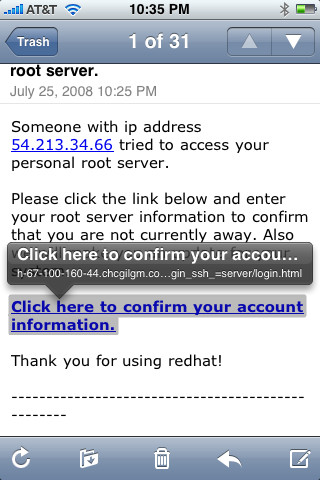
What if you don’t use Mail or are on a PC?
Even if you aren’t an Apple Mail app user, there’s a simple tip for you. DON’T CLICK ON LINKS IN EMAILS! If I thought that this email was legit, the safer thing to do would be to fire up my browser manually and key in the URL myself or use a bookmark. That way I’d know for sure what site I was headed to. Even if you are a Mail user a clever programmer can create a link that spoofs the original site. So bottom line, don’t click the links. Chances are if you get an email requesting that you go to a website, login and give them information, it’s an attempt to gain access to your information, passwords, user names, etc.
Be safe!
I’m honored once again!
Earlier this year I had the honor of having one of my photos selected to be published in the 2009 F.J. Westcott catalog. So imagine my delight to find out that I’ve now been choosen as one of Westcott’s Top Westcott Endorsed Pros! Wow!

See more of my work here.