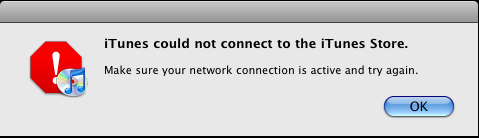
One thing Apple/Steve neglected to tell us is that if you rent a movie from iTunes, you need to be connected to the internet (iTunes store) at the time you start to play it! Arggghhhh!
I rented a movie last night from iTunes and let it download while I slept. I figured I’d watch it on the plane ride home from Macworld Expo. I woke up, and sure enough the download had completed successfully (slow internet connection, it took hours). So I put my MacBook Pro to sleep and packed it up and left the hotel. Once I got settled in on my flight and was in the air, I decided it was time to watch my newly rented flick. I fired up iTunes and hit play only to get a message stating that "iTunes was unable to connect to the iTunes store"! WTF! There was nothing I could do. Apparently in order to begin the 24 hour viewing period of a rental iTunes needs to connect to the iTunes store to start the clock. So in the future I would need to at least start the movie before leaving and then pause it and resume watching it once in flight.
I get it that it’s a security thing. However, it would have been nice to know BEFORE I left to head to the airport. I did confirm (now that I’m home) that once the connection has been made to the store to start the 24 hour viewing period that you can in fact watch the rest of the movie OFFline.


Also – 60 GB and 80 GB iPODS can’t sync the movies yet. Spent 3 hours with support to figure out that one. They are working on an upgrade that will be ready in February sometime.
EDIT – movies = rented movies
Also until the Apple TV update comes out you can’t put rented movies on your existing Apple TV to watch either. Rental movies go into a special tab in the Sources panel “Rented Movies” and the current Apple TV software doesn’t see them.
That’s a real flaw in the iTunes movie rentals Terry. You are one of how many millions of travelers that will want to do this?
I’m scratching my head on the logic of this one.
I think even the 24 hr. period should be expanded to 48 hrs.
That stinks. I guess I will have to start one of the movies while I sit in the airport before I head out tonight…
I just rented a movie and it wouldn’t load on an iPod video but would load on the 3rd gen iPod nano. I think you can also load rented movies on the iPod touch. Unlike the rest of your digital content, a movie rental seems to live in just one place at a time, i.e., it can be on your Mac or on the nano or on the touch but not all three. I guess it makes sense (you can’t watch a rented DVD in more than one place at a time, can you?) but it would have been nice to put it on a couple of iPods.
Oh, and that 24 hour thing… not liking that so very much. Should be 72 hours or maybe a week. Got to start somewhere, I suppose.
C.A.,
I believe Steve said the rentals would only work on current gen. iPods so that would be the Classic, 3rd Gen nano, touch & iPhone.
I understand the boredom of plane travel but I can never ruin movie-watching experience…by checking out movies on dingy little screens. If it is not in a movie theater, it has to be at least on a big, widescreen TV, connected to a decent audio system. Yes, I am too old-fashioned. Oh, yes, I don’t like the time limitation. Once downloaded and paid for, I should be able to watch the movie (at least) once whenever I have time and feel like watching it. I guess I got used to no late fees of Netflix’s DVD rentals.
I rented a movie for my son and it downloaded quickly but we can’t get it to show. Does anyone have any suggestions?
annoyed!
What error are you getting?
Nothing is happening, iTunes freezes up. I open up the task manager and it says iTunes is “not responding”.
annoyed! – what is the version of iTunes you are running? You are running Windows. I have the latest version (7.6) and it works really well. You might download that, it SHOULDN’T lose your movie rental (famous last words…)
Surely this is a bug Terry, Steve said you can put the rented videos onto iPhones and iPods, does this also mean that to watch the content on such a device (not internet connected like for example an iPod Nano) you would need to start your 24 hour watching time.
I certainly agree that the watch time should be up from 24 to 48 hours. 48 hours is about right but 24, you could easily have to rent the movie twice is something really important at with family or work came up.
This report confuses me a little.
You folks have got to be kidding. Of course you have to be connected. It was explained very clearly that your rental would be for 24 hours once you started watching. Obviously, the only way that Apple can know that you’ve started watching is for you to be connected to iTunes. This seems like a no-brainer!
Ptah what a idiot response.
Ptah,
No one is disputing the 24 hour period which is clearly stated. What’s not clearly stated is having to be connected to the internet to start it. As far as it being so “obvious”, Apple could have just as easily built the clock mechanism right into iTunes just as they do with DRM. I don’t have to be connected to the internet for Apple to check the songs I play to make sure that I’m authorized to play them on a different computer. My computer is authorized to my account ONCE. That’s it. So the same could have been done for rentals. iTunes could have managed it internally without an internet connection. If you did something like change your computer clock and it didn’t match what iTunes knew as the correct time, then it could force you to go onto the internet to verify. This would stop people from cheating an internal iTunes clock.
I’m having the same problem as “annoyed!” from a couple of weeks ago. I get a black screen when I try to play the rental (only 13 hours left on the rental period). When I go to the Windows Task Manager, it tells me that the iTunes application is “Not Responding.” I checked to make sure that both iTunes and QuickTime version were the latest, and they are. I can’t imagine what the problem might be. Any suggestions Terry et al.?
Also, does can anyone suggest a place to request technical support for issues like this directly from Apple??
Thanks in advance.
Okay, I just downloaded a movie from itunes and when I attached my ipod to sync it the movie didnt show up at all under the movies tab. Its on the computer, I can watch it from there. Any suggestions?? thanks
slow learner,
Let’s start with what kind of iPod do you have? Movie rentals only work with the latest models (iPod classic, NEW nano, iPod touch and iPhone). Secondly, they don’t sync like other moves. You physically MOVE them to the iPod using iTunes. So when you attach a compatible iPod, and click on the movies tab for that iPod there will be a NEW option to move your rentals to your iPod/iPhone. You also have to be ONLINE at the time you make the transfer.
equally annoyed,
not sure what’s going on for you.
I would head over to http://discussions.apple.com and see if others are having the issue and if they’ve found a resolution.
Hi, I just found your blog through a Google search for “itunes rental not responding.” You can add me to the list of people who can’t get a movie to play in iTunes. I already learned the sad news that my iPod 60 Gb that’s less than two years old simply can’t play the movie I rented, but now my iTunes (version 7.6.29 or something like that) freezes every time I try to watch the damn thing in full screen mode.
Any suggestions?
teri 🙁
I am having the same problem as Annoyed and Equally Annoyed. I just purchased an 80 GB and I cannot get the rented movie to play in iTunes nor is there an option to “Move” it to my ipod. Anyone know how to get my money back?
IWMMB, update your iPod via iTunes. It sounds like you got one that doesn’t have the new software installed.
Equally Annoyed and others; I emailed the Apple Technical support from the help page and they got back to me a couple days later. They apologized and refunded my money. They never said why it wouldn’t work. No more movie rentals for me from Apple. I will stick to Red Box. 🙂
also pissed off with Apple. Rented michael Clayton, tried to transfer it to my 60GB video and it wont do it at all. I start to think that i am doing something wrong but im not it jsut does not give that option and I have all the latest software updates.
. Nowhere does it say that you cannot transfer to your ipod 60gb video. This is a simple one. Somebody is really fast asleep at the company. Such a basic thing. How did the Tech guys miss this. I want to watch it on my Tv with my ipod RCA cables. All my other movies and music videos work. How can they be so stupid not to have made this work before.
highly frustrated itunes customer
Larry
just had the same issue on needing Internet connection. Rented some movies for kids to watch on vaction, no internet. Can’t watch them. Can’t even use the tiny iPhone screen as a workaround since it won’t do the transfer to iPhone without a connection.
What were these people thinking?
I thought this would all work ok since I already watched a movie on a plane with the iPhone. (having done the transfer with a connection).
If the iPhone can handle the drm on the rental without an Internet connection, then obviously a PC or mac could do the same.
Maybe Steve has wifi on his plane.
one more thing on this Internet connection issue. Of course the whole time iTunes was complaining about no Internet connection, my iPhone was plugged into its USB port with a fully working connection… So not only is it complaining that it needs a connection that it doesn’t really need, but actually there is a connection that apple and the telcos in their infinate wisdom have decided not to make available. (unlike my old nokia phone that worked great as an edge modem via Bluetooth with the same telco…)
This is the second time this has happened to me (the “not responding” issue with rentals). It ONLY happens with rentals, it does NOT happen with purchased movies, which play just fine, so I do not see a single reason why rentals should not work on the same machine with identical settings, iTunes version, etc. as well. And YES! I DO have the latest version of iTunes. I checked for the latest version just before I downloaded my rental today. Several months back I had this exact problem. iTunes refunded my money and all they said in the email they sent me was, “Please try again later”. I have tried again MUCH later, and yet it appears that Apple has done ABSOLUTELY NOTHING to rectify this problem. I don’t know WHAT they’re putting in the DRM for rentals that’s doing this to my computer, but it has angered me to the point that I have decided to boycott all Apple products from hereon out, and will tell everyone I know to do the same.
Good riddance, Apple.
im really glad i read this, i was thinking of just playing it on the plane ride too, and wouldnt have had a connection. i don’t mind, i think i will have enough time to start it at home with a connection and then play it on the plane. i just hope i dont get the same problem as annoyed and others
Add me to the list.. Just downloaded the latest of everything (including Safari for XP now..) I thought maybe this would fix the rental freeze I experienced a couple of days ago. I emailed Apple, and my oh, so helpful helper reset my rental time and let me download again. Still nothing. Gray screen and ‘not responding’. So I’ve emailed back again. We’ll see what they say. If it doesn’t work again, I’m going to mention all the blog posts I’ve been reading..
Apparently, Apple doesn’t respond either.
If they can’t fix it this time: money back, no more rentals!
I had the same problem on recent travels. That an active internet connection is a prerequisite to starting a rented iTunes movie renders the iTunes movie rental service virtually worthless to the frequent flyer since connecting to the iTunes store via the internet at 30,000 feet isn’t a viable option.
The apparent workaround of stating the movie(s) you want to watch on the ground while you have an internet connection up and running is a lousy one as the ticking 24 hour expiration clock requires you to make a guess (at your own expense) in advance of your flight as to when you will watch and complete a particular movie, how many movies you expect to watch, and which movies you want to watch.
Does anybody know of an alternative to iTunes movie rentals that would allow customers to download individual movies for rent to their computers to watch during a flight? I know that DVDs can theoretically be copied to one’s hard drive, but what about those of us whose ultraportable laptops don’t have an internal DVD drive and who don’t want to buy an external DVD drive and deal with the hassle of transferring movies in this manner?
G’day, Glad to see i am not the only sucker who can not play itunes rented movies
This is the second time i have tried to watch a rental from itunes.
Never again, !!!!!!!!
Les
I rented a movie and it was great but after the movie was gone it still took up the memory from the movie when it was not even there!!!!!! what do i do?!?!?!?!?!?!?!?!?!?!?!
Yep! Just rented a movie today, September 12th, 2009, and I can’t get the movie to play. I purchased a movie a few days agao, downloaded it to my computer, and it plays fine. But, for some reason the rental won’t play. It almost seems as though the movie is not downloaded to my computer…even though it shows I have 19 hours of the total 24 hours available to watch this movie.
Here is what I’m going to do. Because of all the time I’m spending to try and figure this out, and because it looks like it’s going to require a call to Apple to resolve the problem or get a refund, I plan on firmly asking for not only a refund, but a credit.
My time is valuable. My time is money. Apple will bill it’s customers in a heart beat for additional fees, etc, so I want a credit for the time I have to take to call them and get this worked out. They should have to compensate me for wasting my time, because their movie won’t play.
I wonder how much money Apple makes from people who say, “Oh well! I won’t bother calling them. It’s only $2.99. It’s not a big loss.”
Imagine if thousands of people do this. Apple would make a lot of money, simply because people don’t want to deal with the hassle of going through the process of getting a refund, etc.
So, since my time is being wasted by Apple, I believe a few rental credits, or a credit toward a full movie purchase ($9.99, well below what my time is worth) is reasonable.
We’ll see.
My rentals are freezing also but purchases are fine. At first I though it was a bug in an individual movie so I emailed Apple support. They were nice enough to apologize for the problem and state the following;
“Thank you for taking the time to contact us. I am sorry to hear that you have been unable to enjoy the movie rental “Anvil! The Story of Anvil” as your computer freezes when you attempt to play the movie. I appreciate how important it is to you to have this issue quickly addressed, my name is John and I am glad for the opportunity to take care of this for you.
To resolve the issue, I have added this movie to your download queue for a new download.”
With that said, I wasted more time downloading the movie again only to have the player lock up and give me the same “not responding” message. They did issue me a credit after I complained but a few days later I tried downloading a different movie and the same thing happened. My question is this… If “annoyed!” reported this issue in January of 08 as did I’m sure many others, why is Apple not addressing the problem? My guess is JB was correct in thinking, “”I wonder how much money Apple makes from people who say, “Oh well! I won’t bother calling them. It’s only $2.99. It’s not a big loss.””
Seriously… how long is Apple going to get away with this scam?
Well it’s January 2010 and the problem continues. just wrote to apple and now i await a response. Bit torrents are looking very good to me now as an option. Come on apple two years ?
A Ipod Classic160 GB that can not sync a movie rental…unbelievable. But i can purchase a movie through itunes and it plays very well. Some rip off scheme Apple has going on. Hey, my fault, I purchase the rental and to think of the red tape for a refund. Thanks Apple for showing all of us the kind of business that have American viewed around the world as shady, corrupt and will do anything to steal a dollar from its patrons and consumers.
Are you aiming to be #1 or #2 behind Toyota.
Keep up the good work guys, there alot more suckers out there to be hoodwinked.