
While there are are several ways now of geotagging your images and some don't care about this at all, I'm a fan of having this location metadata added to my photos as I take them. I applaud Nikon for building this important feature into their DSLR cameras and I also want to thank the various vendors that sent me units to review. However, like anything there are going to be some gadgets that I prefer over others. The good news here is that you really can't go wrong with any of the choices below. They all do what they say they do! While I've used them all and had good results, if I had to narrow it down to a single choice (and I do since I'm not going to carry them all), I would choose the Solmeta N2 GPS. Although I got off to a rough start with it and although I absolutely LOVE the di-GPS mini L and PRO series, if I had to only have ONE of these models it would be the Solmeta. Why? As I indicated in the Solmeta review. I have TWO Nikon bodies. The D700 and D5000. Unfortunately the connector to attach a GPS is different on each one. So while I do really like the di-GPS, the cable is hard wired into it. In order to use theirs with both my cameras I'd have to have two of them (one with each type of connector). The other reason I'd give the nod to the Solmeta is the fact that it does have a compass built-in for Heading. Again, not a big deal to me, but it is a feature that the di-GPS doesn't yet have. Now with that said, if I were only going to use this on my D700 (or if I replace my D5000 with a 300s), then I may lean towards the Dawntech di-GPS Pro L model. It has one feature that I love over all of these other ones and that is a built-in 10 pin terminal pass-through right on top of the unit. This way I can use the remote trigger and extension cable that I've already invested in. Lastly if you want ONE GPS that will work with both your Nikon DSLR AND any other camera, then I'd probably go with the Easytag. It has a generous 2GB MicroSD card and can be used directly with your Nikon OR capture the data and merge it with images from ANY camera later in post.
While I do like the compactness of the Nikon GP-1, it is my least favorite. It doesn't have any of the modern features of the newer models and feels antiquated when compared with the rest. Nikon, it's time to bring out the GP-2.
The GPS data is displayed in Lightroom with a link to the actual location on Google Maps
Clicking the GPS link in Lightroom takes you to that location on Google Maps
Break down of features/specs
| Nikon GP-1 | Dawntech di-GPS Mini L | Solmeta N2 | Easytag | |
| Comes with Cables for Both Types of Bodies | Yes | No | Yes | Yes |
| Built-in Rechargeable Battery for Self-Power | No | Yes | Yes | Yes |
| Manual Power Switch (can be left on when camera is off) | No | Yes | Yes | Yes |
| Remote Trigger Supplied | No | No | Yes | Yes |
| 10 Pin Terminal Port Pass-through | No | Only the Pro Model | Optional $50 | No |
| Also Stores GPS Logging Data On Internal Memory or Card | No | Yes 8MB flash Memory | No | Yes 2GB MicroSD |
| Geotag Indoors (remembers last position outside) | No | Yes | Yes | Yes |
| Built-in Compass for Heading Info | No | No | Yes | Yes |
| Time to Acquire a Satellite Signal-cold start | 22 secs | 38.2 secs | 36 secs | 1 min 40 secs |
| Price | $194.99 | $192.00 | $160.00 | $169.00 |

The Bottom Line
These are all fine choices and there are certainly other ways to geotag your photos as well that involve capturing the GPS information separately from the camera and then merging it later in post with software. As a matter of fact here's an iPhone App that does it. However, my preferred method is the one that offers me the most convenience that's adding this info right into pictures as I take them. More and more Apps are taking advantage of this stuff and it's probably one of the main reasons I use Flickr.com to share my pics. I'm glad to see Nikon do what they do, but there is so much more that can be done and there is NO REASON that the GPS chips couldn't be built-in or least made available as a plug-in module right into the camera's body. Hopefully as we look back on this in a year or two from now we'll laugh and say, "remember when you used to have to buy an external add on GPS to geotag your photos?"
See some of my geotagged (mapped) photos here on Flickr.com.
Original Reviews:


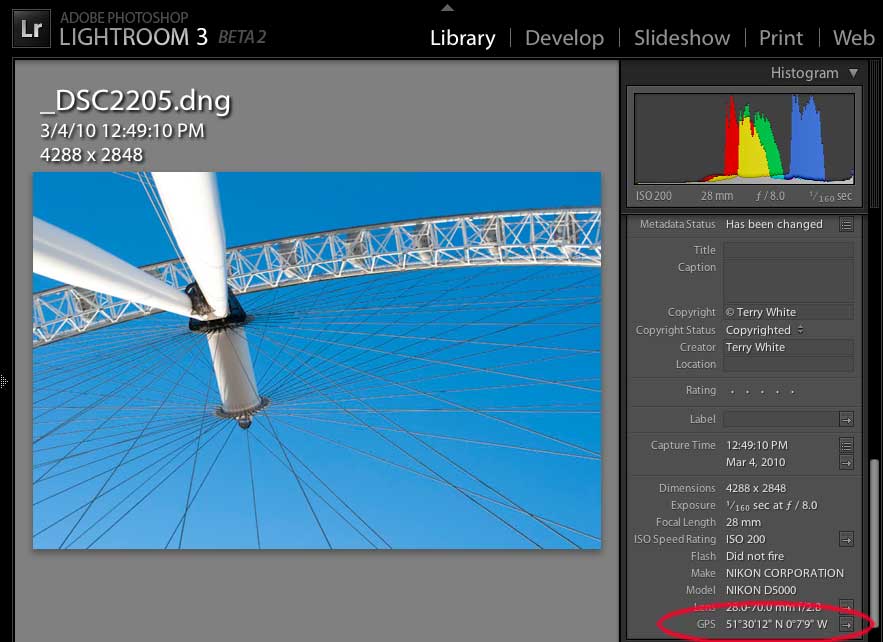
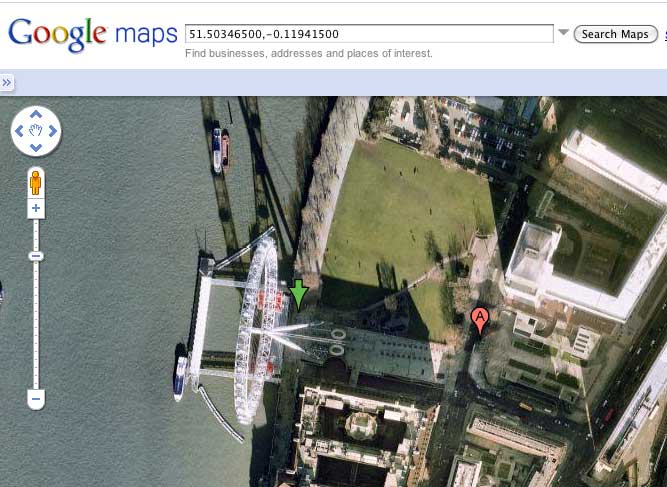
Hi Terry,
Found the articles on GeoTagging really interesting – Is there any way to use GeoTagging on the Nikon D40?
Thanks,
Dave
If the D40 is not directly supported, you can use the Easytag and merge the data with your photos in post.
Thanks!
Thanks for the reviews, I’ve been debating getting a GPS unit for my Nikons for the last few months but I’m in the same boat as you where I have a D200 and D5000 for traveling. The only thing that kept me from pulling the trigger on the di-GPS was that I couldn’t use the same unit on both bodies.
So thanks much for the information on the Solmeta, just wonder what would be the process of getting the cable that can be used for the D5000? If you have any insight on that.
Erik,
Thanks!
Solmeta makes it really easy to order the right cable now. the D5000 is in the popup when you checkout.
FWIW, I use a stand-alone GPS (Garmin 60CSx) and sync to metadata after the fact via GPSPhotolinker, and it works like a charm. Data shows up in LR just fine, and while I’ve never used any of these dedicated units, I have to believe that the Garmin (or others), with its external antenna, has better signal acquisition/strength.
Plus I don’t have to worry about inadvertently whacking the unit off the hotshoe. (Which I’m sure I would inevitably do.) Or juggling GPS vs. PocketWizard. Blah, blah, blah.
An extra step work-flow-wise, but well worth it IMO.
Different strokes.
Rick,
FWIW, these units also mount on the strap so there is no need to juggle or knock them off the hotshoe. I’ve never had an issue with acquisition or signal strength with any of them. Having done it both ways, I’ll take something that writes the location info as I shoot directly to the files any day over any method that requires me to do it later in post.
But, to each his own…
When mounted on the strap my diGPS eventually frayed the cord on the unit to the point where bare wire was showing. So I sent it back to Hong Kong. Not only did Dawn Tech repair it for me in record time, but they did so for FREE and mailed it back to me in a fancy little neopreme pouch! The service was nothign short of outstanding… and enough to convince me to get a Pro unit for my second Nikon body. I no longer would recommend mounting the unit to the strap this way.
Aware of the strap option, obviously, per the original post.
But I rarely (though occasionally) have the strap around my neck, and really wouldn’t want something extra flopping around on/with it; I find the strap gets in my way enough as it is.
So like I said: different strokes….
I have been using the di-GPS mounted on my strap and love it. I just got the R-Strap and the GPS cord isn’t long enough to reach the strap. Even if it was, I’m not sure I’d trust it with how the R-Strap is configured. Using the hotshoe isn’t usually an issue for me, but have you found anything that would work with the R-Strap and a GPS? Maybe a Bluetooth GPS with the Foolography Unleashed would work, but that’s an expensive solution.
I have been using the Amod AGL3080($65 on amazon) for my canon dslr. Canon doesn’t have the neat plugin gps stuff, but the agl3080 has internal memory. So when I get back from shooting I use Geosetter to add the gps data to my pictures(geosetter supports raw too). Everything shows up fine in Lr too.
I use the same unit and it works great. I tag my raw files using RoboGEO and it works like a charm.
I use my mobile phone for geotagging. Standard Nokia N85 with its service “Nokia SportsTracker”. Choose which format to save the geo-data in and save the upload the file to the web service and download from there or grab the file off the memory card from the phone. I always use “Breezesys Downloader Pro” to download images to the computer throught eh card reader. This software can read GPS-files from the Nokia and applies proper tagging through time stamps in the files.
This way I don’t need to buy and carry extra equipment.
Great review — even if you didn’t prefer the EasyTag! 🙂
To clarify: the EasyTag has a 2.5mm pass-through for remotes.
Its ability to log GPS data gives it a distinct advantage over the Solmeta because that allows it to be used as a standalone device and therefore able to be used with any camera: consumer Nikon DSLRs (D80, D40, etc.), non-Nikons, and point-and-shoots.
Terry,
The iphone geo tagger you suggested, do I need a gps unit on my D300s if I use that iphone app?
Ken in KY
Ken,
You either need one or the other: The Easytag allows you to collect the data and then add it to your images in post. The iPhone App does the same thing. However, of course with the app, you’d have to have the app running the entire time you’re shooting to record your various locations.
Hi and thanks for the review. I’m tempted by the Solmeta.
How annoying is it that the Nikon Coolpix P6000, a compact, i.e. smaller camera, does have GPS whereas Nikon does not have a DSLR, i.e. bigger cameras with GPS 🙁
Very Annoying! Offer as a built-in/plug-in option and charge for it! How hard is that?
Terry,
Thanks for this smackdown… I was pretty much ready to buy one of these after reading through this, but then read about the Red Hen blue2CAN, which is a tiny device that plugs into the 10-pin port and connects through bluetooth to a portable bluetooth GPS receiver that can be just about anywhere on you (clipped to your bag or even in your pocket with some of the latest chipsets) and is always ready to supply the camera with GPS data when you take a picture.
Red Hen sells it on its own or partnered with a unit that they sell (it is compatible with most of these bluetooth GPS receivers), and B&H is selling it on its own or as a kit with a BT GPS receiver they recommend.
Do you have any experience with this device/setup?