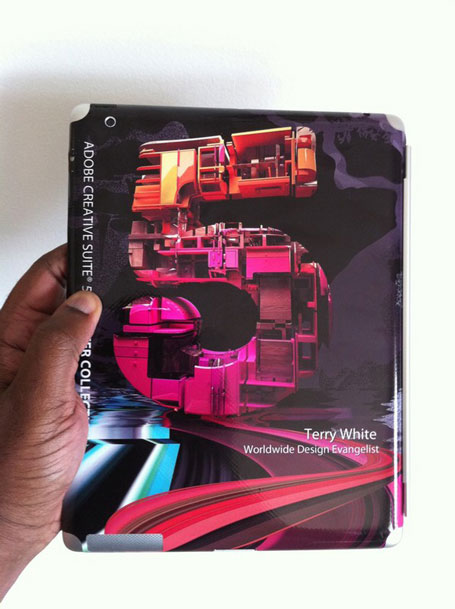
Like I said in my iPad 2 Review, I really like the new Smart Covers for the ease of taking them off and putting them on and leaving the dock connecter exposed and dockable in keyboard dock as well as the charging dock. What I didn't like was having the back of the iPad completely exposed to scratches. So as soon as Gelaskins.com offered iPad 2 Gelaskins I placed my order. My custom designed Gelaskin arrived yesterday and fits beautifully on the iPad 2. Most importantly it works great with the Smart Covers. These skins don't use glue, they are vinyl decals that use 3M adhesive, which is repositionable. For example, I moved the one from my older MacBook Pro to my newer MacBook Pro in about 30 seconds. Since these skins are vinyl they are really designed for "looks" and scratch resistance. If you drop your device on a hard surface, it will likely get damaged. If that's your worry then get a case (not a cover or a skin).
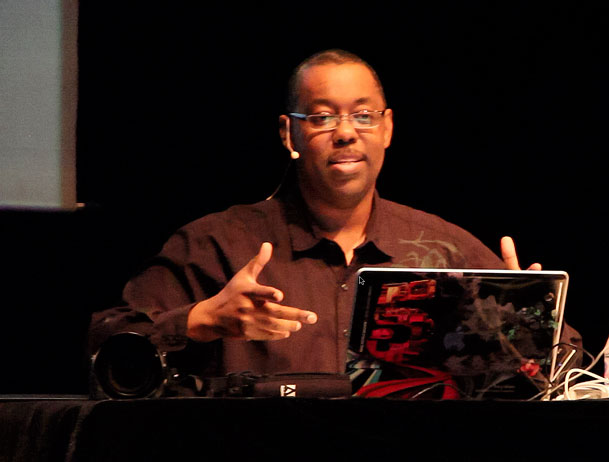
I've been very happy with my Gelaskins over the years and this new one makes the outside of my iPad 2 complete.
You can get your own Gelaskin for a variety of different devices here at Gelaskins.com


Thanks. I’ve been using a case on my iPad 1 since I bought it. I use the case only when I’m transporting the iPad (going to work or to a restaurant). At home or anyplace I’m using the iPad I take it out of the case (the case is a flip open portfolio type leather case).
Do you like the no-case lifestyle? I don’t really care if the back gets scratched, but it would be nice to have a custom skin (I could whip up something in Pixelmator).
Some protection for the front seems absolutely necessary, so the Smart Cover seems like it would work. Have you had any Smart Cover issues when stuffing the iPad in travel bags?
I’m a “no case” kinda guy. I love the thinness that the iPad 2/Smart Cover/Gelaskin combo provides. No problems in my travel bags to date with the Smart Covers.
Portrait vs Landscape…? I see yours is Portrait but you use it in Landscape in the second picture. I am going to use a photo of child and dog.
I am probably getting a iPad 2 Carbon Case from iKit when I use the iPad outside or in my truck. Will this cause problems with the Gelaskin?
Ray, the pictures are an iPad (portrait) and a laptop (landscape). You can design it either way you want or how you plan to use it most. I chose a portrait design for the iPad because that’s how I use it most.
Terry:
Love your blog, loyal reader here.
Question: I have my iPad 2. I’ve ordered a Zagg cover. The one with the keyboard built in. The cover “marries” with the iPad so that the keyboard is inside, facing the screen. My question is how close does the gelaskin come to the edge of the iPad? I’m wondering if I can do both the gelaskin and the Zagg cover.
Bob
Hi, thanks!
The Gelaskin covers the back up to the edges of the front bezel.
Thanks for the tip. Just got my iPad2 Gelaskin in the mail (Van Gogh’s Starry Night). I chose not to apply the front-side cover as it’s a bit distracting especially when reading ebooks. It is nice that these guys also provide Wall Paper to go along with the covers. It did take me a little while to get it aligned just right.
Do they actually work with the smart cover? Have you or anyone tried? I wanna add some stuff to the smart cover and a gelaskin would be sweet. Has anyone tried taking a felt pen that is thin and tried drawing anything on it? I wonder if it would last.