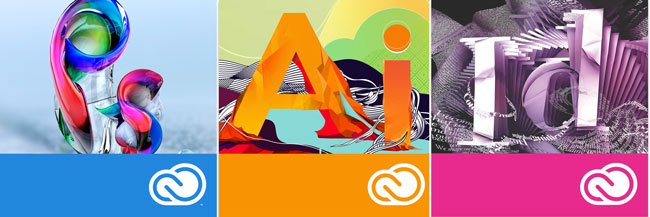
It’s 2014 and of course that means that we’re in for new feature updates for our Adobe Creative Cloud applications and services. I’m pleased to give you for first look at the first wave of new features for Adobe Photoshop CC, Adobe Illustrator CC and Adobe InDesign CC. There are over 20 new features among the three apps and now there are more than 900 Typekit Desktop Fonts for your design use. Rather than simply tell you about these features I figured it was easier to show you:
What’s New In Adobe Photoshop CC – January 2014 Update
What’s New In Adobe Illustrator CC – January 2014 Update
What’s New In Adobe InDesign CC – January 2014 Update
Also in case you missed it, here’s What’s New in Adobe Muse CC – November 2013 Update
Today we’re releasing a major update to Creative Cloud with new features across our core tools—Adobe® Photoshop® CC, Adobe® Illustrator® CC, and Adobe® InDesign® CC—including 3D printing support in Adobe Photoshop CC.
Typekit revolutionizes how designers work with type
New features in Illustrator CC and InDesign CC offer integration with the Adobe Typekit font service and make it easier to use the fonts in PDF files and in print. In addition, InDesign CC will automatically search the Typekit desktop font library for missing fonts and offer the option to use those fonts, or similar fonts, if it finds a match. Learn more about Typekit.
Photoshop CC expands creative possibilities
New 3D printing capabilities in Adobe Photoshop CC tap into the creative and commercial possibilities of 3D printing with the ability to reliably build, refine, preview, prepare and print 3D designs using familiar Photoshop tools. The groundbreaking Perspective Warp feature makes it easy to alter the viewpoint from which an object is seen, and manipulate perspective in an image, while keeping the rest of the image intact. Linked Smart Objects saves time and improves collaboration by enabling objects to be used and updated simultaneously across multiple Photoshop documents. Learn about all the new features in Photoshop CC.
Illustrator CC gets powerful new functionality
The latest version of Illustrator CC simplifies creating perfect, editable, rounded corners with the new Live Corners controls; offers more intuitive drawing with the rebuilt Pencil Tool; the ability to quickly modify existing objects and change the view of perspective drawings with Path Segment Reshape and export responsive SVG code and graphics. Learn more about Illustrator CC.
InDesign CC meets new creative challenges
InDesign CC includes new support for EPUB 3.0 specification including new ways to add interactivity to eBooks, the ability to add pop-up footnotes that streamline the EPUB reading experience, and support for Japanese Vertical Composition and Hebrew and Arabic text. InDesign also offers simplified hyperlink creation and management. Learn more about InDesign CC.
Adobe Muse CC gets more engaging
Scroll effect enhancements in Adobe Muse CC make it easy to create subtle or dramatic scroll effects; a new Library panel stores frequently used design elements; and a dozen new social widgets make connecting to social media sites, like Facebook and Twitter, a snap. Also added, Adobe Muse Exchange, a community-based exchange where custom widgets and templates can be borrowed and shared. Learn more about Adobe Muse CC
Get started with Creative Cloud
* If you’re already a Creative Cloud member, download the updates through the Creative Cloud desktop application.
* If you’re not yet a Creative Cloud member, sign up for a free trial membership for 30-day access to the latest versions of every Adobe creative desktop app.
* If you want to give our Creative Cloud applications an additional trial run, try them a second time, free, for 30 days by launching the Creative Cloud desktop app, and clicking Update next to the apps you want to try.
See, in more detail, what’s new in Creative Cloud for designers.


Hi Terry. i’ve just done the update, but there seems to be a problem, or i’m missing something because i wanted to tryout the perspective warp, and it doesnt allow me to select it. Any help you can give me?
What video card do you have in your system? How much VRAM does it have?
Video Cards/GPUs with 256MB of VRAM support Perspective Warp for 8-bit documents. Video Cards/GPUs with 512MB or higher support Perspective Warp for 16 and 32-bit documents. The nVidia GeForce GT 120 video card doesn’t support Perspective Warp.
Terry, have you heard anything from the InDesign team about this update being snappier?
I’ve been working on a 200-page book for weeks, so I know its feel all too well. With this upgrade the scrolling seems to move faster and more smoothly. I’ve got 12 Gig of RAM, so I wonder if, with this upgrade ID, is taking more advantage of being 64-bit to use that RAM.
–Michael W. Perry, Inkling Books
New Graphics Bangladesh (NGB) is a
worldwide name of image modifying and graphics design store house in where a
great service has lounged in a new way in the time of globalization.
http://www.newgraphicsbd.com/
We are working with Photoshop and waiting
two images for sample to show quality.
http://www.newgraphicsbd.com/free-trial
New Graphics Bangladesh (NGB) is a
worldwide name of image modifying and graphics design store house in where a
great service has lounged in a new way in the time of globalization.
http://www.newgraphicsbd.com/
We are working with Photoshop and waiting
two images for sample to show quality.
http://www.newgraphicsbd.com/free-trial