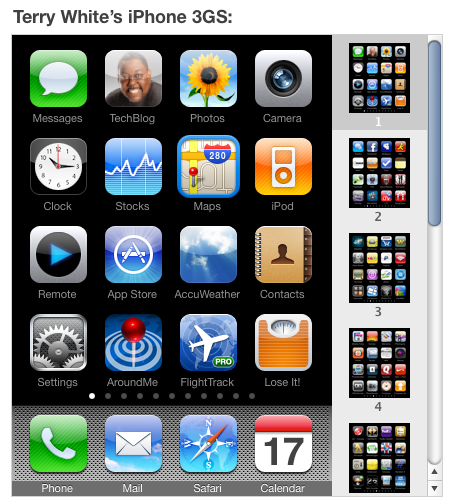
Although iTunes and the iPod updates took center stage at Apple’s Rock and Roll event, the iPhone update 3.1 offers a little more bang that I originally thought.
Here’s what 3.1 brings to the table (my favorites in bold):
- Genius Recommendations for Applications (more on this below)
- iTunes 9 support:
- Genius Mixes
- Organize your Apps directly in iTunes – Much Needed!
- Improved syncing options for music, movies, TV shows, podcasts and photos
- iTunes U organization
- Redeem iTunes Gift Cards, codes, certificates in the App Store
- Display available iTunes account credits in the App Store and iTunes Store
- Browse and Download ringtones wirelessly from the iTunes store (more on this below)
- Save video from Mail and MMS into the Camera Roll
- Option to "Save as new clip" when trimming a video on the iPhone 3GS (the non-destructive editing that we heard about)
- Better iPhone 3G Wi-Fi performance when Bluetooth is turned on
- Remotely lock iPhone with a Passcode via MobileMe
- Use Voice Control on iPhone 3GS with Bluetooth headsets (a BIGGIE!)
- Paste phone numbers into the Keypad
- Option to use the Home button to turn on Accessibility features on the 3GS
- Warn when visiting fraudulent websites in Safari (anti-phising)
- Improved Exchange calendar syncing and invitation handling
- Fixed issues that caused some app icons to display incorrectly
Genius Recommendations for Apps
Every week I do my "iPhone App of the Week" review and as popular as that feature of my blog has become, it’s only covers 52 Apps a year! Now Apple is boasting 75,000 Apps available on the App Store! So there is no way that I will ever experience them all. So having a feature that can now show me Apps that I might otherwise have never known about is pretty cool and I couldn’t wait to try it. However, let’s just say that I wasn’t ecstatic with the first set of results. Don’t get me wrong, I’m sure the proposed Apps are all good ones, I guess I was expecting to be wowed! I was expecting to find that "must have" App that I didn’t know about. Instead of looking at the apps and recommending ones that it thinks I might like based on the kinds of apps I have, it seems to recommend similar apps to the ones I already have!
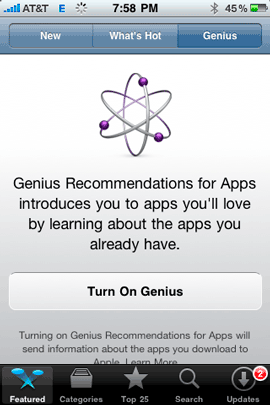 .
.
For example, the OmniFocus recommendation was a result of my already owning Todo (my favorite Todo app). I’m happy with Todo, I’m not looking for another app to manage my tasks. Same thing with Tweetsville. I’m very happy with Tweetie (by the way, follow me on Twitter here.) I’m not looking for another Twitter client. Now I know that the Genius feature has no way of knowing what I’m happy with and what I’m not happy with (maybe if we could rate our apps that we already have installed 1-5 stars, this would help), I guess I just expected more recommendations for "other" or "new" apps, not replacements for the ones I already use. I’ll have to play with this more.
Ringtones! um OK
I have often criticized Apple in the past for not allowing custom ringtones in the early days of the iPhone. However, those days are over. If I want to create a custom ringtone, I simply make my own in GarageBand and export it right over to iTunes from there. I can use my own songs or purchased ones that don’t have DRM. It’s great! So I was a little surprised to see Apple selling ready made ringtones from the iTunes Store.
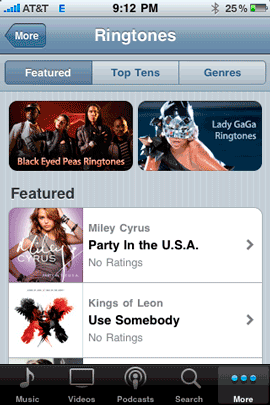 .
.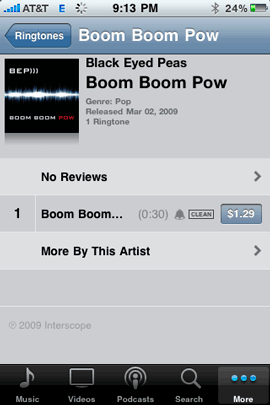
Then I thought about the folks out there that aren’t so keen to have to create their own. They just want it with no muss, no fuss. Well, for those of you who just want to buy a ringtone and have it, there are thousands and thousands of ready made ringtones for you to buy. You can also buy them right on your iPhone, download them and use them immediately without having to put them on your computer/iTunes first.
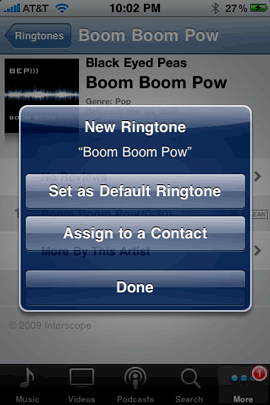 .
.
The math still doesn’t work for me. Although iTunes ringtones have usually always been cheeper than ringtones bought through most other carriers, I still don’t get the pay the same price for the 30 second ringtone that I would pay to have the whole song. In the example/test above, the ringtone cost me the same $1.29 as the song would have. It is for this reason and this reason mainly that I’m glad that Apple allows you to make your own in GarageBand!
Now we just need custom alert and alarm sounds and I’d be ecstatic! I would also still like the option of assigning ringtones to Groups of contacts!
The Bottom Line
This is a nice dot release! I installed it moments after it became available yesterday and have had no issues to date. iPod touch users going from 3.0 to 3.1 get Genius Recommendations for Apps and Genius Mixes. You can get the 3.1 update for either your iPhone or iPod touch by first download iTunes 9 and then plugging in your device and checking for software updates.
Download and Watch the Apple September 9th 2009 Event video here.


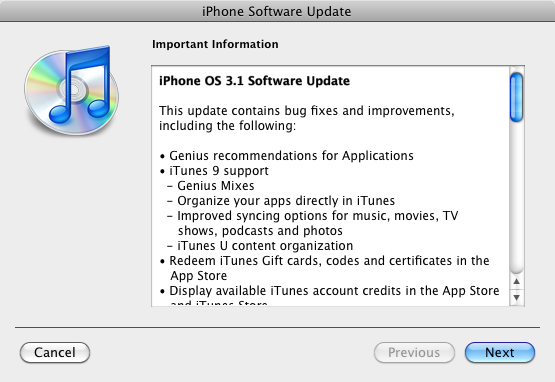

I had the same experience with Genius App Recommendations. I was getting apps I already had an app for. There already was an app for that on my iPhone. The Give me 25 more option does not work well either – it gives you the same apps that already are showing in the Genius App Recommendation list! How bad functionality is that.
I think your suggestion to easily rate your app installed in iPhone from 1-2 stars (looking for alternative) to 4-5 (this one is a keeper, don’t recommend any alternatives for this) would be nice. I just don’t know how Genius could now what functions each app has. Yes they have categories but not all Photograph app does everything related to taking photos, zooming, using filters, adjusting curves, browsing Flickr, uploading to Facebook, give model posing tips, calculate depth of field and hyperfocal and so on, you get the point.
I still don’t see the camera associated with the Messages. I have installed iTunes 9, updated my iPhone 3GS to iPhone OS 3.1, have noticed that the Carrier Version is 5.0, and I still don’t see it in Messages, in the Camera Roll, or the Camera. I do not have a Jail Broken phone (not sure exactly what that is) and was really looking forward to this MMS since both of my kids have it on their (non iPhone) phones. Why is this – can you help or should I try Apple Technical Support – or will it magically show up when AT&T turns it on? Thank you for your advice and continued expertise!
It will show up in an update/when AT&T turns it on on 9/25/09.
One thing that doesn’t work with the new OS 3.1 is the AT&T tethering work around. Since tethering isn’t officially supported here in the U.S. I am sure it’s seen more of a “fix” rather than a “break”. I am sure terry doesn’t condone modifying your iPhone in any shape or form, so this is more of a heads up.
Granted, it’s easy to make ringtones with GarageBand (I have made a number of them, including several of my own composition). However, you can’t do that if you happen to be running iTunes on Windows, where GarageBand is not an option! Selling ringtones from the iTunes Store meets the needs of lots of iPhone users who have neither GarageBand nor a Mac.
Agreed! However, there are custom ringtone makers for Windows too. http://iphoneringtonemaker.com comes to mind.
I have updated my Macbook to new iTunes vs.9 and my iPhone to 3.1 However, I still don’t have Genius Mix on my iTunes. Is there something I need to do?
My favorite Apps are Weatherbug, Facebook, Twitteriffic, Yelp, TED, Discovery and TUAW.
I signed into Monopolycitystreets.com today, but have yet to buy anything. It is so overwhelmed with users and slow.
You have a great tech blog.
WarrenB in KCMO
Warren, to enable the Genius Mixes, you have to click “Store” on the menu bar and then click “Update Genius.” After the Genius database updates, you should now see “Genius Mixes” beneath “Genius” on the left panel. I hope this helps.
Thanks so much for these, Terry. Truly appreciated. If you would be interested in doing the same thing for iTunes 9.0 I’d love to read about its new features too!
-thanks
Terry,
I noticed by accident that my One Tap Dial application works again! When 3.0 was released it wiped out the “one-touch” functionality. Even the developer took the app off the iTunes store. Yesterday, just for kicks, I hit the icon on the home screen and it works! One tap! THAT is worth the upgrade alone!
Use Voice Control on iPhone 3GS with Bluetooth headsets (a BIGGIE!)
Have you gotten this to work? I’ve got a Jawbone Prime, and this does not work for me. I can press and hold the home button to get Voice control but not through the headset and using the button on the headset still does nothing
No joy here either.
Hi Robert, after doing a little research I got it working. Here’s what I had to do with my Apple headset:
1) First unpair and repair the headset
2) then press the button the headset and you’ll hear the beep that the headset is active
3) then press and hold the button the headset a little longer the second time and Voice Control should start up.
I’m on a call right now as a result of Voice Control over Bluetooth. Now I have to figure out how this is supposed to work in a car with Bluetooth?
I bet many people can’t wait to update to the new firmware, unless they want to be able to unlock i would recomment staying away from it till the right tools come out.