
Have you ever said, “gee, I wonder how much the houses cost in this area?” Well if you have, you will LOVE this app. Zillow is a real estate data app that simply blew me away. It’s location based, so you don’t have to enter addresses. Simply fire it up, wait a few seconds for it to acquire your location and you will start to see the houses in your immediate vicinity appear on the map with little price tags above them. Now of course this data is only as good as the real estate databases out there and don’t take into account for any recent modifications, renovations or disasters. However, it will definitely give you a feel for whether or not the houses you’re eying are in your price range or not.

WARNING: Depression Alert!
I live in Michigan, which has one of if not the worst economies in the country. So I don’t recommend running this app on your own house/neighborhood if you live in this area (or a similar area) or you just may wind up on the floor in the fetal position or reaching for your gun. Houses all around me are going for a fraction of what they cost a year or two ago. It’s definitely a buyers market. Sigh…
How well does it work?

Since I’m on an iPhone 3G with an actually GPS in it, my location was very accurate. In most cases it put me on the map exactly where I was in my car. I drove to a relatively new development (built in the last 4 years) and I was really curious to see what those homes were now going for. Again, not pretty, but good info.
The Zillow app has both standard Map and Hybrid (satellite) views. There’s also a handy List view for viewing the properties by address. As you might expect the app will also tell you if a house is for sale or not (aren’t just about all houses for sale if you offer enough money?). Once you find a house that you want to drill down on you simply tap right on it and you’ll see the address and basic specs like number of bedrooms and baths as well as the estimated value. Tap again and you’ll get a more detailed listing including charts and price range that that house has fluctuated in. You can also see when the house was built, square footage of the lot and the house, and the property taxes. I was also impressed by how the map scrolled as I drove and the GPS updated my position. Pretty neat.
You can also simply enter an address in the search field. I’m surprised that there is no tie to the Contacts app for a quick look up of your friend’s…….never mind.
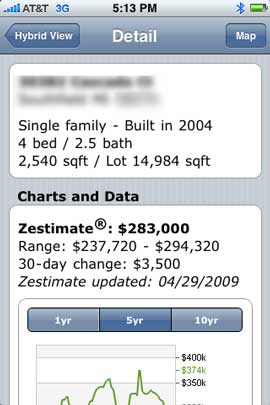
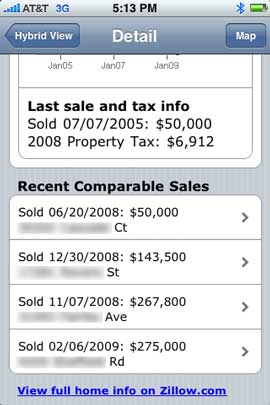
The Bottom Line
This is simply a cool app! Even if you’re not in the market for a house (I’m not), it’s still fun to play with. Who knows, if the right deal were to come along it may change your mind about staying where you are? Although this app works both on the iPhone and the iPod touch, I can’t see it being as useful on the touch in situations when you wouldn’t have a wi-fi connection to look up the data.

You can download Zillow for FREE from the App Store here.
I have to give credit to my Twitter follower @TareqAlrashid for turning me on to this app. Follow me on Twitter and tell me which Apps you love!


Terry,
This is completely unrelated to this post and my apologies for that, but I have a tech question. You’ve probably posted on this before and I just missed it, but is there anyway for me to use my iPhone’s 3g network to access the internet on my Macbook on the road? If not what’s my best option for getting online when I’m not in an area with wifi? Thanks for your time.
Matt
Thanks for the heads up on this application. This is the kind of thing the iPhone is designed for a business people/developers really need to be aware of such things as location awareness.
How absolutely depressing! Great app though! At least it told me how much my house has depreciated since I bought it a few years ago!!! But on a good note, my house is worth a little bit more than the houses that are around me.