I can’t help but talk about this app! It’s so cool. The Apple Remote app has been one of my favorites since it shipped last year when iPhone 2.0 came out. Over time it’s had updates to make it better, however Apple just updated it to version 1.3 this week. With the 1.3 update you can now completely control your Apple TV. There has been Apple TV support for a while, but the support had been limited to just choosing content to play and using your iPhone’s keyboard to key in text when prompted to for things like passwords and searches.
However, 1.3 now brings multi-touch to the Apple TV. You can use your finger to swipe left, right, up and down to navigate the menus. Since you have access to the menu, you can really do everything that you would do with the supplied remote. You’ll need to run the latest software update (2.4) on your Apple TV before you’ll see the new interface. This feature also requires the iPhone OS 3.0 update on your iPhone or iPod touch.
Not just for Apple TVs, It’s all about iTunes
The main reason behind the Remote app is to give you a Wi-Fi remote to control your computer running iTunes. The concept is simple. You launch iTunes on your computer. You pair your iPhone/iPod touch’s Remote app with your copy of iTunes and from that point on you can see all of your playlists, songs, movies, etc. and control their playback. If you have multiple Airtunes speakers, you can even control which ones (rooms) will play the music. Also since it’s a Wi-Fi based app, it doesn’t require line of sight. You don’t even have to be in the same room as your computer.
Everyone’s a DJ
Another feature that was added to the Remote app is the ability to allow any iPhone or iPod touch on your Wi-Fi network to give input by voting for songs that should be played next. So imagine that you’re having a party and you’re playing music in iTunes from your Mac or PC through your stereo or Airtunes connected speakers. Anyone at the party can join your Wi-Fi network and then open their copy of the Remote app. Without needing any special login or password, they can access the DJ feature and request songs to be played. The more people that request the same song, the higher priority it gets on the list.
The Bottom Line
If you play music and other content via iTunes on your computer and you have a Wi-Fi network, then you should definitely have the Remote App. If you have an Apple TV, then it’s a must have! The Remote app is a FREE download from the App Store.



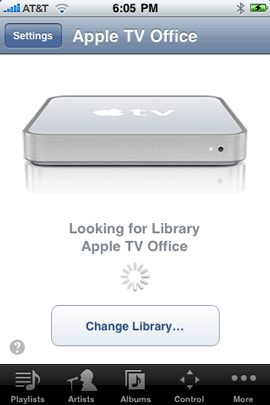


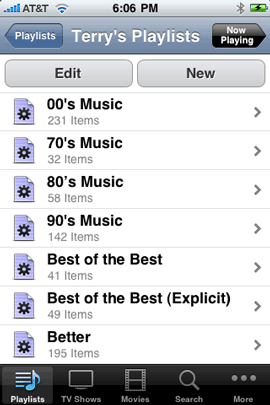
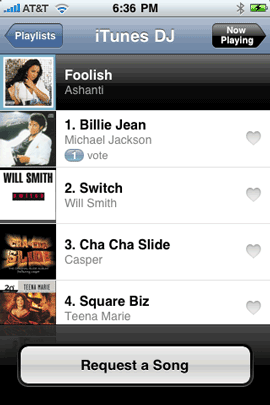
Hello Terry,
I saw a blog you wrote about Itouch that had a remote control app for Canon.
Do you know if they have one for Nikon?
Ken in KY
onOne is working on an app for Nikon DSLRs and it should be out soon.
Thank you for the reply….I did forgot one more thing…
I am going on tour to photo Egypt, etc. I have a D300. I want to geo tag my photos to show friends my travels via google maps,etc.
I saw your review of some models but I am still confused…My budget for my trip is $5k, and almost spent it on travel,lodging,etc. I leave in Oct-09.
I want something simple, it works and a price with will not break my bank, which is almost gone with this tour coming up
Any suggestions?
Ken in KY
Ken,
If you’re on a budget and want to geotag, I would go with the setup I just bought: Nikon D5000 and the Nikon GP-1 GPS. If you don’t have a lot to spend on multiple lenses, then I would go with the Nikon 18-200mm VR lens to cover most of what you’d want to shoot.
http://terrywhite.com/archives/2570
I can’t wait to go back to Egypt and shoot it digitally. Last time I was there I was using film.
Lens I have are: 70-200VR 2.8, 10.5 fisheye 2.8, 85mm 1.4, 50mm 1.8, 18-55mm 2.8 , all Nikon prime lens. That’s why I am broke, LOL.
I was advised before you responded to buy the Geotagger N2 GPS receiver & remote controller from Solmeta. About $250 bucks. Not a lot of price difference between Nikon GP-1 GPS and Solmeta.
Between the two, any thoughts???
Thanks for your help.
Ken in KY
Terry,
This isn’t about the remote, which I love by the way… I have another question. I saw your review of the Wacom Intuos4. I am struggling with which size to get, med or large. I have a 24″imac I will be using it for. Will be mostly using in CS4
Thanks for your mentoring to the tech community.
Peggy
The medium size fits my needs just fine.