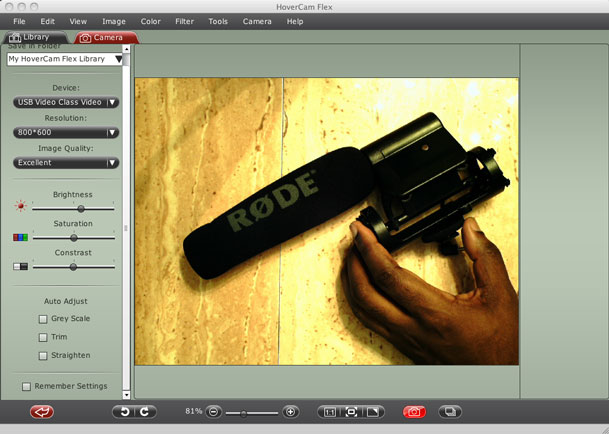
You might have noticed that I don't spend a lot of time here talking about products that I don't like or that you shouldn't buy. Although I review technology and gadgets, the purpose of this blog has always been to concentrate on the things I actually use, not the things I don't use or have no interest in. I'm going to break tradition here a bit and talk about a product that I just got that I may not actually use going forward. It's called the HoverCam X500. The reason I'm going to cover it here is because many of you have asked me about solutions for doing presentations of mobile devices like the iPad, iPhone, Droid, etc. Since very few mobile devices actually have video out that you can show the user interface of the device with, I wanted to share with you my experience with this device and what you should look out for.
What is it?

The HoverCam X500 is a USB2 Document Camera. It's designed to allow you to scan both documents and objects into your computer. Think of it as a downward facing webcam on a stand that comes with (well actually you download it) software to allow you to capture what the camera sees as either still images or video.
What's good about it?
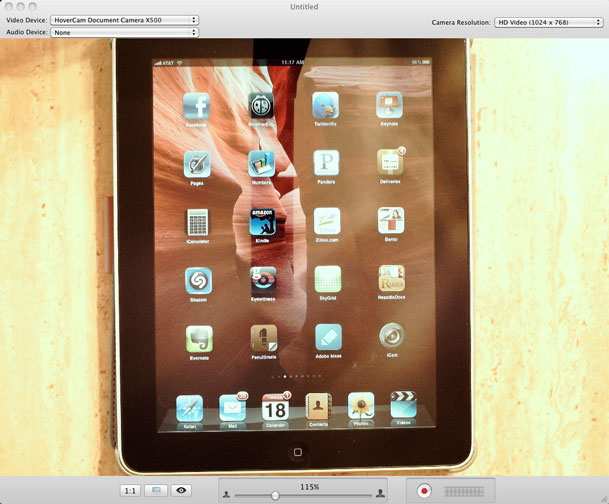
It's light weight and easy to setup. There really isn't much too it. You plug in the supplied USB cable and flip up the lens. That's it! There is a built-in LED light that you can adjust on the X500 itself, but all other controls are in the App. The software gives you a variety of features to allow you to zoom, adjust the quality, capture at different resolutions and save what you capture in various formats. So far, so good!
What's not so good about it?
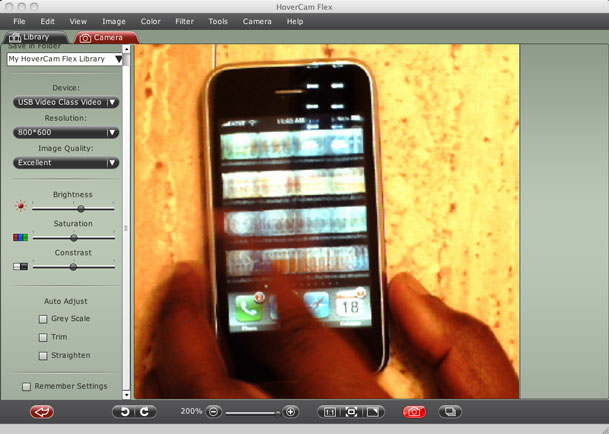
Although this sounds like a great idea (yeah, I know it's been done many times before. I have an Epson document camera already), the thing that's really keeping this from being a really great gadget is the camera just isn't good enough. The built-in camera suffers from two problems. The first one I noticed is that it's way too slow. You get some serious motion blur and lag if you are doing anything that moves. So you can forget capturing swiping gestures or tapping of your finger say on a mobile phone. You will get about what seems like 2-3 fps. The odd thing about this that it's clearly designed to capture video! The second problem is that even if you're not recording anything that moves, the contrast on this camera is really high and no matter what adjustments I've made in the software or lighting conditions, I'm not happy with what I'm seeing. Whites/Highlights are completely blown out! I tried capturing a white salt shaker and you can't even tell what it is.
Why did I buy it?

I have no desire to use this as a scanner. I already have great scanners that do what I need. My hopes for this device was to possibly replace/supplement my Epson document camera. My Epson camera is BIG and heavy and the built-in camera, is just OK. This looked like a great device to allow me to do two things: do live product demonstrations of mobile devices and to allow me to more quickly capture gadget photos and videos of the things I review. Also the Epson goes out to a VGA source like a Projector, but doesn't really have a connection to your computer beyond S-Video.
Why wouldn't I keep using it? (Something better is on the way!)
Although I love the size and weight and the fact that it takes up minimal desk space, the quality is the deal breaker. It's not as good as the HD video I already capture with my Canon or Kodak Zi8 or even the stills I capture with my iPhone camera. This was obviously not what the product was intended for. The X500 is a scanner, not a high speed document camera and word from the good folks over at The Hovercam is that they are working on a NEW model that does do the things I want. So stay tuned for an update when that product ships!
I still want one
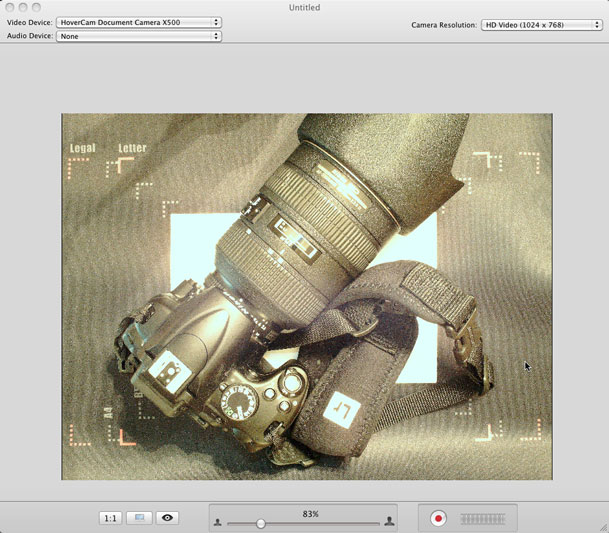
If you're not doing a lot of motion and you're wanting to capture things that are difficult to capture on flatbed scanners, then this device could still be of some use to you. You can order it here for about $195 (List price $279). You can learn more about HoverCam products here.


Terry,
The HoverCam X300 would have been a better choice for your intended use. The X300 has lower scan resolution, but gives you significantly faster video response. The HoverCam X500 is currently good for quick capturing images of documents, receipts, bills, books, etc. High contrast situations like your salt shaker will show up better in the X300. The X500 is slower in auto-adjusting exposure due to the high amount of data it has to process.
I think your problem may be USB2 thru-put. Think FireWire and video camcorders. There is probably no way a manufacturer can pump video signal thru USB to get acceptable picture quality without downing the resolution to something like 320 x 240. Again, think about the first generation of Web Cams and USB. The camera itself is probably not the problem.
Wireless would be good. Bluetooth if it could be managed. And big, rechargeable, video cam batteries in the base.
If it were me, I would send a representative to swap out your X500 for an X300 for free and do a demo with you. An evangelist would be a great guy to have on your side.
Also, it would be good PR to give a dozen scanners to Project Gutenberg and make sure the folks at mobileread.com who are making home-brew document setups out of cardboard and plexiglass know about the product.
Read the review and noted your dislikes about the Epson document camera. I worked for a company called AVerMedia, and while the name may not be familiar, we were actually the #1 document camera manufacturer in the US in 2009.
We have many portable document camera solutions, and hopefully one that can fit your needs.
Let me know if I can be of any assistance.
Terry,
I happened across this excange while researching another topic (isn’t that always the case) and thought I’d comment as well. I’m the VP of Sales for Samsung Techwin America and we too manufacture document cameras.
However, what sets us apart is the quality not only of our images and color fidelity, but also our frame rate (both live and to the desktop). We deliver full motion 30fps with no latency via VGA and DVI output but also via USB to personal computers. Take a look at the SDP-860 at http://www.samcam860.com.
I would be more than happy to set you up with an evaluation unit.
Hi Terry (and Rich!),
As Ji mentioned above, the X300 would have been a better choice. There’s a video on YouTube of an actual recording of the X300 showing how the iPhone looks. Check it out. You’ll notice that the iPhone’s image is sharp and there’s just a bit of blurring. All of this for only $199. Here’s a link to the YouTube video: http://www.youtube.com/user/MrHoverCam#p/a/u/0/sOeDGqlSA2g I hope you and your followers will reconsider the HoverCam in the future. Thousands of people (many of them teachers and school technology directors) are making the decision to go with HoverCam each month, (Full disclosure: I’m doing some consulting work for the company).
it seems that ppl is using document camera for scanning as well.
The quality is never up to standard.
But i came across this product called xcanex.
the result is pretty neat.
Anyone tried it?