
First off Happy Independence Day 2015! I know that many of you will go out and shoot fireworks this weekend. I started a little early shooting last night. Believe it or not it was my first time shooting fireworks professionally. I just hadn’t been to a fireworks display with my gear in all these years. The last time I remember trying to photograph fireworks was years ago and it was a disaster because I made the amateur mistake of trying to photograph them handheld. Every shot was a blurry mess. A few years back my buddy Scott Kelby was looking for a topic to blog about and I said why don’t you blog about “how to shoot fireworks”? He resisted at first, but then he did it and it was such a hit on his blog he has done it every year since. Every year I refer to his post just in case I’m get a chance to photograph fireworks and this year I actually made the time to do it. I figured I had several nights to try since fireworks here in Atlanta take place in different places all weekend long.
What you’ll need and the settings:
It will work best if you have a camera that can shoot in manual mode. Sure some cameras have Scenes and even “fireworks” modes. If you want to play it totally safe by all means use one of those modes. However, if you want to have complete control, shoot in manual mode. Next and I can’t stress this enough, you’ll need a tripod. Don’t even waste your time trying to do it without one unless you’re just doing it for the fun of it and don’t expect to have “great” shots. Ideally you’ll also want either a wireless trigger for your shutter or a cable release. This will help by keeping your hands off the camera and reducing vibration as much as possible. Here are the settings you’ll want:
- f/11 aperture
- 4 seconds shutter speed
- ISO 100
- White Balance set to Tungsten
- Manual Focus to infinity (the symbol that looks like a sideways 8)
Which lens? I fully expected to use my 70-200mm f/2.8 telephoto lens, but actually I was closer than I expected to be and I was glad that I brought my wide angle 14-24mm f/2.8 lens. I would recommend either a lens with a variable focal length like a 28-300mm or bring both a telephoto and a wide angle so that you’re covered depending on your location.
Now what?
After having those settings drilled into my head all these years I thought it would be a piece of cake. However, last night I realized two things about shooting fireworks: #1 Unless you’ve sat though the exact same show before, you have no idea what’s coming when. Shooting fireworks is kinda like shooting sports. You have to anticipate where the action will be and be ready for it.

I had plenty of misses like the one above. Four seconds is a long time before you can press the shutter again. #2 and probably the thing I least expected is that fireworks shows can suck sometimes. We have to realize that fireworks shows cost money. In many cases you’ll see lots of what I call “streamers”. They go up and leave a trail of light, but no big pretty explosion at the end.
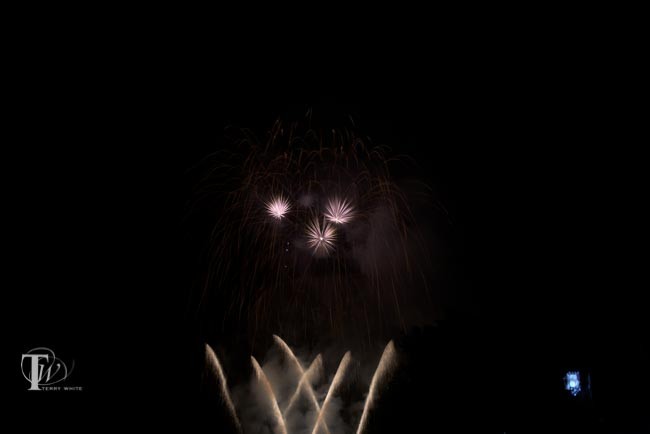
It doesn’t cost you to shoot more pictures digitally, but what this really means is that you’ll only have a few chances to get the really “pretty/spectacular” ones. Yes there is usually a finale at the end, but it only lasts so long, If you haven’t gotten your timing together by then you’ll blow it.

I got some “good” shots, but I wanted some “awesome” shots like the ones I see in magazines and on TV. Then I realized that I can cheat a little. I have a few good shots that could be combined in Photoshop to make an “Awesome” shot like the one at the beginning of the post.

I combined 4 of my “good” shots into one composite in Photoshop CC 2015. I simply put each one on a separate layer and set the Layer blending mode to Lighten. This got rid of the black sky and left me with just the fireworks that I could then move into any position I wanted. I used a layer mask to mask away the remnants of the laser show and ghosting of Stone Mountain.
I wasn’t a fan of the smoke surrounding what would have been a nice shot. With Adobe Photoshop CC 2015 it was even easier with the NEW Dehaze feature in Adobe Camera RAW and better yet the Camera RAW filter. I was able to take this shot:

While it was a layer in my composite I simply ran the Camera RAW Filter on it in Photoshop CC 2015.
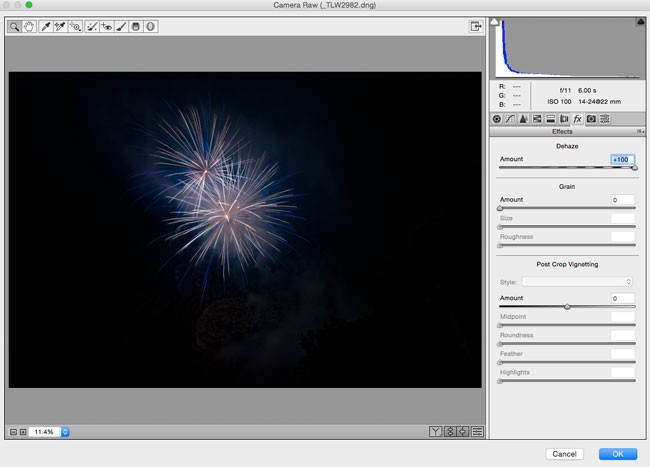
Dehaze only got rid of so much of it in the first pass. Since it’s a filter I could simply apply it two more times and turn it into this shot:

I was quite pleased with the results.
The bottom line

Go out tonight and have some fun shooting and celebrating the 4th of July. Always remember that we have Lightroom and Photoshop to make great shots even better. If you want to check out Scott’s post you can here.











