
Apple released iOS 4.2(1) this week for iPhone, iPod touch and iPad and one of the most touted features is here. It's called AirPlay. AirPlay is the evolution of AirTunes. You might remember that with AirTunes you could stream audio to a stereo or speakers connected to an AirPort Express or Apple TV. Now with the NEW 2010 Apple TV you can not only stream audio/video from your Mac/PC, but you can also stream audio or video from your iOS device.
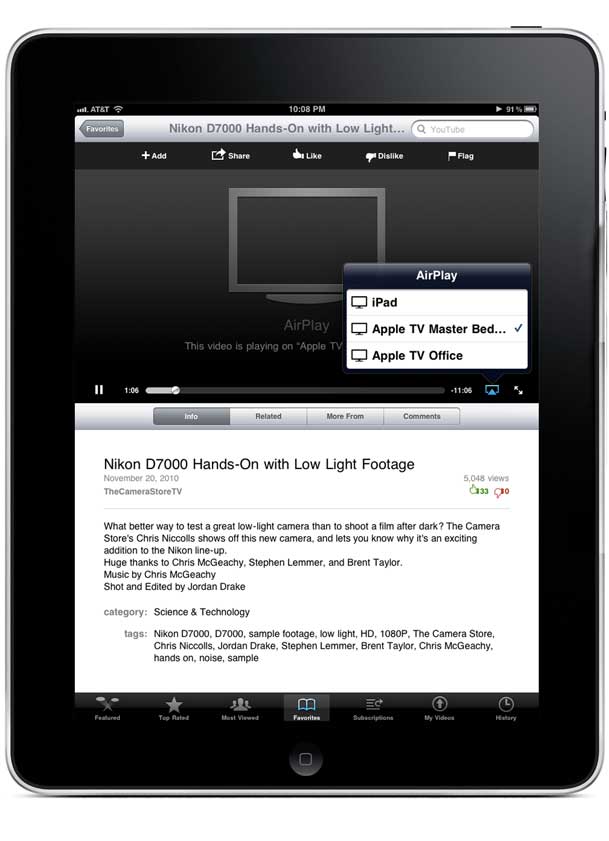
What can you do?

With an iOS device running 4.2.x and an updated 2010 Apple TV you can now stream music from the iPod app, Videos from the Video/iPod App or Pictures from the Photos App. You can also stream YouTube videos from the YouTube App. I imagine as developers update their Apps you'll see more Apps take advantage of AirPlay (content licensing permitting).
What can't you do?)
You can't stream movies taken with your iPhone 4 directly from your iPhone 4. There seems to be a hardware limit in the iPhone 4 in terms of bitrate/compression that makes it impossible to stream HD videos captured with the iPhone 4 directly to your Apple TV. Also if you own the original Apple TV you're not invited to the AirPlay iOS video streaming party. There is no software update for the older models to allow this feature.
How well does it work?
I streamed a movie from my iPad without skipping a beat (over my 802.11n network)! No pauses, no glitches. It worked fine. I also streamed photos from the Photos app with no problem. Lastly I streamed a YouTube clip and surprisingly (because YouTube pauses all the time) it played without any problems/pauses as well.
The Bottom Line

If you have an iPhone 3G or higher or an iPad/iPod touch as well as the NEW Apple TV, this is what you've been waiting for! While I think the technology is cool, I still wonder how often I'll actually use it? As I said from the start, it's rare that I would have something on my iOS Device that wouldn't already be on my computer/Apple TV. Granted I could have just taken some photos with the iPhone 4 camera and want to see them right away and there would be a good use case. It would have been nice to view a video shot with the iPhone 4 wirelessly on the big screen, but that's not possible without taking it to the computer first anyway. Time will tell! Nonetheless in my initial testing it all works as advertised.


How about if you’re watching a youtube video on your iPad and then want to share it with your family… Streaming would be useful then. Also I have plenty of content on my iPad that I could see myself streaming, especially if The CineXPlayer app gets an update to take advantage of Airplay… That would be awesome!
The YouTube example is a good one since you already have the video queued up, but keep in mind that the Apple TV already has YouTube built-in. So while it is a good example, it would be rare. I think your other example is better and that’s more 3rd party App support. When I can stream stuff from Apps on an iOS device then I would probably use it more as that same content may not be as readily available on my computer/Apple TV. For example, I could see streaming a portfolio from the Portfolio App with music.
I didn’t even think about the Portfolio app. I would definitely use it for that…
Being a 1st generation ?TV guy, I am reluctant to buy then new ?TV. But it does occur to me that for traveling, the small size of the new ?TV, coupled with an iPad and DSLR, would be pretty cool.
I can see a couple of uses for myself as most of my family has bought into the Apple ecosystem. Visiting family or friends with AppleTV’s means I can share anything on my iPhone/iPad. I have PLENTY of content my family doesn’t own and this would be a great way to share a new movie or new songs. Also, as many of my friends own iPhones, when I have a party or get together at my place, anyone with an iPhone can be handling the DJ chores! Once I get those new AirPlay compatible speakers, I will really be in business…
Question: Can you now stream iTunes from a MacBook Pro to a iPhone (which is then plugged into a iPod-docked Stereo)?
There are 2 ways-at least. One is audiogalaxy. It installs a free server on the macbook, then jjust download the app. It’s like 2-3 bucks. Works great if you want to control playback from the ipod/iphone. If you want to control playback from the macbook, you can purchase the airfoil app for your macbook for like 20-25bucks. Then install the free airfoil speakers app on you device. Then just use itunes on the laptop to control playback. Airfoil will also capture audio from any app and stream it to your device as well.
Hi, One note,
Airplay does not work on the iPhone 3G.
Hi Terry-
I have experienced a tremendous slowdown in my iPhone 4 since updating to the latest iOS yesterday. Has anyone else experienced this, and if so, what do I do?
Thanks, and Happy Thanksgiving!