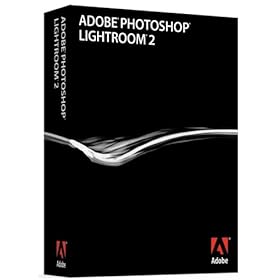Both Adobe Photoshop Lightroom and Camera RAW get updates with support for the latest and greatest cameras and bug fixes.
New in Lightroom 2.3
Newly Supported RAW File Formats:
- Nikon D3X
- Olympus E-30
- Plus unofficial RAW support for the recently announced Epson R-D1x camera
The goal of this release is to address bugs that were introduced in previous releases of Lightroom 2 and provide additional camera raw support. A comprehensive list of issues fixed in this release is included below:
Lightroom 2 Bugs – Fixed
- In the Windows 64-bit version of Lightroom an sFTP upload process could cause Lightroom to crash.
- Slideshows could return to the first image randomly during playback. (ouch, I got bit by this one during a family reunion presentation!)
- A memory leak could cause Lightroom to crash while attempting to process files with local adjustments.
- Canon EOS 5D Mk II sRAW files could process with artifacts in Lightroom 2.2.
- Lightroom 2.2 could cause disc burning to fail for Windows customers.
- Attempting to undo(CTRL-Z) a single step in Lightroom 2.2 on Windows could cause a series of previous actions to be undone.
Photoshop Camera Raw 5.3
Adobe applications must be updated with the Camera Raw 5.3 plug-in in order to ensure compatibility with Lightroom 2 develop module settings and Photoshop integration features. Photoshop CS4 users can update the Camera Raw plug-in automatically using the Update tool listed under the Help menu. The Camera Raw 5.3 plug-in can also be downloaded and installed manually by visiting the Adobe web site. Please follow the installation instructions carefully.