
I'm thrilled to finally be able to talk about Adobe Creative Suite 5! Today is the day that Adobe launches the biggest and most impressive release of Creative Suite to date with over 250 new features across the Entire Suite.
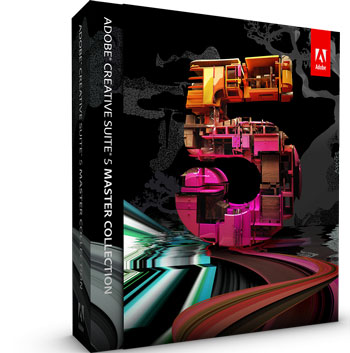
I'll quote one of the freelancers that I showed CS5 to under NDA in Germany, "It's not only Cool, but it's Useful!" That's exactly how I feel about many of the features throughout the entire suite. A lot of times you have a really "cool" technology or feature, and it demos really well, but you may not have an everyday use for it. However, with CS5 there are so many Cool and Useful features that I will use every day that I'm just giddy! The Official CS5 Launch will be broadcast here at 11AM EDT TODAY, but since you're a visitor to my site I will share with you these 5 "Pre-Launch" videos (in YouTube HD!) of My Top 5 Favorite Features in Adobe Creative Suite 5 Design Premium right now so that you get a jump on some of the new exciting features:
My Top 5 Favorite Features in Adobe Photoshop CS5 Extended (Yes, it's 64bit on both Mac and Windows 🙂 )
httpv://www.youtube.com/watch?v=vfkjHnsAsvg
My Top 5 Favorite Features in Adobe Illustrator CS5
httpv://www.youtube.com/watch?v=XFXJY0a8NiU
My Top 5 Favorite Features in Adobe InDesign CS5
httpv://www.youtube.com/watch?v=EAELj3n2QMM
My Top 5 Favorite Features in the NEW Adobe Flash Catalyst CS5
httpv://www.youtube.com/watch?v=hII6AbGrWR8
My Top 5 Favorite Features in Adobe Dreamweaver CS5 and Flash CS5
httpv://www.youtube.com/watch?v=qkb2iPVX-24
You can check out the videos above on my YouTube channel and all of my Creative Suite videos on my Adobe Creative Suite Video Podcast. Also don't forget to check me out on Adobe TV.
What about the rest of the Creative Suite apps? My position at Adobe is the "Design" evangelist focused on CS5 Design Premium and while I certainly dabble in Video and Web, my Adobe colleagues and partners are more focused on the other suites. So check out the resources below to see more of what's new in Web Premium CS5 and Production Premium CS5. Both the web suite and video suite have equally amazing new features.
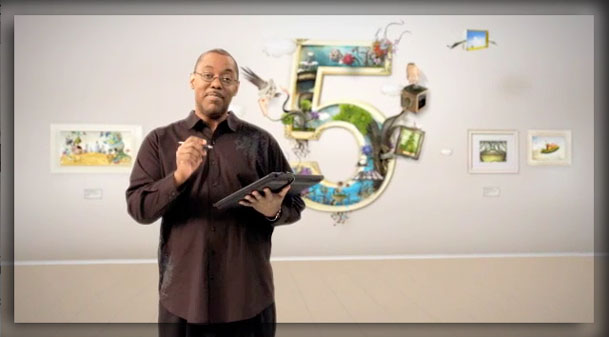
More CS5 Videos and Content
Adobe Creative Suite Video Podcast (download and watch on your devices)
Photoshop User CS5 Learning Center


I may as well stay up all night. I won’t be able to go to sleep in anticipation of 11AM EST. Love it!!!
You won’t be alone 🙂
I stayed up late so I could watch your video and it was well worth the wait!! Thanks, Terry….puppet mask is the shizz. 🙂
Naaa very much After Effects puppet tool!
Thanks Terry, these are great. Glad you got your site fixed as well. You are really appreciated for the work you do and what a great job of teaching you do.
Marty
Terry, great work as usual. Thanks for the previews. I definitely want this upgrade.
Thanks Terry! even as a beta tester, your intros gave me some new ideas as to how to use the tools!
An advantage to living in Hawaii is anything that happens online at midnight on the east coast is still at a reasonable time here. Too bad the official launch comes at 5:00 AM Hawaii time – but I will be there for that also. Great work Terry.
Awesome vids Terry! As a PS beta tester I’ve worked with many of the features you showed but it’s so much better when someone actually demonstrates these new features. I was also curious to see what was in store for the rest of the CS5 Design Premium and loving Illustrator & InDesign! Thanks for keeping us informed!
CS5 looks AMAZING!!! Thanks for sharing… great to get a little sneek peak.
Like this 🙂 Terry, I’m looking forward to meeting you at your CS5 lauch in Copenhagen, april 20’th 🙂 I’m really excited
Kind regards Jesper
Wow Terry, thank you so much for this preview. Since I am a photographer, I am really stunned about the new selection features in CS5. Awesome! Saw the noise reduction already on LR3 Beta2 but still – great technology. I also watched the Indesign Clip and must say: I am thrilled – can’t wait to work with it!
Wow Terry. Just finished watching your photoshop top 5, and I’m blown away. I can’t wait to get my hands on that.
Even though the presentation looked nice, I won’t be upgrading to CS5. Adobe has continued to raise the upgrade prices to the point where I no longer can justify the cost.
I’ve only watched the Photoshop CS5 video so far, but I’m impressed. Generally speaking, I like to wait a while before upgrading Photoshop, but this version has some very compelling features to it.
Congratulations to the folks at Adobe who’ve clearly done some great work here.
Terry, what was the tablet you were using in the Adobe Launch Video ?
Wacom Cintiq 12
I have a cintiq 12wx, where can I purchase the wireless adapter that you had in the video? That would change the way I work forever. Please Please let me know any information you can on how to get one. Thanks very much Terry!
It WASN’T wireless, the cable had green tape on it and was keyed out of the video. It was a visual effect. I have the same one you have 🙂
Boo. Thanks for clearing that up though. 🙂 I have been going crazy from running Google searches for Cintiq wireless adapters ever since I saw the launch video. Hopefully soon they launch a new version of the 12wx.
Good Catch! I was watching one of the Photoshopuser webinars and it hit me. “Terry was walking around with his Cintiq and not the Intuos Bluetooth tablet”. Terry, in that virtual world of the CS5 launch, was the tablet connected to your computer or was that all movie magic?
ok, thanks.
how do you become an “Adobe Evangelist” ?
When there’s an opening http://adobe.com/jobs , apply! We could always use more, but don’t always have the budget to hire them.
Terry,
Does “When there’s an opening http://adobe.com/jobs” mean that when there’s an opening for Steve Jobs at Adobe, he can apply? He’s not that good at Flash! -:)
So only PS, AE and AP are 64-bit (Mac)? What’s about Illustrator/InDesign? It’s a real shame. Is the whole suite based on Cocoa?
The 64bit native CS5 Apps are PS, AE and PR. The entire suite is not based on Cocoa. It takes time to rewrite these Apps. PS, AE and PR got the rewrites this time around.
excellent!!! i love the new features especially for photoshop and illustrator 😀
The gospel according to Terry! You did a great job at giving the world an introduction to CS5 for Design. Thank you for continuing to share your expertise!
Thank you for taking the time to watch and comment 🙂
I think the update is way too expensive.
Now, everyone is a photographer and graphic designer and Photoshop Professional. I LOVE IT!!!!!!! No need to pay $100,000 for a degree in graphic design!
Sweet. Thanks for the quick hits. You pretty much sold me right there. Do you know if there are compatibility issues with older plugins (Nik, OnOne) now with PS on Mac 64 bit?
I understand you had to hire a guy just to get the content-aware check box. It was well worth it. That feature is simply amazing!
Do you know if Illustrator CS5 has Multi-ink swatches as in Indesign CS-CS4? Thanks for the demos!
Wow is amaizing :)) no words to say