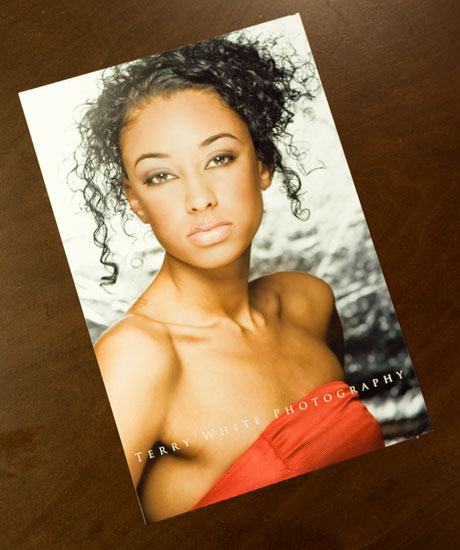
Everyone I know shoots digitally now! While I’m sure there are some folks out there that are perfectly content using film, I would dare say that there are more people shooting with digital cameras these days. I don’t do much photo printing, but when I do I always wonder why I end up having to crop my photo to fit the “traditional” sizes of 5×7, 8×10, etc. While visiting another photographer friend of mine, I happen to notice that she had tons of prints that were slightly larger than 8″x10″, they were 8″x12″. The beauty of this size is that your digital file will need little to no cropping. When I asked her where she got them printed, her response was Costco! I was stunned! While I had heard that lots of photographers use Costco with much success, I just didn’t believe it.Â
Â
Putting Costco to the test
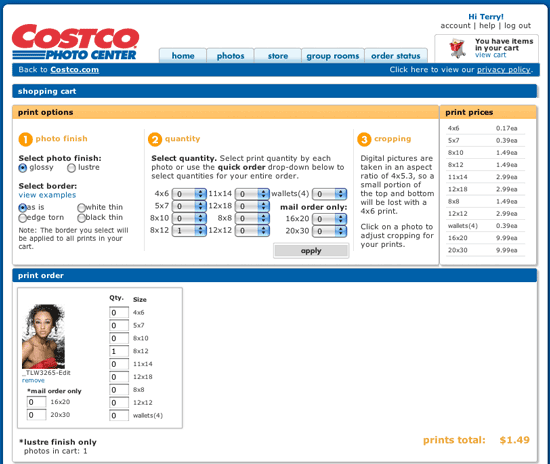
I decided to give it a try. I took one of my recent shots and exported it from Lightroom 2.1 as a high res JPEG and uploaded it to the Costco Photo Center site. A few days later, the print came back and I was very impressed with the quality. The color seemed dead on (I’m not a color fanatic, so Y.M.M.V.) and there was very little if any cropping. At $1.49 for an 8″x12″ print (membership required), I also couldn’t complain about the price! Most services charge roughly $3 for an 8″x10″. The shipping prices were also very reasonable (there is a pickup option too, but I don’t have time for that). By the way, the 8×12 print was on Kodak paper!
Â
Same photo with an 8×10 crop
Â
Â
Â
So why can’t I do it myself?
After my very positive experience with Costco, I wondered if I could just order some 8″x12″ inch paper for my Epson printer? Like I said, I don’t do very many prints, but it’s always nice to be able to print a photo on the spot in a pinch. Nope! Nada! The Epson store doesn’t carry this size. Then I just did a quick Google search for 8″x12″ photo paper and basically got nothing!!! I was shocked. I read a few stories about how paper is made and that “odd” sizes are more costly to produce. While that may be true, it would seem that there would be a market for this size even if the price was more. Yes, I’m sure that there is a company out there that either sells this size or will custom cut it for you, but the point is why isn’t it more main stream?
Â
What about frames?
Of course this also begs the question, “what about picture frames?” Sure, there are some 8″x12″ frames out there, but the selection is slim. I also doubt that the average store is going to carry them on the shelf. Why would they if no one really carries the paper? Costco isn’t the only one that prints in this size. I also noticed that Mpix also does 8″x12″s ($2.99). They will also frame them for you and ship them ready to hang. It’s not cheap, but it is very good quality. I recently got some 20″x30″ images done by them, framed and I was very pleased with the results.
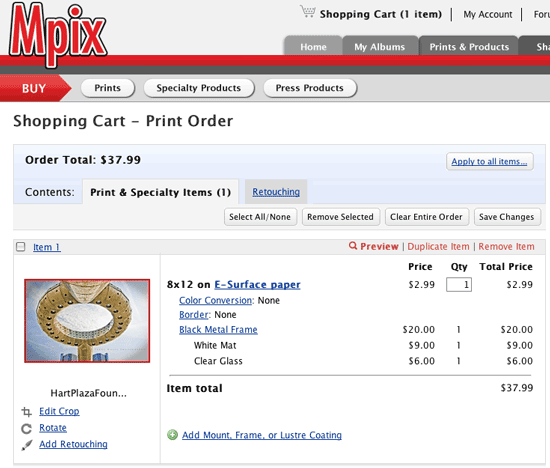
Â
When will the industry change?
Why is the industry still stuck on these “old” formats (8×10, 5×7, 4×6, etc.)? When will we see it change? Your guess is as good as mine. However, I’m not going to wait for it to happen. When I need a print from now on it will be with a service that prints the sizes I want without losing part of my image. Perhaps Epson, Canon, HP, etc. will read this and start offering paper/print drivers in digital friendly sizes.
I can dream, can’t I?


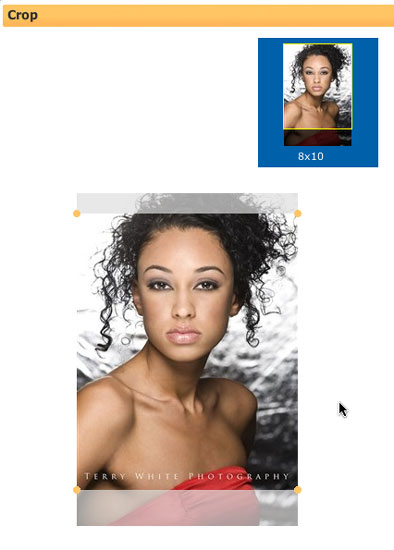
Terry your right, it’s just not out there. I really don’t print anything bigger than 4×6 myself. I use the Epson picture mate dash and the prints come out great. What a great snapshot printer.
Over the years I’ve purchased many printers and have found the cost of the printer, paper and ink just doesn’t add up for me. I started sending all my larger prints out to print. Let them pay for the cost of changing technologies.
Mpix is great, I might add. Terry have you tried the canvas gallery wraps yet?
I just had a pair of Mallard Ducks prints 20 x16 and they look great.
Yup it’s not cheap but there quality is second to none.
Mark
The Costco website is very Mac friendly too! While it looks “inside” iPhoto (the database, which isn’t the best place to look around) when you want to upload, I export to a folder of on the desktop and upload from there. Orders are ready in an hour. I send photos to the Costco near my Mother and I let her know when they will be ready for her to pick up. They do up to 12X18, right in the store.
I printed my daughters resume for CCS (graphic design student) at Costco! The cost was about $12. FYI, she was accepted on the spot 🙂
Totally agree. Seems like everything else, if there is a change that transition takes time and paradigm shift for some. Maye that’s why the camera companies are coming out with more megapixels- to crop the image to fit the print for a certain size output. Hopefully the move to mainstream will be sooner than later.
This has also been a pet peeve of mine. The selection of 13 X 19 frames is extremely thin, which is becoming a much more common size for home printers. Even 8 1/2 X 11 frames tend to be oriented to documents rather than photographs.
I’ve been asking similar questions this week…
I am working on printing an 8.5×11 pina zangaro portfolio, but there are no commercial prints available at that size, so I’ve been ordering 9×12 prints and cutting the edges so the images fit into my book. What a pain that’s been!
I’ve been pushing paper manufacturers to start offering cut sheets of 17 x 25″ paper, which fits our dslr images perfectly, rather than the traditional 17 x 22″ which leaves larger borders on the top and bottom than on the sides. Finally for a show I had up in Seattle last month, I ordered custom cut sheets (and printed on my Epson 3800). Expensive! But man, a 16×24″ image on 17×25″ paper looks incredible.
But what’s odd is that our 2:3 aspect ratio for dslr images is the same as 35mm film. That is, this isn’t a recent problem. Those sheets of 8×10 paper have frustrated 35mm shooters for decades. The 4:5 ratio probably came from medium or large format, which is an extremely tiny part of the market these days.
Tradition is tough to overcome.
-=-Joe
I don’t print much but I’ve found that Sam’s does a great job too. Sam’s is like Costco and are comnon in Texas and Oklahoma.
They also print to 8×12.
One thing you don’t mention – color profiles are available for most Costco stores – they use mostly Noritsu printers and a good FAQ for work flow is available at:
http://www.drycreekphoto.com/icc/using_printer_profiles.htm
They update the profiles all of the time, so download before you print.
As to where you choose the no correction option – it’s at the end – just before you place the order. I think you choose more options or something like that – haven’t done it in a while.
Costco usually does great work, if:
a) you download and use their custom printer profiles (you can choose the profile for the local Costco nearest you, or one on the other side of the country).
b) during checkout, just before you click on Place Order, look for the box called ‘options’ and make sure it says “Auto Correct Off” … you can edit the options so it will never auto correct your photos.
$3.00 for a 12×18 print is incredible.
Most models want 9×12 prints instead of 8×10, 8×12 or 11×14, in order to get those printed I do 2 9×12 on 1 12×18 sheet at Costco and they will cut them in half for me at my favorite Costco for all of $3 for the 12×18.
I completely agree – I try to drive all my work to 6×9, 8×12, 10×15, 12×18, and 20×30. It’s where it belongs and where it feels right. I gotta think the 5×7, 8×10, 11×14 stuff just doesn’t make sense as the default size anymore. Some parts of the world are just pretty far behind I guess.
I too agree with the entire print size issue. I currently use MPIX for my big stuff (best quality I’ve seen yet) but will checkout Costco (as I’m a member) for these 8 X 12 prints. For all my frames I use the Frames By Mail website. Any size you want, great quality, service and value. Check them out at http://www.framesbymail.com. Keep up the great stuff at your site! 🙂
Yep, Costco makes them. Just got some printed yesterday. Good quality and the great think is that you can bring them your files converted to Costco’s machines with the profiles posted on drycreek’s site. Just ask them to run zero adjustments and no resize either.
I am sure you will like it.
Terry…this has been a long time coming and I am glad to see that you are picking up the torch! I am tired of crop, crop, crop!
Damn the torpedoes and full speed ahead!
Hi Terry, I recently compared prints from WHCC against Costco and found the Costco prints were sharper. I still use WHCC if I want something drop shipped, and Costco for everything else. I just wish that Costco would give us the option of unmarked packaging so we could ship it in the same envelope.
To print 8×12 my self I buy 13×19 paper and cut it in half on my paper cutter, and then make a custom paper size for my printer (Epson R2400. This gives you 13×9.5 which fits nicely an 8×12 print. It will take you a little experimentation to get the custom paper size right but it does work.