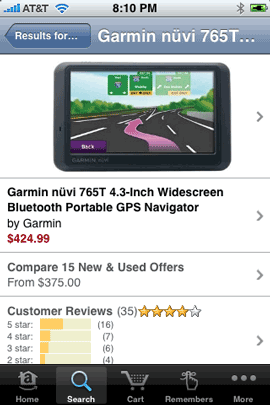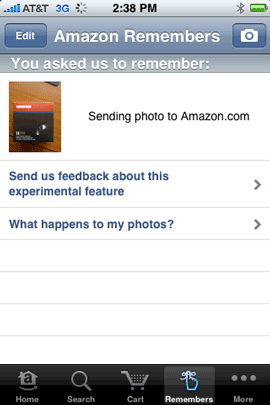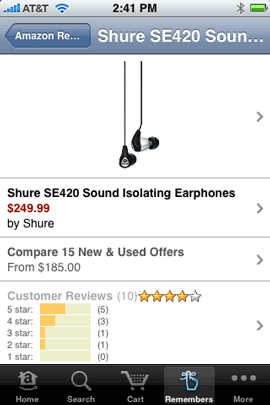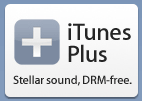
Apple’s “one more thing” during the Phil Shiller keynote at Macworld Expo was that the iTunes store (which has 10 million songs) will go completely DRM (Digital Rights Management) free by the end of the quarter. This means that the digital copy protection on the individual tracks won’t be there any more.
Â
What does this mean?
Apple calls their DRM free tracks iTunes Plus. At first Apple charged 30¢ more for iTunes Plus tracks. They were $1.29 vs. 99¢. Once Amazon launched their store of all DRM free MP3’s, iTunes dropped their price for iTunes Plus to 99¢ to be competitive. Apple’s iTunes Plus tracks are also encoded at a higher bitrate. The tracks are encoded at 256k instead of 128k AAC files. Since the tracks don’t have DRM they are also compatible with other devices besides iPods and iPhones. iTunes tracks that have DRM can only be played on up to 5 different computers you own. If they are iTunes Plus then there is no restriction.

Â
So I can now share all my music with my friends?
Well NO! Technically there won’t be a physical restriction anymore, but that doesn’t mean that these songs aren’t still copyrighted. I think what the music industry is finally getting through their heads is that DRM really punishes the honest people. People that are going to violate copyright and share songs are going to do it anyway. DRM doesn’t prevent theft. There are several workarounds. If you think about it Audio CDs don’t have any DRM on them. You can buy an audio CD, rip it and share the tracks (illegally). So why does the music you buy from an online store have DRM?
Â
What about the songs I’ve already purchased from iTunes?
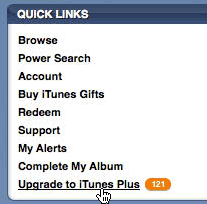
When Apple originally came out with iTunes Plus they also offered the ability to upgrade your existing purchased tracks (based on availability) for 30¢ a track. This made sense at first because it was just the difference in price between the 99¢ and $1.29 that they were charging for DRM vs DRM Free. However, now that they’ve lowered the price to 99¢ for their iTunes Plus tracks you might wonder why do we still have to pay 30¢ for the upgrades. Apple has never really said why they still charge an upgrade price. My guess is that you’re still getting a higher quality track (256 vs 128 bitrate), and of course there’s the cost of bandwidth to download all those songs (which are bigger files).Â
Â
The cost of upgrading – sucks!
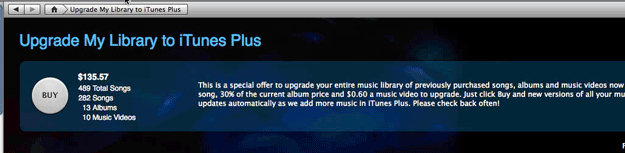
Upgrading is totally OPTIONAL! You do NOT have to upgrade unless you want to. However, if you do decide to upgrade it’s all or nothing. Apple doesn’t let you pick and choose which of your tracks you want to upgrade and which ones you don’t. This kinda sucks! The reason it sucks is because you may have bought songs over the years that you really don’t care that much about anymore (that “Spice Girls Christmas Album” sounded like such a great idea at the time 🙂 ). However, in order to upgrade the songs you do care about, you’ve got to upgrade them all. My initial iTunes Plus upgrade cost me $135.57! The reason I say “initial upgrade” is because Apple is hard at work converting re-ripping tracks every day. So the first batch I upgraded included only 489 of my over 1,800 purchased tracks. As Apple gets more tracks converted to iTunes Plus, I’ll be able to upgrade again.Â
Â
Variable Pricing Model
Apple also gave in on the “one price fits all” model. So now songs will vary in price from $69-$1.29. The record labels have wanted this for some time now and it was probably a compromise in getting the labels to give up on DRM.
Â
More drive space
Keep in mind that iTunes Plus tracks are going to be larger! This is because they are encoded at a higher quality bitrate (better sounding). While that’s not really a concern for me on my computer, I’m quickly finding out that it can cause problems on your iPod. Suddenly you could be in a situation that the same songs/playlists no longer fit on your existing iPod. You may have to do some pruning of your playlists in order to fit these larger tracks on your existing iPod/iPhone.
Â
The Bottom Line
I’ll be happy to be DRM free! It will mean that I’ll get to use my music purchases in more places and on more devices without having to think about it. I wish that Apple was more flexible on the upgrade pricing/options, but it is still a choice and you don’t have to upgrade at all. All new songs/music videos you purchase will already be DRM free. Now if only Hollywood would learn from this, the world would be a much happier place.
Lastly don’t forget to BACK IT UP! One hard drive crash and all your purchased music could be gone. So backup your hard drive on a regular basis!