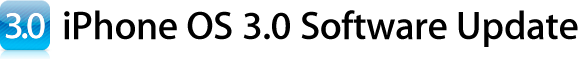
Now that the New iPhone OS 3.0 Software update is available, I thought I would give you a first look and point out some of the new features that you may overlook or not discover right away. The good thing is that at first glance iPhone 3.0 looks just like iPhone 2.x. This is what makes it hard to know what’s there because there isn’t a lot that jumps right out at ya. Also hundreds and hundreds of the enhancements are under the hood to improve performance and give developers the hooks to write more powerful apps.
–
So what’s New? Here’s a visual walkthrough…
–
System wide search
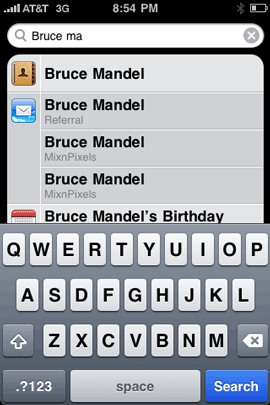
Now you can flick to the right of your first home screen and get to Spotlight on your iPhone. When you type in a search criteria here it searches your entire iPhone. Key in someone’s name and you see their contact card, any emails, web pages and iPod content come up that their name is in. I love this feature!
–
Cut, Copy and Paste
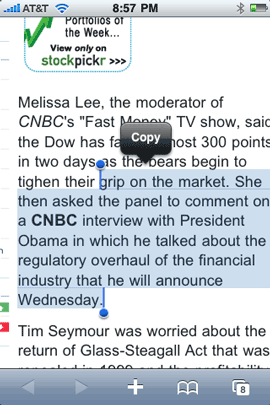
This is the one that users have screamed for since day one. While I certainly welcome a system wide cut, copy and paste, I can’t say that it’s something that I’ll use every day. Now you can double tap to bring up the Cut, Copy, Paste interface and make selections to copy. Then you can anywhere else in the iPhone including 3rd party apps and paste that info. Very 1984, but still cool!
–
Shake to Undo
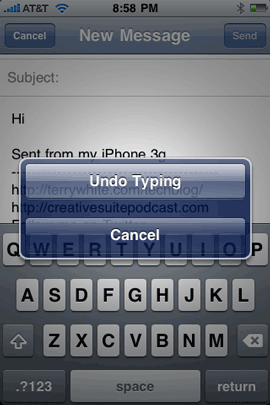
Another very hidden gem is the ability to do an Undo! I thought wow, when have I ever needed to do an undo? I guess it happens, but I can’t remember in recent months of needing to do one. However, if you find that you’ve accidently keyed in something you shouldn’t have or erased something, just shake your iPhone. The Undo button will appear and if your action can be undone, you’ll be able to undo it. Now if there was a way to Unsend a txt message I’d be using that to death.
–
Shake to Shuffle
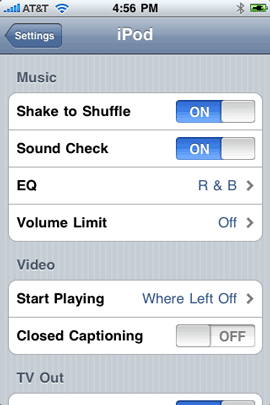
The iPod app gets the same Shake to Shuffle as the 4th generation nano. Unfortunately it doesn’t get the cool crossfade feature introduced in the 4th generation iPod nano. I’m hoping this appears in the iPhone 3G S.
–
Voice Recorder App
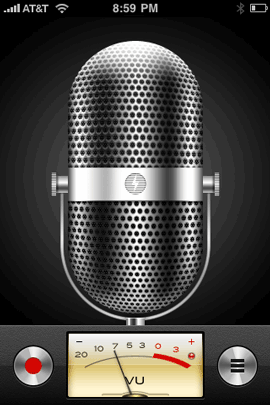

Now there is a built-in Voice Recorder app. You can record memos, play them back and email them to others. If you’re lucky enough to have MMS you can even send them directly to other phones. Unfortunately you can only email voice memos that are 2 minutes or less. Luckily you can trim them right in the app. Also you can sync the full length memos with iTunes.
–
YouTube Sign In
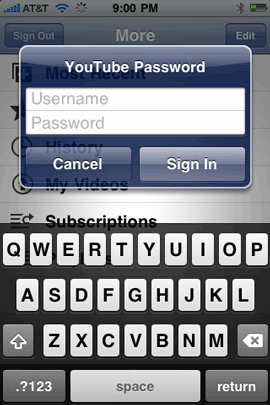
Although the iPhone has had a YouTube app since day one, you weren’t able to sign in to your YouTube account. So you had no access to your favorites and favorites that you marked on the iPhone would not be marked as favorites on your account. That all gets fixed with the ability to log into your YouTube account in 3.0.
–
Sync Notes
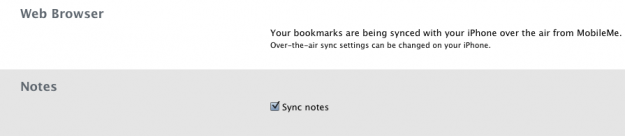
Finally! As far as I was concerned the Notes app on the iPhone was useless because it didn’t sync back to your computer. Now my wait is over. You can now sync Notes from your computer to the iPhone and from the iPhone to your computer via iTunes. I’m surprised that they haven’t turned on wireless syncing of notes yet, but maybe we’ll get that soon since notes are already syncing up to MobileMe.
–
Send (Share) multiple photos at once
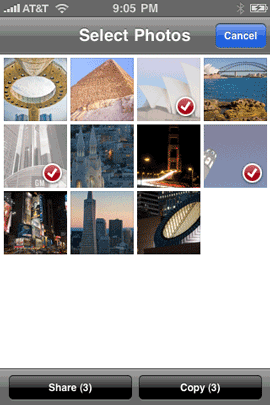
Although you could always easily send a photo from your iPhone via email or to MobileMe, you had to do them one at a time. Now you can “Share” multiple photos at once. This I will use often!
–
Subscribe to iCals
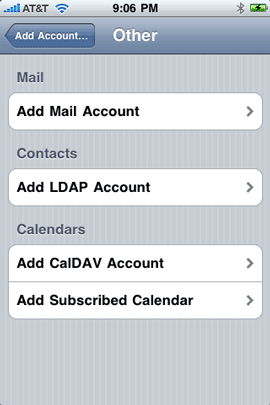
I’ve said it before – Calendars, Calendars, Calendars! The fact that the iPhone didn’t sync my subscribed calendars was just LAME! Now I can not only sync, but I can simply subscribe to those calendars right on my iPhone. This is even better because the calendar updates can come in independently of iCal. Finally I get my Birthday calendar on my iPhone! By the way this feature is buried under Add Account – Other (like you’re adding a new email account).
–
Addresses in Calendar Notes are Now Tappable
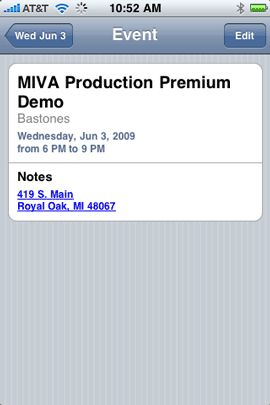
If you have an address in your calendar notes (perhaps where the appointment is going to take place) you can now tap that address to look it up in Google Maps. I feel that addresses and phone numbers should be tappable throughout the entire OS, this is progress in that direction.
–
Create Meeting Invites in the Calendar App
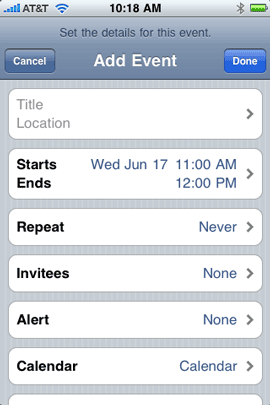
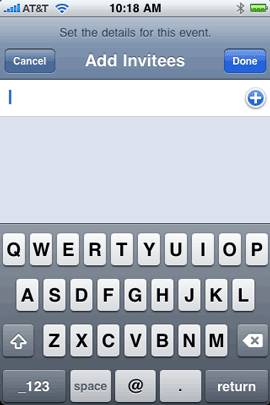
Now you can not only book an appointment in your calendar for you, but you can also send out an invite to others right from within the Calendar app. My work buddies will definitely appreciate this one.
–
Find My iPhone
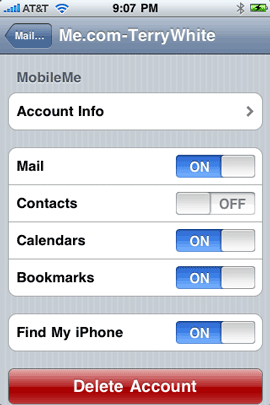
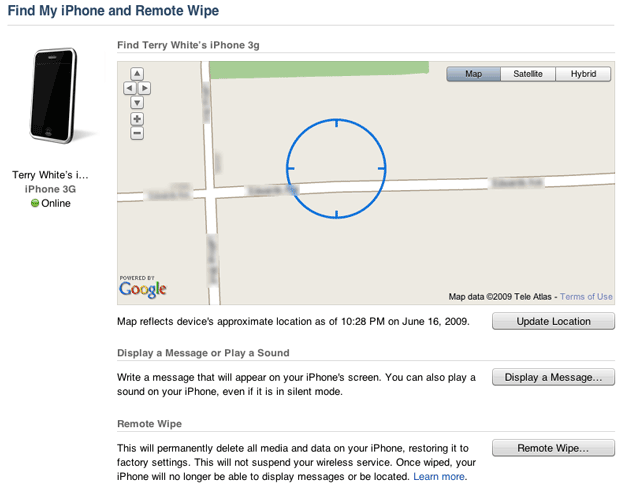
This was a surprise announcement at WWDC. If you’re a MobileMe customer, you can now use the “Find My iPhone” feature to locate a lost or stolen iPhone on a map. You can even send a message to the iPhone with a beep that sounds even if the iPhone was in silent mode! Very cool. If your iPhone is stolen or otherwise unrecoverable, you can choose to remotely wipe it of all your info. They may have your iPhone, but at least they won’t have your data. Once you’ve enabled it on your iPhone, just log into your MobileMe account at http://me.com and go to the Account tab. You’ll see the Find My iPhone link there. There is one gotcha here. In order for the Find My iPhone feature to work you have to have “Push” enabled on your iPhone. It kinda makes sense because how else would Apple be able to track your phone? They probably don’t have access to your carrier’s cellular/GPS tracking abilities. So they have to do it through their own Push notification system. I haven’t had Push turned on for months as a means of saving battery life. We’ll have to see if 3.0 or the iPhone 3G S is any better with Push enabled. You’ll have to decide which is more important, the ability to use the Find My iPhone feature or longer battery life. It may work sporadically without Push being turned on, but it certainly won’t be as reliable. All in all this adds one more reason as to why you should consider getting a MobileMe account.
–
More Parental Controls
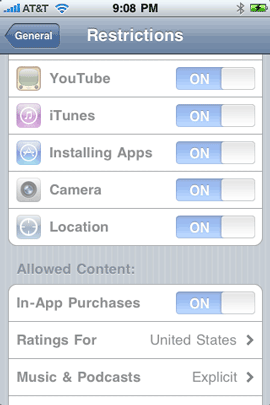
Now you can block more things from your minor’s iPhone including App Purchases. Not much to say here other than this is a welcome addition for parents everywhere.
–
AutoFill in Safari
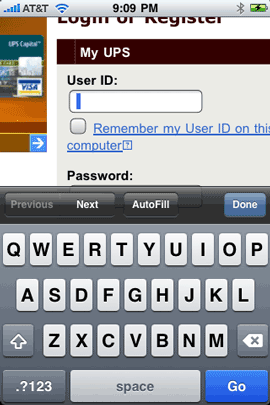
At last! This is another one of those features I’ve wanted since day one. Now when you key in a username or password on a website in Safari on the iPhone, you’ll have the option of having Safari remember it so that you don’t have to key it in each and every time. Yippee!
–
Wi-Fi Auto Login – Now when you walk into your local Starbucks or other Wi-Fi covered establishment, the iPhone should be able to log you in to the network without you having to manually specify your login credentials each time. I haven’t had a chance to try this yet, but it should be very helpful to me when I’m in airports. UPDATE: AT&T made this announcement today regarding Auto Login on their hotsponts
–
More Home Screens
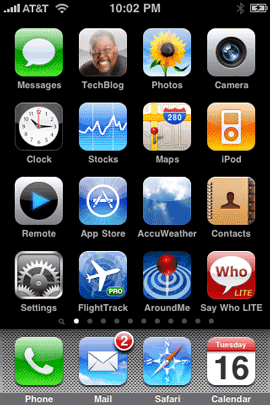
The iPhone grows from having 9 available Home Screens to 11 Home Screens. That’s room for 32 more Apps!
–
Buy Movies, TV Shows & Music Videos
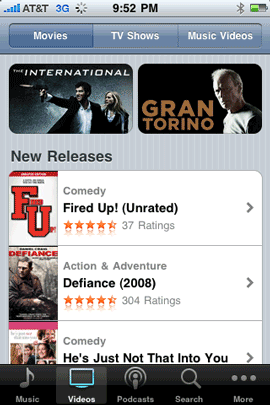
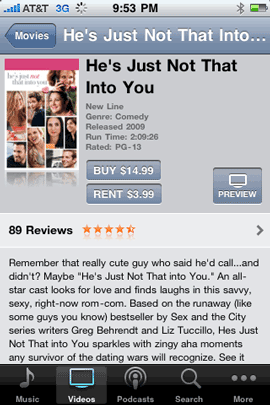
The iTunes Wi-Fi store went from selling just music to selling music, movies, TV shows and music videos, which can now be downloaded directly to your iPhone. This is great for travelers that find themselves with some extra time and want to download a movie or TV show before getting on that next flight or train. As you might expect, this feature requires a Wi-Fi connection for these large files. Music however, can be downloaded over Wi-Fi or the 3G network.
–
Both Over the Air AND iTunes data syncing
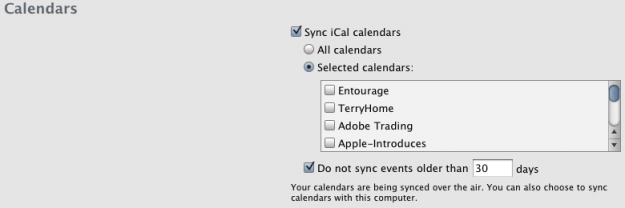
In iPhone OS 2.x you had to choose to either sync your contacts/calendars via iTunes or wirelessly via MobileMe or Exchange. Now you can mix and match. For example, you can have some calendars that sync over MobileMe and some that sync via iTunes. You could have your personal contacts sync over iTunes, but your work contacts sync over MS Exchange! This is great for people with multiple environments (work and home).
–
Backup Remembers Your Ringtone Settings – Who do I send the gift basket to for this one? I have lots of custom ringtones and ringtone assignments. It was always a chore that if I had to restore my phone or if I had the glitch via MobileMe that would cause my contacts to disappear and then reappear, that I would then have to spend 20-30 minutes reassigning all my custom ringtones again. Now those settings are getting backed up. The proof was that after installing 3.0 from my laptop I then had to put all my media back on which is on my desktop Mac. I fully expected to spend the next 20 minutes redoing all my ringtones and bam, they were all there! All my assignments were restored! I may actually try going back to MobileMe syncing of contacts now.
–
Landscape mode for Messages, Notes, Mail, etc.
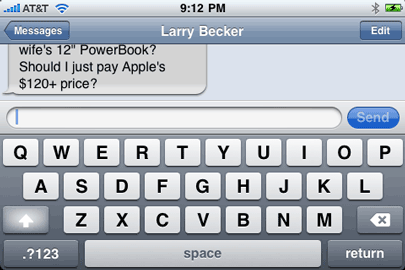
This is another one that’s been a long time coming. You can now rotate your iPhone in each of Apple’s major apps and get a landscape keyboard. This is especially great for Mail and Messages. Those two apps beg to be in landscape mode.
–
Share Contacts/Import Contacts
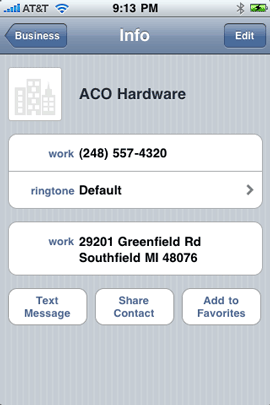
I remember one of the first tasks that I needed to do when I got my first iPhone was to share a contact. There was no way to do it! I couldn’t email the contact info. I couldn’t copy and paste the info. I actually had to write down the info on paper and type it in to an email message. How crazy was that? Once 3rd party apps came on the scene, I was able to send contacts easily. Now this feature is built-in. You can send and receive V-Cards.
–
Delete Individual SMS messages or Forward them
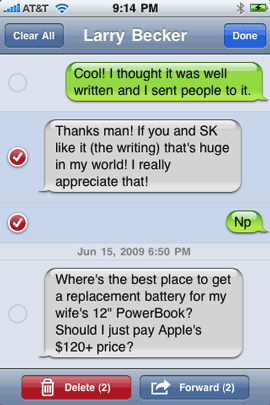
In iPhone 2.x you could only clear an entire conversation. You couldn’t actually delete just the incriminating or embarrassing parts. 🙂 Well now you can. You can also forward them to others. This is handy when someone sends you an SMS that you want to share with someone else via SMS.
–
New and Improved Stocks app
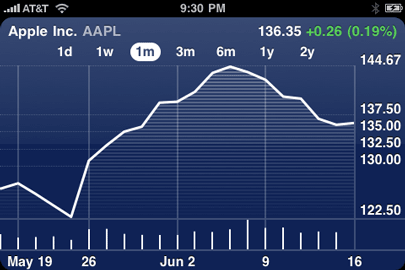
Although following the stock market is no where near as fun as it used to be, you can now rotate the Stocks app horizontally to get some new functionality. You can also now get the links to analysts reports and and news.
–
Bluetooth Car Settings
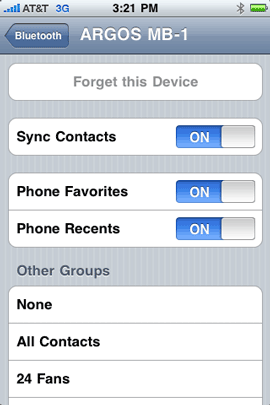
I found this one totally by accident. Now you can specify by group which contacts get sync’d to the bluetooth system in your car. This is cool because I recently hit the limit in one of my cars and the bluetooth started freaking out. When I realized that I had too many contacts for it to sync, I just specified a group instead and it worked like a charm.
–
Recent Calls – widgets

when you look at your Recent Calls you’ll notice some nice improvements. You’ll see an icon if the call was returned/placed by you. You’ll also see an identifier to indicate whether call came from the Contact’s home, mobile, etc.
–
Stereo Bluetooth (only on iPhone 3G and 3G S) – Although I don’t own a pair of stereo bluetooth headphones, I’m looking forward to using a pair with my iPhone. Support for the stereo bluetooth protocol has been on many people’s wishlists ever since the first iPod. This will be great to have now!
–
Lastly and the most disappointing -MMS and Tethering Although the iPhone 3.0 update supports both MMS messaging and Tethering to your computer to use your iPhone as a modem, these features can’t be used/turned on until your carrier supports it. AT&T has said that MMS will be available this “summer” and has given no timeline at all on Tethering. MMS was one of the features I was most excited about and it looks like we’ll be waiting a bit longer and possibly paying a little more for the privilege.
Here’s some food for thought on the whole network not ready thing: AT&T claims not to be ready for the barrage of MMS messages that will be coming through. While I don’t pretend to be a wireless network guru, it just doesn’t feel right. AT&T already supports MMS messaging on many if not all the other phones they carry. Also they currently offer tethering plans on their other phones. Sure, if these features are turned on on the iPhone, there would be more users using them, however, we can today take pictures with our iPhone and email them over 3G. Now with 3.0 we can also email voice memos and starting with the iPhone 3G S we can email videos and post them on YouTube all over the 3G network. So how much more strain would there be by allowing this same traffic to go from phone to phone? UPDATE: AT&T just released this FAQ and says that MMS will be available at no additional cost “Later this summer.” And in the “FUTURE” offer tethering capability for the iPhone 3G and iPhone 3G S.
–
What you don’t see?
Like I said earlier, there’s a lot under the hood that you won’t see right away. For example, iPhone OS 3.0 brings Push Notification capabilities to developers. So 3rd party apps will be able to alert you via popups/sounds without the app running. I really look forward to this in my Upcoming Events app. The iPhone is now more secure with hardware encryption, encrypted profiles, encrypted backups and anti-phishing features in Safari. We should also see more video streaming via the web and 3rd party apps on the iPhone because of the new video streaming APIs. Expect to see a whole host of new accessories now that the accessory manufacturers can tap directly into the iPhone’s abilities more than ever before. Expect to see new apps taking advantage of the iPhone OS 3.0’s ability to do peer to peer connectivity. Although the first thought is gaming with buddies right next to you, there are other applications for this technology that we’re not even thinking of right now. Social networking app makers will have a field day with this I’m sure. Apple has opened up things like Google Maps to 3rd party apps, so you’ll see a lot more use of Maps built right into the apps. They’ve also opened up in app purchasing which should eliminate the need to download separate “lite” vs “full versions” of apps. In theory you’ll be able to download one version of an app and if you want to unlock more features of the app or get the paid version, you’ll just be able to upgrade right within the app itself. Lastly I haven’t forgotten about one more very exciting capability that OS 3.0 brings to the table and that’s Turn-by-Turn directions with voice. Tom Tom has already demonstrated their app to take advantage of this and rumor has it that Navigon and others will have apps too. Yep, this is only the tip of the iceberg. There’s a lot more 3.0 goodness coming down the pipe than meets the eye today. UPDATE: Blog reader Jack points out that developers are prohibited from putting these options in FREE apps. So there could be a lite version that’s say 99¢ and a higher end version that’s $1.99 available within the app itself.
–
The Bottom Line
The iPhone 3.0 update is a nice evolutionary step that fills many of the gaps and complaints that I had since the first iPhone was released in June 2007. I’m happy with the functionality and really looking forward to seeing how the 3rd party developers will really take advantage of what’s there now. This is the gift that will really keep giving from here on out. All in all this update packs a lot of useful things. You also can’t beat the price of FREE to all iPhone owners either. iPod touch users can share in the fun for only $9.95. To get the iPhone 3.0 update make sure that you’ve updated iTunes to 8.2 or higher and then simply plug in your iPhone. You should be prompted to download and install the update.
–
My New iPhone Book is Now Available for Pre Order!
Don’t forget to Pre Order the update to my best selling The iPhone Book 3rd Edition! I’ll cover the iPhone 3.0 update and iPhone 3G S in great detail.


Terry, thanks for the great overview! Do you know if it is finally possible to use a bluetooth keyboard with the iPhone now (and if so, do you have one you’d recommend)?
” They’ve also opened up in app purchasing which should eliminate the need to download separate “lite” vs “full versions” of apps. In theory you’ll be able to download one version of an app and if you want to unlock more features of the app or get the paid version, you’ll just be able to upgrade right within the app itself. ”
Apple has said you can’t use this with free apps in order to upgrade to the full app. So you’ll still be seeing “lite” and full versions. You could do this if the original app was paid for to unlock more functions/levels/etc.
AT&T came out with a summary of the MMS messaging & tethering availability on their website. MMS messaging will be available at no additional charge with texting packages. Also, I just bought the last edition of your book a few months ago, isn’t there a ‘supplement’ we can purchase (perhaps via download) with the new stuff only?
Hi Robin,
Thanks! I’ve updated the review on the MMS with the AT&T FAQ.
As far as the supplement goes, I’ll run it by the publisher.
Thanks!
Terry, will the apps I currently have run okay on the update? Anything to watch out for that you’ve heard about?
Thanks for the review. What do you think, is the sharing capability of vCards via E-Mail sufficient for the time being? That will be the only option for a lot of iPhone users in the US for some time until AT&T fixes their MMS “support”.
Some users don’t have an data plan so E-Mail may be no option for them.
Would you like to see Bluetooth sharing? What do your readers think?
Thanks for the details in the post! I just updated my iPhone and went down through your post with my phone checking out the features.
Lynn, without knowing each and every app on your iPhone, I’ll say that I’ve had only a few that had issues. Mostly cosmetic stuff and one that flat out wouldn’t even launch anymore. Most of those problem apps have been updated already.
“Some users don’t have an data plan so E-Mail may be no option for them.”
You have to jump through some hoops to get an iPhone *without* a data plan.
Just downloaded the update and it messed up my iphone. As soon as it finished installing the update I could only make emergency phone calls and it was otherwise dead. Itunes gave me the option to restore, which is proving to be a VERY long process. Still working on it an hour later. Not a typical restore, much more involved. Weird… Not sure if I’ll try and get the update again later, we’ll see if it works after the restore finishes.
Been trying to update my apps for a while now, but keeping getting a message that the server is busy. Could you all please wait, so I can get mine now? Thank you.
;^)
Thanks – I just downloaded 3.0 (after many “server busy” messages) and it seems to be working. I now know some of the things it can do for me. I also bought your book recently – a supplement would be nice.
Terry, many thanks for your review. It made it easy to go through each of the changes with phone in hand.
However, I wouldn’t quite say all you have to do is “simply plug in your iPhone” to do the update. The wait time can be quite long as it is evening in the east and people are getting off work in the west. Just be patient and keep trying. It will be very worth it in the end.
Very nice overview Terry. I’ve updated my iPhone and notice that when I exit and go back into safari, I’m now able to go back to the previous page using the back button. Even if I open the browser and swipe over to one of my other pages.
Just wondering how you got the Birthdays calendar to work. I can’t find server info to add. I do like the subscribing right off a page. Nice
Ralph
After running through the restore and then syncing twice I am up and running with 3.0. Took 3 hours in total, but it did work in the end…
Where are the notes synced to? I can’t find them on my Mac, unless they’re synced to the Mail app, which I don’t use.
Ralph, the only way that I know of so far to sync the Birthdays cal is via iTunes. Now you can choose it as one to sync even if the rest are via MobileMe.
Joe P. You guessed it! Notes are sync’d to the Mail app and they appear with ToDo’s under Reminders.
Terry,
Q1) Can you sync 3G w/ bluetooth in BWM and play MEDIA (podcasts / songs) via speakers ? If so, how ? Currently I can but only with calls / voicemails
Q2) Can I have a SEPARATE calendars for corporate email (work) and personal calendar ? If so, how ?
Jay,
Most car systems (BMW included) only allow Bluetooth for the phone, not the iPod. So you would need to connect the iPhone to the Dock connector in your car to get the music over the car speakers.
Calendars can be separate if you actually have separate calendars (on the Mac in iCal, not sure about Outlook on the PC). Once you sync separate calendars to your iPhone, you can then either view them separately or as one global view for all appointments.
Terry,
Thanks a lot for posting this very useful list of updates on the new 3.0 software. You mentioned many new features that I did not see on Apple’s site.
One function that is still missing this the ability to organize app icons from your computer. There needs to be a sort function to be able to move all the apps at one time dare I say like you can in Windows.
The one thing I wish Apple would have done with the remote locate and wipe feature was a remote lock feature that once activated would prevent the iPhone from being able to be turned on until it was reconnected to the computer with the iTunes it syncs on.
If you stand a chance of being able to locate it, then why not have the option to lock it until you can see if you can get it back and then if not wipe it.
I would have also liked to see them fix it so that you can do a destructive wipe. Meaning you not only take out your data, but the OS and you left just enough on it that anytime the phone is powered on it knows that it has been toasted and will not allow anything to be done with it. That would include reinstalling the OS, etc. To fix it you would need to send it back to Apple for restoration.
All of this things I think would make the iPhone a lot less attractive to theives. I mean why bother stealing a phone that the user can do all of this too and you have no way to stop it or to fix it.
Robert
One more thing. Has Apple fixed it so you can listen to your iPhone music over your bluetooth headset yet? This has been a really bummer of a missing feature for me. Why should I have to carry around a headset when I already have my bluetooth and it does support music. So has this been enabled?
Robert
Hey Terry,
I’m on Exchange but don’t have a “invitees” tab on the add event for calendars tab. Other than that, my screen looks the same as the one you have pictured in your post. Is there some setting or something that I’m missing on the iphone in order to have the ability to send meeting invites or is it something to do with the Exchange Server???
Thanks!
Reggie,
I didn’t do anything special, so the problem may be on the Exchange server. If you have more than one calendar, make sure the new calendar entry is in fact set to your Exchange calendar.
Terry:
There is a way cool application for notes called Evernote that will synch ALL devices you have installed the program on automatically … I have three devices and they all get upadated via whatever connection they have.
It is free. It does a lot more … you can search text in an image, etc. You can find more at evernote.com.
Adam Felde
P.S. I have no affiliation with the product or the company
Adam,
I looked at Evernote, but if I remember correctly there was no way to view the notes on the iPhone if you were not connected to the internet. Is that the case? If so that would be a deal breaker for me.
Terry,
A connection (Wi Fi or ATT data connection) is only required to propagate a new note to your other Evernote devices.
I put the iPhone into Airplane mode (and no Wi Fi connection). In this situation, I could look at previous notes and create new notes. The new notes were kept in a status called “Pending Notes” by Evernote, but could be looked at and modified on the iPhone.
Once the iPhone got a connection, all of its pending notes were automatically uploaded to the Evernote server so they could become available to any of my three other devices that I’m running Evernote on.
Adam
P.S. Sorry I took so long to respond!
So, I don’t see any option to invite attendees in the calendar app. Is that only an exchange thing?
Yes, oddly that’s only an Exchange calendar feature.
Shoot; thanks. Just another thing for the wish list huh?
By the way, as many have said before; I love reading your blog. First place I go in the morning.