
One of the most anticipated 3rd party apps for the iPhone is here! A few weeks back I reviewed the first full featured turn-by-turn stand alone navigation app for the iPhone – the Navigon App. See that review here. Navigon kinda stole TomTom's thunder a little by being first to market. However, before I passed judgement (and recommend it) I wanted to see the TomTom app.
First off, like I said in my last review, I had no idea how much these apps were going to cost but the $69.99 introductory price seemed high to me. Well now that price seems like a bargain! The TomTom app came out at the full $99.99 price for the US/Canada version. I'm going to put aside the price right now and concentrate on the features of the app. We'll get back to the price at the end.
It works!
The TomTom app performs as I would have expected it to. The apps starts up a little slower than the Navigon app, but otherwise is very snappy. I must say that I like the layout and number of options in the TomTom app menus over that of the Navigon app. Also Navigon has an annoying habit of using really small fonts, the TomTom screens are very easy to read.
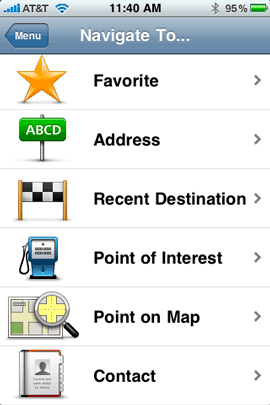
Points of Interest (POIs) also load very very quickly. I was stunned by the number of voices available in this app. You can have just about any voice you want including several just in the US language alone both male and female. No custom voices though.
See it in action
Rather than trying to explain how the app works, I recorded this video of a live demo of the TomTom app. Check it out. Caution: some parts are shaky.
What doesn't work?
You CAN control the volume: One of the first things I noticed was that the volume for the voice seemed very low. I looked hard trying to find a setting for the voice volume. I had given up, but I decided to do one more Google search and I finally found the magic way of adjusting the voice. You can adjust the volume using the hardware buttons on your iPhone. I know, I know – I tried that in the video and it didn't work. It does work, but it only works while the voice is speaking! If you adjust the volume even when you're in the app and it's not speaking, you'll be adjusting your ringer volume. If you either wait til it speaks or go to the voices and sample one and then adjust the volume then it will adjust the voice volume. I think this is a bad design especially since iPhone apps don't typically come with a manual. There is also one more way that makes it much nicer (thanks to DanielRules96's comment on my YouTube video). The hidden volume slider will display when you touch the blue bar on the screen below your map where your speed is located. An on screen slider will come up! Yay!
There were some other gotchas: like the Navigon app, the TomTom app doesn't have Text-to-Speech either. So it doesn't read the street names. Also when you reach your destination it doesn't tell you if it's on the right or left. There is no Traffic support in either the Navigon or TomTom app. Other reviewers are also complaining that unlike traditional TomTom GPS's you can't upload map corrections from their iPhone app. Since this is my first experience with TomTom, that doesn't phase me one way or the other. Probably the biggest let down for me with this app is the apparently lack of Lane Assist in this version of the app.
One potential bug! Both apps allow you to use the addresses in your Contacts to route to. However, many times the TomTom would display an error that it couldn't read the Contact address. There doesn't seem to be any rhyme or reason as to which addresses it has a problem with and which ones it doesn't.
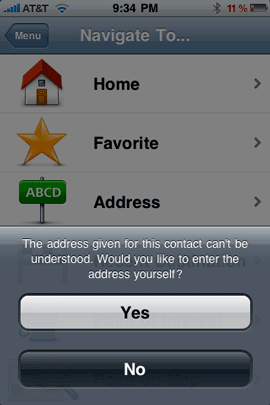
It even gave me an error trying to set my Home address from my own Contact card. However, later choosing that same Contact card it was able to route to it no problem. I did go ahead and enter it manually the first time I got the error and I entered it the exact same way it was on the Contact card. So this definitely feels like a bug!
What about the car kit? As of the writing of this review, the TomTom iPhone Car kit, which includes a mount, charger, GPS signal booster and hands free calling hasn't shipped yet and there is no pricing on it yet. So it's hard to say what that will set you back? Having an integrated car kit (especially one that boosts the GPS signal) will definitely be a great plus on the TomTom side! However, according to this article it looks like the kit will also support OTHER 3rd party iPhone GPS apps and even allow the TomTom app to work on the iPod touch which doesn't have a GPS chip (but the mount does). If this is true, then the TomTom iPhone Car Kit won't be just an advantage for TomTom.

The Bottom Line
This is a tough one because there are things I like about both apps! Neither app is perfect! I definitely like the user interface of the menus of the TomTom app hands down over the Navigon app. However, I like the Navigon's map display better and the 3D reality view is killer!
My buying advice…
Both of these apps are relatively expensive (when you compare them to dedicated hardware GPS units for around the same price) and have room for improvement. Both apps are missing standard features of their hardware counter parts. Neither one stands out head and shoulders above the other. There are features in each one that the other doesn't have.
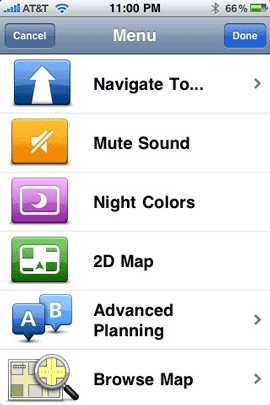
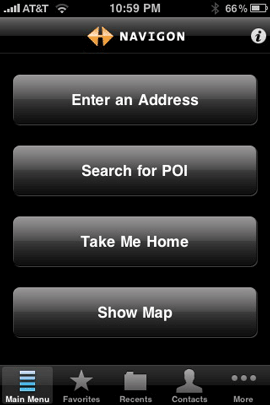
Now when it comes to entering your information/route, etc. I would have to again give the edge to TomTom for having more options and a better user interface.
So which one?
I would say at this point save $30 and go with the Navigon app (which has an introductory price of $69.99 until August 31st 2009). They are so close in functionality that it really comes down to personal preference in the user interface.
If you're reading this after the introductory price has passed and they are both $99.99, then I would probably go with……hmmmm, ummmm, wow… The Navigon app because I prefer its map display while you're driving. It's really a toss up on most features and short comings, but for me the Navigon 3D Reality View (lane assist) and layout of the Navigon map, audible warnings "Caution" when you go over the speed limit, and letting you know audibly that your destination is on the right or left make it my GPS navigation app of choice.
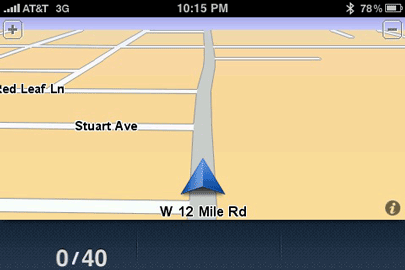
The TomTom map above just looks/feels dated to me.
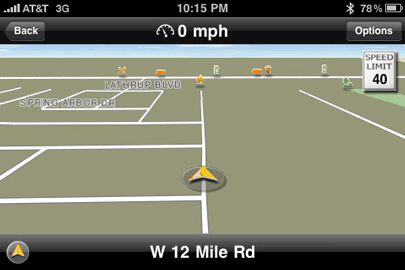
The Navigon Map above and the 3D Reality View just feels a little more modern to me.
Also using both apps to route to the same location on the same Road and the same Exit:
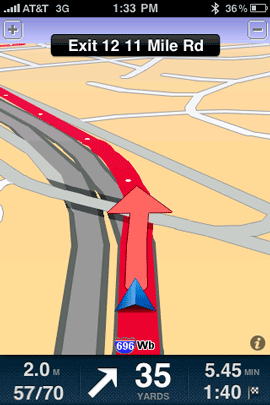

The TomTom app on the left doesn't offer lane assist, the Navigon app on the right does!

What about my Garmin Nuvi?
My friend asked me "are either of these apps going to make it so that I don't have to carry my Garmin Nuvi 765t GPS anymore?" I'm going to have to say yes! I will give the apps more of a workout on my next business trip and I'll be leaving the Garmin behind. If I have a good experience with my iPhone being my only navigator, then the Garmin will be headed to eBay.
Here is the iPhone Vent Mount that I used.
You can download the TomTom app here from the App Store $99.99.
You can download the Navigon app here from the App Store for $69.99 (now though August 31, 2009 – after that the price goes to $89.99).
Both of these apps ONLY work with iPhone 3G or 3GS because they have built-in GPS chips. The original iPhone and iPod touch does NOT. *NOTE – The TomTom Car Kit is rumored to make this app work with an iPod touch, so we'll have to see if it's true or not once the kit ships! When it does ship I'll be sure to give it a review. I am definitely looking forward to the GPS signal boost that it claims to offer.
UPDATE FAQ: There are a few questions I keep getting on these apps:
1) does the TomTom or Navigon app work on the original iPhone? The answer is no (not sure if the TomTom kit will change that) because the original iPhone doesn't have a GPS chip. So only the iPhone 3G or 3GS at this point.
2) do I need cell service to use this app? NO. Each of these apps is about 1.2GB to install. That's because the maps are installed with the app and therefore no cell service is required when they are in use. Just a clear view of the sky for the GPS signal.
3) Will I review other apps that are out there and what about AT&T's Navigation service? Yes, I will continue to review apps in this category. However, I have no plans to review the AT&T GPS service because it DOES require cell service to use it and when I travel I'm sometimes driving through areas where I lose signal. I wouldn't want to lose navigation too!



Can the voice instructions come over a bluetooth headset – which I’m typically wearing when in the car?
Bob,
I’ve only heard the voice instructions come over Bluetooth if I was on a call! When you’re not on a call, they will come through the speaker.
does it work while in edge mode?
Dave,
Since the maps are loaded on your system and not pulled over the air, it doesn’t matter if you have a 3G, EDGE, or any connection at all.
Thanks for the review. I still think these are pretty ‘weak’ for the cost compared to your avg. dedicated GPS unit. Hopefully they will improve them with free updates over time. Still, the big question for me is how will these companies handle map updates.
Terry,
How much space do these apps take up on your iPhone?
I don’t see me giving up my Nuvi 765T (with text to speech street names and live traffic info) for either of these. And I suspect that with the maps on-board they eat up a lot of disk space, probably more than I have available (at least until I can get a 32 GB phone).
Jack,
each one of these (which most people will have only one or the other) take up 1.2GB of space.
Thanks for the review. I appreciate the time you spent giving the apps a try. I’m holding off until I have a change to look at the mounting kit. I do like display of Navigon. I find lane assist essential, however. That rules out TomTom for the moment.
Terry, what happens when you don’t have ATT cell coverage in the remote areas of the country? We were recently on the Maine coast and even the google maps would show us as a blue pulsing dot on a blank map. As soon as you got to someplace with some coverage the map would download and you could use the whole thing again. The GPS in the iPhone does use the satellites, correct?
Thanks for your review!
Neither of these apps rely on cell coverage. The maps are actually in your phone! So as long as you have a clear view of the sky for the GPS signal you should be fine. That’s the advantage of these apps over the AT&T GPS solution which DOES require cell coverage.
love your reviews! Hey Terry, have you thought of doing a review on the sanyo xacti? I just bought it and its great. its a small point and shoot camera 8megapixels that has video too. It fits in the palm of your hand and the model i have is waterproof 5′ for 30 min. I tried it and it works!! I feel like i work for Sanyo, but i dont. One of the best thiings is that its only 219.00 from B&H. they even make a high def model but I’m not sure if its true high def. just some food for thought
Hello Terry,
I love your revieuws!. In your video i saw you searching for a way to control the voice of the app.
Well if you push on the bottom part of the screen where you can read the information about your current speed and wich way to go, a slider appears where you can control your volume. Keep up the good work!
Greetings from the Netherlands (Europe)
Terry, thanks for the reviews. I have used TomTom (on a Treo) until now, and am very familiar with it. But I do like the images above from Navigon.
You mentioned no custom voices on the TomTom. Does that mean you can’t add any, or it just doesn’t come with. Also, as I understand it there are none of the “online” features on stand-alone TomToms? No traffic (even with subscription), etc.?
Aaron,
Thanks! There are additional voices in the app, but no way to add your own like in the stand alone units. Also no Traffic or other online features (yet). Just basic navigation.
Does the application use only the built in GPS and not the service provider so there is no charge for actually using the TomTom application once you have purchased it.
No, it has no dependence on your carrier coverage. Once you buy it there is no fee to use it.
Hi Terry,
just bought ip3gs then your iPhone book 3rd edition
great stuff for a non nerd like me.
Did you know you can display a number showing batt charge
percentage?Brisbane Australia…
Thanks! Yes, you’ll see that battery charger percentage on many of my screen shots of the 3GS.
This is the second Garmin 265WT that I have purchaed. My son “borrowed” my first one so often that I bought this second one in self defense. I recommend Garmin products without reservation. My brother bought a Tom-Tom and having recently had the opportunity to use and compare both makes, I unreservedly recommend the garmin.