
The iPhone has a built-in weather app. So why would anyone pay $9.99 for another one? I was very hesitant at first to try MyWeather Mobile. After all $9.99 is on the high end of iPhone app prices. Although the built-in weather app does a good job of letting you know the current conditions and the highs and lows, it does nothing for showing you forecasts, trends or precipitation.Â

Â
Is it going to rain/snow today?
If you live somewhere that has mild climates or weather that doesn’t change much, then you can probably be quite content with the built-in app. However, if you live in the North or Midwest, then you know weather can change at the drop of a hat. Here in Michigan it could be 70° and sunny, raining and cloudy, snowing with sleet and hail all in the same day. As a frequent traveler, I want to know what I’m heading into. Will there be a chance that my flights could be delayed or cancelled due to weather?

Â
MyWeather Mobile
This is where MyWeather Mobile comes in. This app goes way beyond the features of the built-in weather app. The big feature for me is forecasts! Not just what it’s doing outside now. Like the built-in app, you can add multiple cities. However, in addition to enter the city, you can actually use your contacts list.
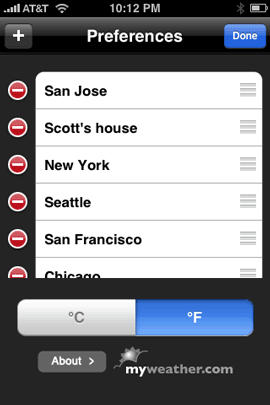
So for example, rather than putting in Scott’s city, I can just use his Contact info as a location and it will show me the weather where he lives. Also instead of having to put your current city in all the time, it’s location based and will always show you the weather of where you currently are located.
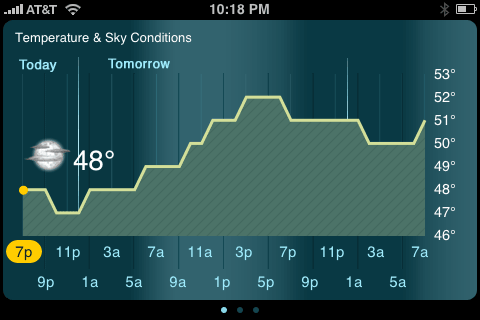
The graphics are great in this app. Very detailed and well done. It also supports a widescreen view of the trends screen. Just rotate your iPhone or iPod touch.

The bottom line
If the built-in weather app leaves you wanting more, then MyWeather mobile is worth a look. Do I think it should cost less, absolutely. However, if you need/want these features, then $9.99 is worth it. Otherwise, keep looking. After having it now for a few weeks, I don’t regret spending $9.99 on it. Works with the iPhone and iPod touch. You can check it out here on the App Store.


You didn’t describe the feature which is the most important to me, the weather radar map. Here in Texas it allows me to view to the movement of thunder storms and predict for myself whether I have time for a walk before the sky opens up with torrential downpour. This app has the best radar mapping I’ve seen.
I don’t know what version of the built-in app you’ve been using, but the one on my iPhone shows a six-day forecast including precipitation icons. Granted, MyWeather Mobile goes into more detail on specific stats for those who want them, but the built-in app has more features than you give it credit for.
Terry, this isn’t so much about the app (as I’m currently a BlackBerry user), as much as it is that you mentioned you’re in Michigan. I was at your presentation yesterday night in Birmingham, and you did a fantastic job with that, man! You generated a lot of excitement about CS4, and your feature highlights generated (as I’m sure you heard) many an ooh and ahh. Thanks for coming out to see us.
Terry, leave it to you to discern the exceptional attributes of the My Weather iPhone app. You have a really knack for zeroing in on apps and technology that are high value game changers. While most people think weather applications are generic, “me-to” products, you picked an application that offers unique value, value worth the investment. The MyWeather feature set obliterates WeatherBug and the other free apps. One note: MyWeather is getting raves for their customer service. The developers listen to their customers, quickly respond to user comments….pro and con, and are quick to implement user suggestions. The company behind MyWeather Mobile is a mega-name in the weather technology sector. The Mandarin version of the app will soon be available in Hong Kong and China.
I just switched from WeatherBug to The Weather Channel’s iPhone app (free!). It has the typical weather.com current, hourly, 36 hour and 10 day forecasts. It also has radar, severe weather alerts, and Weather Channel video for your selected location. You can select your location by city, zip, or current GPS location and save to favorite locations. You can’t grab locations from contacts and it doesn’t have trend information. Although, weather trend data is available on weather.com so I wouldn’t be surprised to see that hit the app in the future. When it comes down to it, I’d much rather save $10 and use the feature-rich weather channel app.