
You may have noticed that I’m a fan of Amazon.com. I use Amazon quite a bit for my shopping needs. I like them because they are basically a one-stop-shop for just about anything. The prices are usually competitive and they have been very dependable for me. Now I’ve never tried to return anything or reach customer service, so your mileage my vary.
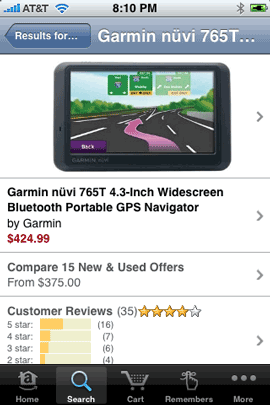
Needless to say, when I saw that they had an iPhone app, I had to check it out. The Amazon Mobile app is a iPhone/iPod touch version of the store. You can search, price compare and even order all right from your iPhone. I actually used it to order my Logitech Playstation 3 Bluetooth keyboard. It was so convenient because of Amazon’s 1-click feature. I didn’t have to enter any credit card or shipping info. So far, nothing too exciting right?
Â
An Amazing New Way to Shop
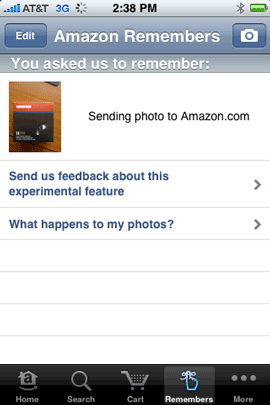
Take a picture of the item you’re interested in! That’s right! Your iPhone has a built-in camera, so you can take pictures of stuff. Hidden in the Amazon Mobile app is a feature that allows you to take a picture of an item and have Amazon figure out what it is and therefore how much it costs. The reason that I say this feature is hidden is because it’s tucked away under the “Remembers” button. I’m not sure why they call this feature “Remembers” and I would have NEVER thought to look there for it.
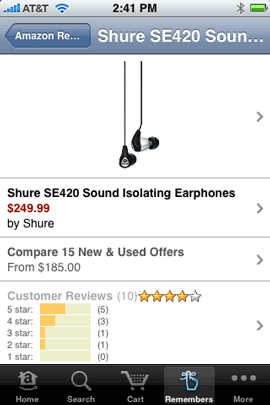
Â
How well does it work?
Like I said you snap a picture of the item you want and that’s pretty much it. Once you snap the picture and confirm it, it is automatically uploaded to Amazon.com. I have to image that a human on the other end (probably under paid and in a 3rd world country) figures out what the picture is and then replies with a  link to the actual item (provided that Amazon carries it). Although one of mine was so far off that it may not be a human after all. Now they don’t claim to be 100% accurate. As a matter of fact they claim to find the “closest match.” My first 3 pictures were of simple things that were already boxed and clearly marked. It got all 3 within reason. Then I gave it more of a challenge by taking pictures of items laying around that I already owned. One of those items was my Nikkor 70-200 f/2.8 VR lens and what came back wasn’t even close. It wasn’t even a lens. So that makes me think that it may be automated after all.
Out of the six items I threw at it, it got four of them dead on. The two that it got wrong, one was the lens which was not even close and the other was a portable hard drive and it came back with the desktop version. The results are sent back pretty quickly. In my case under 5 minutes (probably closer to 3 minutes). My buddy Dave tried this by taking a shot of something in the Skymall catalog and it came back with the right item. He was floored that it worked with a picture of a picture.
Â
How useful is this really?
If you know what you want, then doing simple text search in the app is probably going to be faster and more accurate. However, I’m intrigued by the use of the technology and that’s why it’s my pick this week for the iPhone App of the Week.
Amazon Mobile is a FREE download for the iPhone and iPod touch. You can get it here from the App Store.


Interesting image recognition software from Amazon. Four out six tries is not bad results at all. Most likely will become better the more people use it.
Amazon is not using image recognition, but their own Mechanical Turk service, so it is human based. You can read more about how the service works at their FAQ page.