If you’ve ever been the victim of a corrupted or damaged memory card that resulted in the loss of photos, you know how important it is to backup. I always travel with a notebook computer even when I go on vacation. However, if I’m out shooting on location, I don’t carry my notebook with me. It’s usually left behind in the hotel. That being said, I have been a fan of having a backup device on location with me.
I rely on my Epson P6000 Multimedia Device to backup my memory cards when I’m on the go. I really like the device and gave it a favorable review. The only thing that I don’t like about these Epson devices is the price. In my review I noted that you can bet a full blown notebook computer for what Epson charges for their backup devices. Today I’m reviewing a competitor in this important category.
The HyperDrive Colorspace UDMA Photo Backup Device
At the end of the day these devices combine 3 things: a hard drive and LCD display and a couple of memory card slots. Now of course there has to be an operating system and controls to be able to use the device for its intended function, but as far as hardware goes, there really isn’t that much there. That’s why I never understood why the Epson devices cost so much other than they probably felt that they could charge it if people are willing to pay it.
The HyperDrive Colorspace UDMA is a lot more "open minded". First off they use standard notebook 2.5" SATA hard drives. I’m sure Epson does too, but the difference is with the Colorspace you are free to swap out the drive yourself without voiding the warranty. As a matter of fact they even sell the base model without a hard drive so that you can put in one of the ones you may already have. Although I probably do have a hard drive that I could have used from a previous notebook upgrade, I decided to start fresh and order their next model up, which comes with a 120GB hard drive. This should be more than enough for my needs since I really don’t use these devices for long term storage. Also keep in mind that my Epson P6000 only has an 80GB drive so this is an upgrade in terms of storage.
How does it work?
The first thing I was interested in testing was the backup speed. In other words how fast (using the UDMA technology) would it be in copying the images from my memory card. I setup one of my 8GB SanDisk Extreme IV cards with 200 RAW files on it shot with my Nikon D700. I booted up the Colorspace UDMA device, popped in the card and hit the backup option. The card backed up in 1 minute 27.2 seconds! Very impressive! It BLOWS the Epson AWAY in terms of speed. The same card took 3 minutes 39.6 seconds to backup on my Epson P6000.
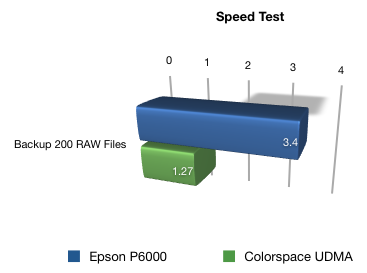
shorter is better
Next of course I wanted to start looking at the images on the built-in 3.2" LCD display. The interface to navigate the device seems very DOS like. Complete with a "C" drive and path displays. Don’t get me wrong, you don’t have to type in any commands, but the display of the directory information seems very, um outdated! Otherwise navigating worked fine. The first setting I looked for was the ability to turn off the annoying "BEEP"! By default it "beeps" every time you press a button. This got old really quick and luckily it can be disabled.
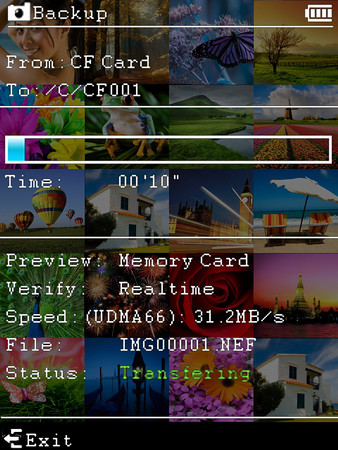
Browsing! Now I was browsing my RAW files. The 200 thumbnails were there and I clicked to see the first image. However, there was a slight 1-2 second delay as it rendered a preview for each image I went to. It only has to do this once per image, but it does take away from doing a quick click through to see what you shot. I imagine that although it has RAW support it has in the way of building a JPEG preview of the RAW file to display on screen. This is where the Epson is faster. The same RAW images appear almost instantly when viewing on the Epson P6000. The Colorspace Firmware is upgradable, which assure future RAW support. You can also display a histogram and the EXIF data about the image right on screen.
The Screen Quality isn’t great! Not only was the 3.2" display not much bigger than the one on back of my Nikon D700, it wasn’t as crisp either. Don’t get me wrong, it’s color, it looks nice, it’s just not high quality. So if seeing great image detail on the LCD screen of your backup device is important to you, then you will be disappointed in this device!
See it for yourself here:
Once you get back to your computer, you plug the Colorspace in via a USB cable (not included) and it acts like a USB Mass Storage Device. From there you can import the images in to Lightroom or simply copy them off to any other drive you want.
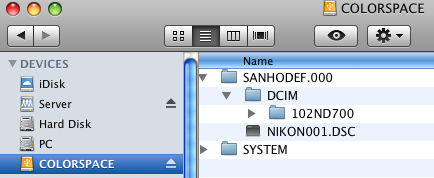
The Bottom Line
Is this device for you? Well that depends on what’s important to you. If having a low cost, FAST backup device that you can upgrade is important to you then YES, this is the one. However, if previewing your images in great detail and larger than the display on your camera, on the built-in LCD is important to you then NO, this is not your device.
You can’t ignore the price and flexibility! The base model of the Colorspace sans a drive is $249. Their most expensive model, which comes with a 500GB drive is $499. An Epson P6000 with an 80GB drive is a whopping $599 and the Epson P7000 with a 160GB drive is $799. Granted the Epson has a larger/BETTER display and has multimedia abilities too (it can play MP3s, videos and has video out capabilities), but it’s price is very hard to swallow considering the price of netbooks and other low end PC notebooks.
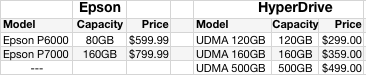
Since I only use my Epson P6000 for backing up (never for music, etc.) and I travel with a notebook anyway, the Colorspace is probably going to be my preferred device.
The HyperDrive Colorspace comes with a user guide, an AC adapter to charge the built-in (user replaceable batter), a car adapter for charging and a carrying case.
The HyperDrive Colorspace UDMA starts at $249 (without a drive) and you can get complete details here.
An awesome opportunity out there for some smart developer!
While both the HyperDrive Colorspace and Epson P6000 are great devices, they represent yet one more device that we have to carry. What I really want is for someone to develop an app AND a card reader for my iPhone 3GS or iPod touch. Think about it! You already have a decent LCD display on it. You already can get up to 32GB of storage space. All that’s needed is a card reader that attaches to the dock connector and an App to import/back up the images from the card(s). Then you could not only view them on your iPhone/iPod touch but also email them, upload them, etc. to various sources. Since the iPhone OS 3.0 offers more hooks for devices, this is a GOLDEN opportunity for someone to step into this market and do it right!



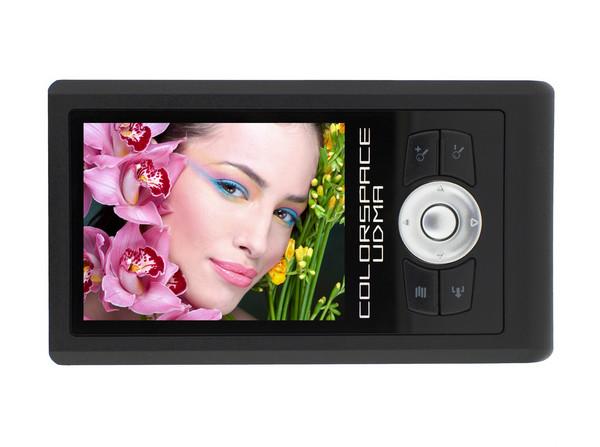
I’m happy with the device. I had the previous version and the buttons were harder to use.
You can also hook up a 2nd USB hard drive to this and have a double backup when you insert your CF card, the downside is it looks like it needs A/C power to do power the drive. I also picked up the AA external power adapter, so I can run on AA’s if I’m in the field for an extended period of time.
Just received mine today. It was DOA. I have contacted support with no response. Not a lot of conficence at this point.
Thanks for the review.
It seems I had read a few weeks ago somewhere that Epson was going to enable “tethered” shooting with their devices. I admit, being an obsessed back up person, I like the idea of shooting to a card and straight to the Epson at the same time when circumstances permit.
Any idea if this company is working on similar plans?
I think that the idea of a card reader/app combo for the iPhone would be great. I can see that having many different possibilities with everyone from working pros to hobbyist who don’t want to carry around an extra device. For the working pro, especially photojournalist, he/she would be able to shoot on location, move the images over to the iPhone, then email or possibly even FTP the images to an editor for publication online within minutes of taking the photo. Oh the possibilities that can come from the all-in-one devices that we use now!
Can you also transfer video to this device?
I know that it won’t play video, however, I don’t think you’ll have a problem backing up cards that contain video. I will test it.
RE video: I’ve got the simpler device simply called “ColorSpace O”. I’ve tried downloading video from my Canon G9, but only the photo files appear to have been downloaded. There’s no trace of the video files. If you discover otherwise, I would be very happy to hear about it.
Thanks.
Hi Terry,
have you ever tested an SDHC card with 3D pictures and videos taken from the Fujifilm Real 3d W1 ?
It produces .MPO files (extensions of jpg) and avi files with 2 video chanels.
As far as I understood the colorspace might refuse to download the card if unrecognized file formats are on the card.
If you need samples photos and videos to test it, email me, I can provide some.
Hi franck,
Sorry I have not. I don’t have any Fuji gear.
Hi Terry,
That would be great if you could test it using the files I’ve uploaded on :
http://phdfb1.free.fr/real3d/test
If you start with a blank SDHC card and create a DCIM/100_FUJI directory containing the 3 files from the above url, you should be able to simulate a card from the fujifilm carema and test that card with the hyperdrive.
I would really appreciate if you could try that.
Thanks a lot,
Franck
Rhonda,
I’ve confirmed that the videos from my D5000 DO get backed up! However, as I suspected the videos are NOT viewable on the ColorSpace itself. As a matter of fact I didn’t see them at all until I plugged the ColorSpace into my laptop and the two AVI files I recorded were there in the folder. So it appears to backup the whole card and only display the stills on its screen.
Yup, you’re right. Just tried it with my “ColorSpace O”, and sure enough, as you said, what doesn’t appear on the device itself appears on my computer’s finder.
Thanks.
Thanks, Terry. There is also another device I have come across which offers 500 gigs storage for $299.00. But, it does not have the preview screen which shows the actual photo. It does show the file transfer and the space used on the drive. It is Mofoto found here: http://www.momentadevices.com/
It seems to have gotten favorable reviews.
Another device that’s worth a look is the Wolverine ESP. I just picked up a 120 GB model last week and I’m very impressed. It has a linux operating system, and you can browse RAW, JPG and TIFF files. One-touch downloading. You can also download and view video files. And it includes an FM radio. All for $316 from Amazon.
B&H have the 120GB Wolverine for 299.99. The only cons listed were that it freezes up sometimes when transferring files. Has anyone used one and had this problem? Also, with the Colorspace UDMA, has anyone had any issues with it hanging up? They both look like great options, might have to pick one up.
Thanks for the review Terry.
I still don’t see how these devices can possibly compete with the current batch of netbooks, which give you more storage, a larger display, and have the added functionality of being able to be used as computers (browsing, etc…). Forget the arguement that these are more portable. For me anyway – a 9-10″ system is plenty portable.
They can compete because they are more efficient at what they are supposed to do, which is back up memory cards. If I am in the field and I fill up a card, I pull out my Wolverine, turn it on, stick my card in and hit one button. It all takes less than a minute. Then I drop it back in my bag and in a few minutes my card is backed up while I continue shooting with a new card. With a netbook, I have to find a flat surface, flip it open, turn it on, connect my card reader, wait until Windows boots, start my backup software, back it up, and babysit my netbook until the backup is done, and then turn everything off and put it back in my bag. It’s just not feasible when you are in the field. A 9-10-inch system may be plenty portable for you, but not me.
I been thinking of getting one of these my self and I might in the future been looking at them since the HyperDrive 40 days.
Terry,
Years ago I had an adapter for my color IPod (pre-video) that allowed me to connect my small point and shoot and off load photos. Very convenient as I always have my IPod handy. I’d love to see something for my IPod touch today (and the IPhone). Probably be the fastest purchase decision for photo gear I’d make.
I was wondering if there are any options for the new ipod touch or iphone in this realm? I figure all it would take is an iphone app and a cord that went between the camera and iphone. Anyone have any ideas on this?
Terry, can we assume it will back up and display Raw files? I use a Nikon.
Is it upgradable in the future (firmware) in case I trade up to some yet to be developed model?
Thanks for bringing this to our attention.
Backing up and displaying RAW files (.NEFs) is exactly what I showed in the video. Yes, as I mentioned it is firmware upgradable.
I was wondering with the price of netbooks being as low they are for what you get, why aren’t they ever considered with the likes of these storage units. Granted they aren’t Macs but they give you some flexibility to do other things as well. plus you could always get a small external hard drive and have tons of storage for less money then most of these other storage devices. So i guess my question is ” what is wrong with the netbooks to keep every magazine and website from ever bringing them up in there comparisons?” i love all these kinds of tech gadgets so i don’t have any favorites here cause i can work with any of them it just that I have never even seen anybody ever bring them up. ok, its late and i’m starting to ramble, so thanks ahead for any advise.
Scott,
I’m certainly entertaining the comparison especially when you consider the price points. I think that when you can get a Netbook for $300-$400 that has a 10.1″ display, 160GB hard drive and an SD slot built-in compared to an Epson P6000 which has a 4″ display and only an 80GB hard drive for $599, something isn’t right.
Someone mentioned it earlier that the downside to a laptop is that it’s not quite as portable as these devices and they require more work to get going, not to mention having to install and run software to do the transfers. That’s probably the only reason why they are not compared more often.
Terry, I have resisted buying these because I am always no more than an hour or 2 away from my laptop….but i would sure hate to lose a day’s shooting because of a damaged card. Question…I am not interested in viewing my pics…just backing up…you good with the Mofoto mentioned above?
Coming ridiculously late to the party…
These things are not alternatives to netbooks, or even iPhones, but complementary.
I would modify Terry’s awesome opportunity idea slightly: an iPhone (or indeed most netbooks) don’t have a CF card reader. CF cards look set to remain the preferred media type for serious cameras, because for all it’s virtues SDHC is inherently a slower interface (of course some SDHC cards are faster than some CF cards, but whatever the fastest SDHC card happens to be, the fastest CF will be faster, because the underlying limiting technology is similar and CF lets you use more of it).
So what we want is a CF card reader for an iPhone… but more than that: while a 32GB iPhone sounds a lot (well, it is), obviously that won’t do you much good with a 32GB CF card!!!
Therefore, what I think we need is something like the earlier Sanho/Hyperdrive models with a battery (don’t want to drain the iPhone) and a one-button backup feature, but rely on the iPhone/netbook for everything beyond that. Want to check the pictures are safe on the backup device? Plug in the iPhone, cruise around picking images and zooming in to make sure you caught what you wanted, and away you go.
The thing shouldn’t have to be much larger than the iPod classic/touch, and offer 160GB of storage.
The one of other point I’d make is… the viewer display is useful not so much for a “review my pictures” operation as a “if I can see the true image on the screen, then I really do have a good copy off my memory card” thing. If the device can’t display the picture, maybe the card needs to go visit the doctor…
Malc.
A number of colleagues are singing the praises of the Nexto DI which whilst having a small viewing screen also boasts a very fast image transfer rate: http://www.nextodi.co.uk/uk/ND2700.html
This device comes in a version for still images and another for high end video. (The latter being a much more expensive option. As such, a number of video production hire shops have them available for rental).
As with other readers mentioned above, they are available with or without the hard drives.
Clive
So did you hear about the new model coming out called ‘album’ which has a larger screen and some added features, but they’re not including the capacity to backup onto another drive without a computer! Thinking of getting one, but when i found that out i think i may go for the colorspace…
Great article. Same article is;
http://www.ueuh.com/technology/do-not-draft-storage-photographers-with-hyperdrive/