
I’ve been a Facebook user for years. However, I can remember that when I first started using it I wanted to use it for “personal” networking. I wanted to post pics of my family so that only my family and friends would see them. However, I started getting lots of friend requests from people I didn’t know! Let’s call them “Fans”. These are people that follow me as a public figure on social media and at live events, but people that I’ve never met. For weeks I just kept those requests in the queue without approving or declining them. I didn’t want to be rude and decline them without explanation, nor did I want to approve “strangers” and have them seeing things that were personal to me. Finally after the requests pilled up in the hundreds, I gave up on using Facebook for personal use and started approving everyone. Then I discovered this hidden Facebook feature that made all the difference in the world!
Facebook Lists
Facebook Lists are a LITTLE more discoverable now, but oddly still hidden/buried in the ever changing Facebook user interface. Yet, it’s the single greatest feature on Facebook. Let me explain… You can create as many Lists as you want. Once you create a Facebook List you can then add any of your Friends to that List. For example, the first list I created was called “Family”. I added my Friends that were family members to that List. Once you create a List, then any posts that you make, status updates, photos, albums, videos and now Live Video, can be shared to just that List and none of your other “Friends” will see it. This feature literally changed how I used Facebook from that point on. I created a Fan List, a Work List, a Humor List, a High School Buddy list, etc. etc. The older you get or the more involved your life is, the more things you will be involved in and therefore will have things to share to each group (List) of people. Yes you can put the same Friend on multiple Lists. No they will not know that they’ve been put on a List.
How to Create a Facebook List
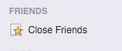
The first step is to log onto Facebook from your Browser. Sadly lists can’t be created/managed via the mobile apps. Once you’re on, click the Home button and that will take you to your News Feed. On the left sidebar you will see each category like Favorites, Groups, etc. and there will likely be a single List if you’ve never created one called “Close Friends”. Now Facebook creates automatic lists for you like a list for the City you’re in.
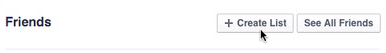
Next click on Close Friends (or whichever list is present) and you will then be taken to the List of Lists screen. From there you can click Create List.
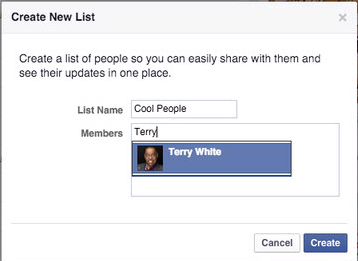
Now you can name the list as you like and begin the tedious task of adding your friends to that newly created list one-by-one. Depending on how many Friends you have and how many you want to add to this list it could take a while. For me it took days to get every Friend on the lists that I wanted them on, but it was sooooo worth it!
How To Use Facebook Lists
Once you created your List(s) you can use them for everything you post to Facebook. The List show up for each status update type on the web and on the Facebook mobile app.
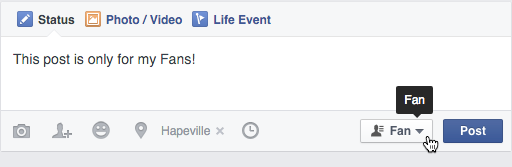
When you create a photo album on Facebook you can even designate which List(s) that album is shared with.
Using more than one List for a status update/post
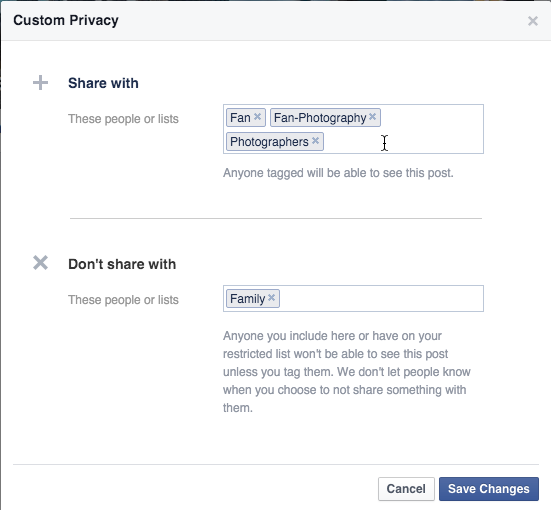
What if you want to share the same content to more than one List of Friends. It would be a pain if you had to post the same content more than once. Luckily the Web version of Facebook allows you to choose “Custom” and add as many Lists/Individuals to that post as you want. Sadly I’ve not found a way to do this in the mobile App, although it does remember the last Custom set of Lists you did on the web. You can also use this Custom feature to EXCLUDE people you don’t want to see this particular post.
Lists Rock!
I use the List feature with EVERY Post I do. Without this feature, I would have been a whole lot less active on Facebook over the years. Now that Facebook has started rolling out Live Video, this feature is even more important.
See how Facebook Live Video works here:
If you plan to get into Live Video, be sure to check out my Live Mobile Broadcasting gear list.
The Bottom Line
If you’re a Facebook user with Friends from different parts of your life, then you probably should be using this feature. It makes using Facebook a whole lot easier and gives you to freedom to post more. Now there is one bit of warning here. Just because you share something to a particular list doesn’t mean it’s 100% private to that list. What I mean is, don’t start sharing content that you wouldn’t want to get out to the world such as pictures of your private parts. The reason is, there’s nothing stopping the people on that list from sharing your post with THEIR friends. Keep that in mind.
Be sure to like my Facebook Page.



Great post! I left Facebook years ago but if I ever decided to return, it’s nice to know you have a lot more control of your account. This is a wonderful tool and i hope they improve upon it. The first step would be to NOT bury this useful function.
This feature makes it possible for users to have even more control over their privacy and security on Facebook
Awesome post. I started using Facebook less and less. I just keep it around to stay in touch with some people. I also found these Facebook tricks: http://outbreak.tech/hidden-facebook-features/