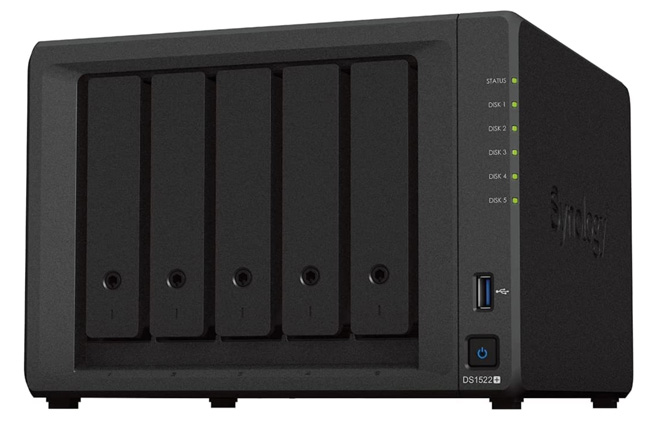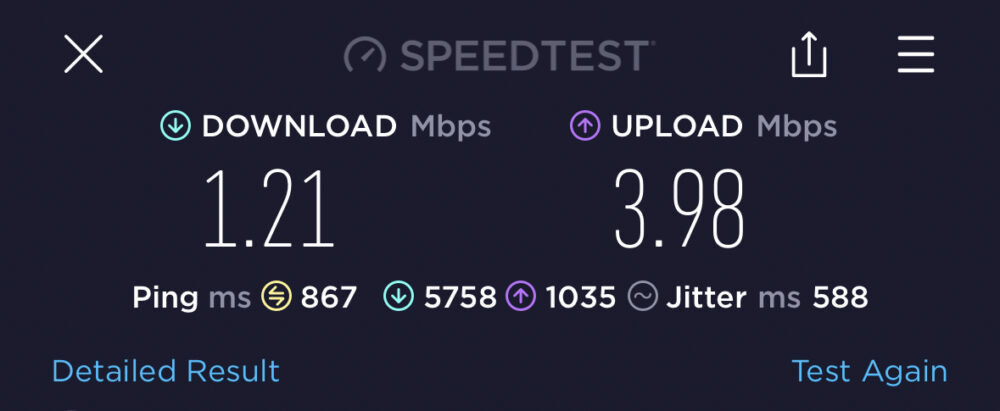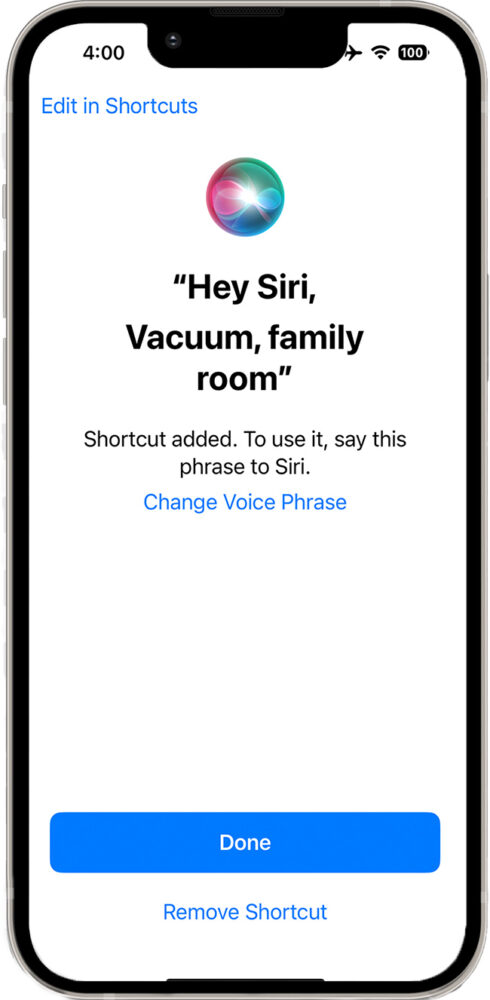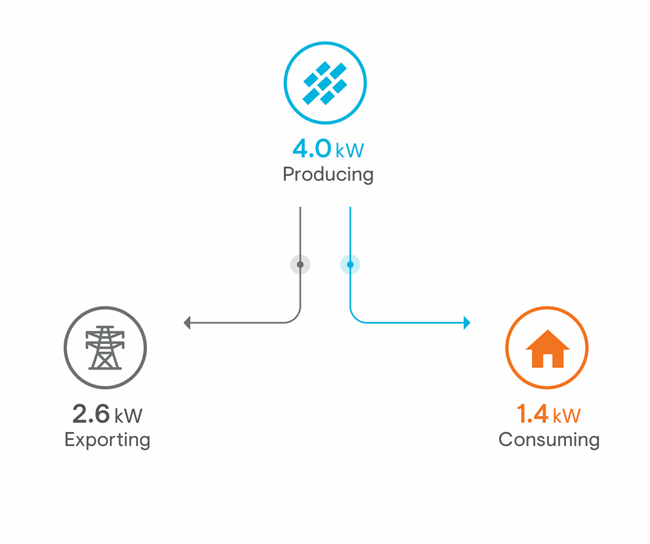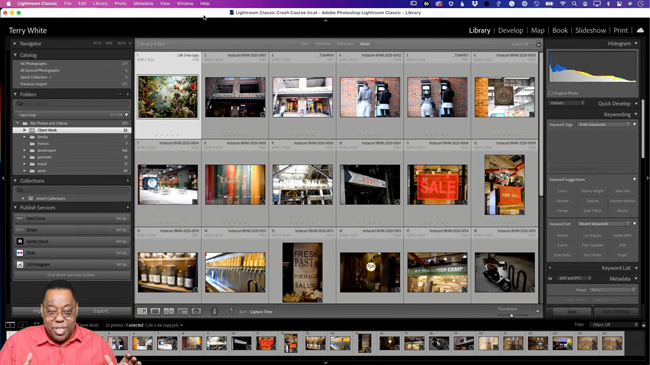Fasten your seatbelts, Adobe Photoshop enthusiasts! Ever since we embraced the Creative Cloud subscription model in 2013 – yes, a thrilling decade has flown by – Adobe has been faithfully delivering updates, making your Photoshop experience smoother and more efficient. However, brace yourselves, because today’s update is a game-changer, ready to send shockwaves through your digital design journey. This is not just an update – it’s a jaw-dropping revolution!
Introducing Generative Fill
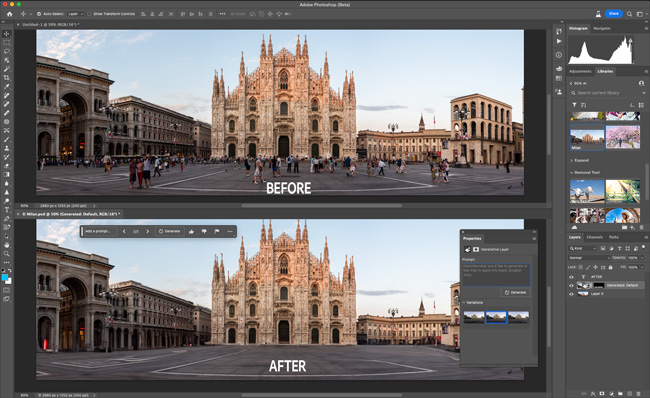
In March this year, Adobe released a public beta of its generative AI technology called Firefly. You can check out Firefly at firefly.adobe.com (there is a waitlist to get access to the site and we’re working hard to clear the backlog as soon as possible). While the website is fun to play on and allows you to generate images via any text prompt that you can dream up, bringing that technology into Photoshop takes Photoshop to the next level.
Continue reading “The Most Significant Update to Photoshop in 20 Years”