
As you might imagine I do a lot of shopping online and therefore receive a lot of packages. In most cases they are shipped via FedEx, UPS or USPS. Also in most cases I’ll get an email with the tracking number. Prior to iPhone OS 3.0 I was not really interested in Package Tracking apps because I didn’t want to have to enter long tracking numbers manually. Now that the iPhone has Copy and Paste I went in search of a good package tracking app. When I get an email with a tracking number I can simply copy it right out of the email and paste it in the Delivery Status app.
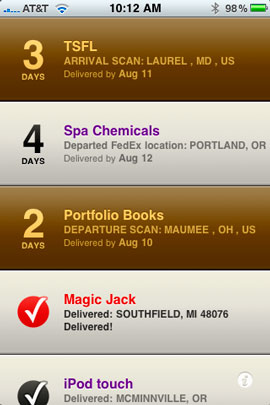
Delivery Status exceeded my expectations!
I was already using the FedEx mobile app. However, I wanted something that would track UPS shipments too. When I found Delivery Status, I was blown away. This is definitely one of if not the best package trackers out there for the iPhone. You can track packages from over 40 shipping companies/vendors!
Choose your shipping vendor, enter the name of your item and the tracking number
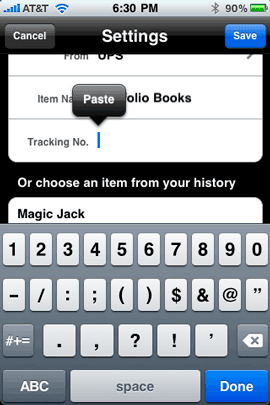
From that point on every time you launch the app you’ll get an instant update of the status of ALL of your Deliveries! If you want to drill down on any of them just tap the large icon/number on the left and you’ll get the full tracking status from the website of the company that your package is shipped by.
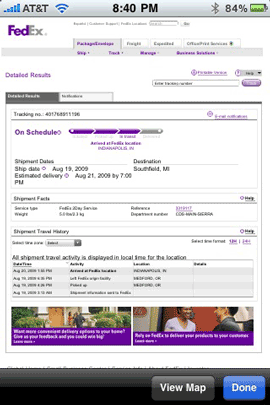
Other features
If your package is coming from one the supported vendors such as Amazon.com, Apple, Adobe, etc. then you can input your login info to automatically pull up your packages. Although this is probably cool, I just use the tracking numbers. There is also a Mac Dashboard Widget that allows you sync your deliveries from the iPhone app through their cloud to your computer. Although I set this up, I couldn’t get it to work during the review.
The Bottom Line
If you are looking for a single app to keep up will all your shipments, this is the one! Delivery Status has been a joy to use. It’s $2.99 and available here from the App Store.



Hi Terry..Thanks for this review as I will get this just for the “fun factor” of it! Can’t wait to use it.
Indeed! Great app plus a really nice interface!
I have been using Delivery Status for several years now and love it. I first experienced it on the Mac as a dashboard widget and now on the IPhone, it works just as good. Nice review.
Ralph
If you’re a fan of twitter, you can also receive updates for free using the TrackThis service (http://www.usetrackthis.com/).
Also, if your iPhone twitter app supports push notifications (like SimplyTweet), you get a nice pop up on your iPhone. If your iPhone twitter app does not yet have push notifications, you can use the Boxcar iPhone app to push twitter updates.
Just a note that the sync to the Dashboard did work for me, and is a great benefit. I enter the info on the Mac, and the iPhone automatically grabs it.
Good choice, Terry.
Just a brief comment..I am a beta tester for the next version… you have not seen anything yet!! It is so much better and cooler. I have used the Mac version for years.. then the iPhone version and asked to Beta since I am a heavy user of deliveries..It’s my second used App after Trapster :)..