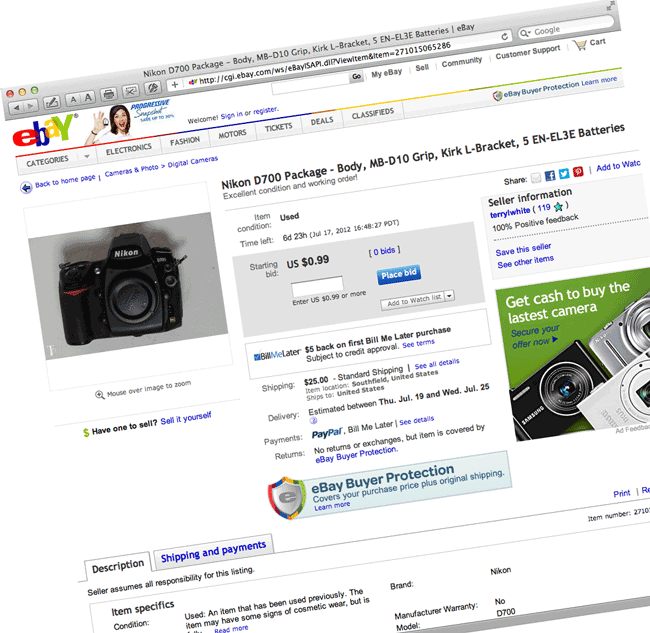
Every time you fire the shutter of your Nikon DSLR there is a built-in counter that keeps track of these actuations. Most people go on about their daily photography lives shooting away and never really thinking about this count. After all why would you care? As long as the camera is still working you just keep shooting. The only time that this count really comes into question is when you’re selling your camera. I had never heard of an “Actuation Count” until I sold my Nikon D300 way back when on eBay. The perspective buyer asked me for the count and of course I had no idea how to determine it as it’s not really displayed in any of the menus (go figure). I did some research back then and found a Windows only utility that would display the count. I was quite pleased to give the buyer the info he wanted and the transaction proceeded nicely.
No special utility required
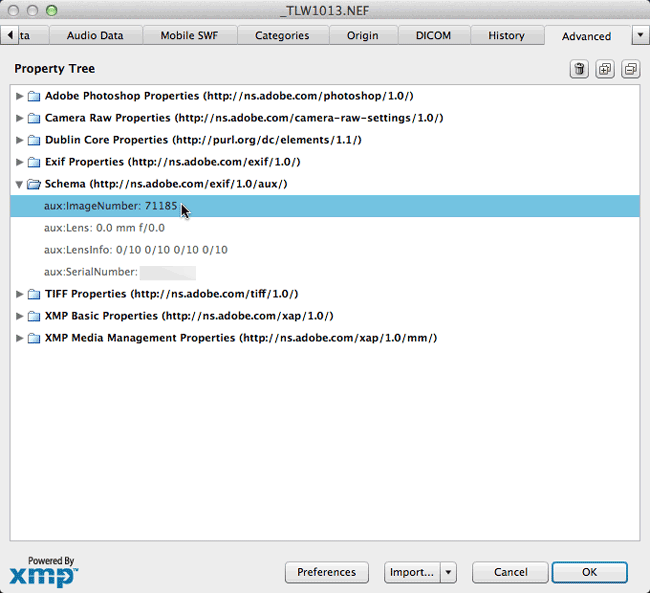
This Actuation Count is not only stored in the bows of the camera’s electronics, but it’s also embedded in the metadata of every RAW file you shoot! Since it’s in the metadata that means that Photoshop can see it.
All you need to do is shoot one RAW file (sorry it’s not stored in JPGs according to the stuff I read on the interwebs). Set your Nikon DSLR to RAW, take one shot of anything. I did it with no lens and the body cap on. The image is irrelevant. Transfer the .NEF file to your computer and open it in Photoshop (or Bridge). Do a File Info on it and head all the way over to the Advance Tab. Twirl down the “Schema” folder and you will see your Nikon Actuation Count aka “Image Number”.
I’m selling my Nikon D700 here on eBay and now you know it has 71, 185 actuations 🙂


This only works with Nikon cameras? I have the Canon 450D and 400D and in both cases the aux field show zero 🙁
I’ve never owned a Canon DSLR nor have I ever heard of Canon embedding this info in their files.
I have a first gen Canon 5d and it definitely doesn’t reveal the actuations using this method. I think the newer models may however.
I just tried it with the Canon 7D – this method does not work.
If it’s a recent mid-to-high end Canon, you can use this utility:
http://astrojargon.net/EOSInfo.aspx
Thanks for the tip Terry! I just looked that info up on my D80. Also found out that it is indeed embedded JPEGs and well as RAWs.
I confirm my D90 stores it in both RAW and JPG. Exiftool calls it “Shutter Count”.
If you don’t have photoshop you can upload a jpeg to this site http://www.myshuttercount.com/ and it will tell you how many actuations you have. I wish I can say I found this all myself but when selling my camera body I was reading this article which shows how to do it for different cameras: http://digital-photography-school.com/finding-your-cameras-current-shutter-actuations
Terry –
Thanks for the cool tip… you rock man…
What are you replacing your d700 with?
Nikon D4
You can also find out your actuations using Preview on a Mac. Just choose Tools -> Show Inspector (or hit Comman-i) and look in the EFIX data near the bottom for Image Number. Works fine on JPGs if you happen to shoot RAW + JPG.
That’s EXIF data… sigh…. I shouldn’t type after a nap! LOL
Hi Terry!
Sorry, this is off topic…
But which font are you using for your headlines in this blog (for example “How Many Shots Have You Taken With Your Nikon DSLR?…”)
Thanks for your reply!
Frank
font-family: ‘Droid Serif’, Georgia, Times, sans-serif;
font-weight: normal;
font-size: 38px;
If you use a software called Photo Mechanics by Camera Bits it will also show the count on Nikon cameras. And its a great software for working with RAW images.
Thank you, thank you…
Everything’s easy once someone figures it out.
Please keep up your great work.
how mush did u sold ur d700 for? i have the same and my total actuation is 14,111 how much do u think i could sell it for?
Mine went for just a little over $1,600. That seems to be about the going rate.
Preview will also show you the count of either a JPG or RAW file. Just open the image with Preview and hit command-i . it’s in there 🙂
where is the command button in preview?
Neitther of those worked – the Photoshop: only had autoLens and autoLens info and nothing else under schema. Preview: no numbers suggesting how many times the shutter has opened.
i haven’t taken any shots with my Nikon DSLR. I have CANON DSLRs