
The gift that just keeps giving. I love my TiVo HD boxes. I had always been a DirecTV TiVo user and therefore missed out on all the Series 2 coolness of things like TiVo-to-Tivo transfers and TiVo-to-Go. Well I came home from a business trip to find a message waiting on my TiVo HD indicating that the long awaited software update had been applied (automatically over my Wi-Fi network) and I now have TiVo-to-Go among other nice features.
TiVo-to-Go allows you to transfer recorded shows to your Mac or PC. From there you either watch the shows, burn them to a DVD or more importantly you can convert them for playback on iPods, iPhones, Apple TV’s and PSPs. This is what I was most interested in because it would be nice to take my favorite shows with me to watch on the plane or in other situations where I have time to kill.
So last night I did a couple of tests to see how it would all work. First off on the Mac, the solution is to use Toast 8 Titanium. It is the officially sanctioned software that enables TiVo-to-Go on the Mac. There are other shareware utilities out there, but since I already own Toast, I decided to start there.
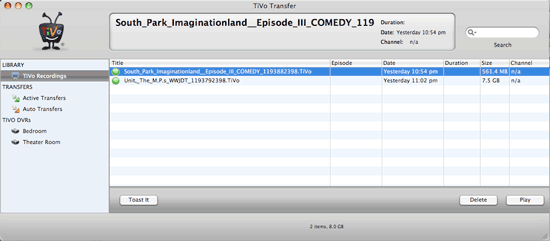
Toast is the app that let’s you actually burn the content to a disc, but it comes with another component called "TiVo Transfer" that you can enable during installation or after the fact from the Setup Assistant under the Help menu. TiVo Transfer sees your networked TiVo Series 2 or Series 3/HD DVRs and will allow you to transfer the recordings of your choice to your Mac (if you’re a Windows user you can download TiVo Desktop). TiVo Transfer works exactly as advertised. It found both my TiVo HDs on my network and showed me a list of the current shows on the drives of each one. I could transfer the shows I wanted, to my Mac and even setup a "Auto Transfer" to automatically transfer a particular show and all of its future episodes. You might really want to do this considering how big these files can be and the time it takes to transfer them. The first show I did as a test was an episode of South Park which is 30 minutes in length and NOT HD. So it was 680MB in size on the TiVo. Not bad. It took about 15 minutes to transfer it to my iMac G5. However, an episode of The Unit which was in HD was 7.5GB and took close to 3 hours to transfer. Once this 7.5GB file was on my iMac it was still in HD format and can be watched at it’s full size and resolution which is cool, because you’ll get that full-screen super clear experience on your laptop provided you’ve got the extra space. Now of course the other option is to simply burn it to a DVD with Toast. There is a "Toast It" button right in the TiVo Transfer window which will launch Toast and add the show to your Video DVD window for burning. Toast will handle the DVD creation and encoding for DVD. In theory if you had a Blu-ray burner you’d be able to keep it in high-def and make a Blu-ray disc.
The next option is to not burn it to disc, but to "Export" it from Toast to an iPod/iPhone/Apple TV or PSP format. This is great, but there is a restriction here. You can only export at a resolution no higher than 320 pixels wide. Which is kind of a bummer since the iPhone and iPod touch have higher res screens. Also it takes time to convert the files into iPod format. However, once the conversion is done Toast automatically adds the shows to iTunes as TV shows with their complete descriptions so you’d be ready to sync with your device. The resulting size for South Park was 221.8MB and The Unit was 364MB as a 320 pixel wide iPod video.
The Bottom Line
I welcome this FREE update to a DVR that I was already enjoying. Now I have a few options to take my shows with me and as a person that is constantly on the go, this is very cool. I still wish the process were faster and it prohibits the last minute "I’m heading out the door and wouldn’t it be cool to take a couple shows with me to watch?" kind of situation. However, with a little planning the night before, I could have a MacBook Pro or iPhone loaded with a couple shows ready to go. TiVo HD simply blows away the Comcast supplied DVRs.


Terry,
I read on one of your earlier entries that you hate the glass dock on Leopard. I thought you might want to check this out…
http://www.jackilyn.com/2007/10/27/how-to-get-rid-of-the-glass-dock-in-leopard/
Best regards,
Rob
Hi Rob,
Actually my complaint is more about the menu bar than the dock, but thanks this helps!
I was also very excited to get that update message on my TiVo HD. As I already had TOAST 8.01 I couldn’t wait to download from the TIVO. But, for some reason, my TIVO HD box does not show up in TiVo Transfer after entering the Media Access Key. The discussion groups seemed to indicate that this was happening to others and was a problem that the TOAST people should fix, but it worked for you. So it leaves a troubling dilemma. Any thoughts about where to go next to solve this? —And thanks so much for all your great articles and podcasts—–
Hi Marty,
The next place I would look is to log into your account on tivo.com and verify that your TiVo is there AND that TiVo transfers are enabled.
Thanks!
Hi Terry,
I’m really pleased for you and how your TiVo and Networked Macs running Leopard are going well for you!
I’ve heard about you through Scott Kelby’s site and the Adobe Creative Suite Podcasts you make, which are really great by the way!
Anyway, I just wanted to share with you my thoughts (if I may) on Elgato’s EyeTV system which I use. The thing is this that whenever I try to export anything out for any purpose, be it for editing with Final Cut or exporting for my iPod Classic, my EyeTV software keeps unexpectedly quitting a little way through the exporting process. No matter what file type I try!
I think I might give TiVo a try instead – provided it runs smoothly on my 12inch Powerbook G4. It sounds good from what you say about it, and it integrates with Toast 8 Titanium which I too have!
Keep up the good work you’re doing!
Best Regards, Paul
I am also having trouble with TIVO TO GO and leopard. I have done everything as described yet Toast tells me it cannot find the TIVO TO GO application. I am frustrated!
Patrick,
Make sure you download the update to Toast 8.0.1 which reinstalls the entire app suite including TiVo-to-Go.
Hi Paul Guy,
Thanks! My wife has EyeTV on her iMac (intel) and it works fine. I still prefer TiVo overall. It’s also great having my HD content available to me on my Mac as well.
I found this your blog this AM while searching for information about Tivo To Go on a Mac.
I am so confused, as I have read that Toast is not working for so many. Before I purchase Toast, I am curious if you are running OS 10.5 (the new Leopard) on your iMac? I have an iMac and am currently on 10.4.10 but am about to upgrade to Leopard today and I have the Tivo HD. I truly appreciate your help.
thanks
Andy
Hi Andrew,
I am running Leopard on my iMac and MacBook Pro and so far no issues. Not sure why it’s not working for some. I did install Toast 8.0.1 on the iMac first.
thanks. I am sorry to keep bothering you but i have two more questions. You installed toast 8.0.1 before Leopard (or on the iMac before the MacBook)? And what software version is on your Tivo HD? Someone said it needed to be 9.2. I have 9.1-01-2-652.
thanks
Andy
Andrew,
I did an erase and install of Leopard on the iMac. So I started from scratch on that one and installed Toast 8 and then the upgrade to 8.0.1. It worked fine.
On my MacBook Pro, I did the Leopard Upgrade option and it already had Toast 8.0.1 under Tiger.
My TiVo software version is: 9.2J101-6-252
Hope that helps.
Some follow up on my problem getting my TiVo HD to be seen in TiVo Transfer in Toast:
I called TiVo support and they asked if I had done a restart of the system on the TIVo HD box after its system was updated to 9.2.xxx and I had NOT done one. After doing a system restart on the TiVo HD, my TiVo box showed up in the TiVo Transfer list as it was supposed to. Thanks, TiVo Tech Support and thanks Terry for your blog.
Marty, I’m glad you got it up and running! Enjoy!
Hi Terry,
Which model of HD TiVo box do you have? I didn’t get a message to upgrade. I really like TiVo to Go feature if I can get it to work. I already have Toast 8.
Thanks,
Terry,
Thanks terrywhite – I had not updated – I just did – it reinstalled everything and I am still getting the same issue – “Tivo Transfer could not be opened because it could not be found” The icon is there when I click on extras but it is a dead end. Any ideas??? TIA
I bought a new laptop with leopard today and installed my store bought toast 8 from disk. The tivo transfer is there. I am trying to re-install on my imac but I don’t think I am getting rid of it. still no luck on the imac
I just figured it out – I put toast in the trash and then re-installed on a different user account. It works now – or at least the Tivo transfer is present.
Quick question. My new iMac (running Leopard) and Toast titanium recognize my Tivo fine, and the transfers work. However, the video files as viewed are all choppy and sped up. Is there a setting I need to adjust? My goal is to be able to transfer the files to either a PSP or iPod touch (still undecided which), but I need to figure out how to get an uncorrupted video file first. Thanks!
Another Patrick – not sure on the settings – I use the Toast recommended Ipod settings and most of the time it works ok on my ipod video. But it is unreliable and freezes or doesn’t work about 1/3 the time. I have had good luck with half hour tv shows to Ipod – not so fortunate on movies. Anxiously awaiting a Toast update………………………
Help! Anybody, help! I am running Leopard. I downloaded the TiVo Desktop. No problem. I ran the install. No problem. But, I can’t find TiVi Desktop software anywhere on my hard drive, even though I’m sure that is what was selected during the install. I did run the 8.01 upgrade for toast, but I can’t get out of the blocks unless I can find TiVo Desktop software. Any ideas?????
Thanks for the info, good read. I found this one of the Roxio boards with respect to the limit of 320 pixels wide. Open a terminal window and run the following command (with all Tivo/Toast Apps not running):
defaults write com.roxio.Toast “tivo export mode” -integer 1
That will offer greater export options.
Cheers!
Mark,
TiVo Desktop is the Windows version of the TiVo software. To use TiVo-to-go on a Mac you need to do it all through Toast 8 Titanium.
George,
Thanks for the AWESOME tip! Worked like a champ.
I just found this blog while trying to search for an update for my Tivo Tansfer through Roxio. The version of Tivo Transfer I’m running is 1.0 (044) and I want to make sure I have the most recent version, which I believe is 1.0.1, but whenever I download the update of Toast 8.0.1 the disc image contains all the apps except Tivo Transfer. Where can I download Tivo Transfer? I’ve tried the Roxio discussions, but here is the only place I’ve seen anything remotely close to the problem I’m experiencing. Any ideas?
Hi Mikep,
Roxio seems to hide the TiVo Transfer app in the Toast 8 app somewhere. The way you access it is to Open Toast 8.0.1 and choose “Toast Setup Assistant” from the Help menu. This will walk you through the setup once again, but you will be able to “ENABLE” TiVo transfer and the app will then show up in the Toast folder. The current version is 1.0.1.
Thanks! That worked like a charm.
I am having the same issue can’t get tivo transfer to show my tivo. I have the latest tivo series 2 firmware and latest toast. running 10.5 and using the wireless usb tivo adapter.
I have done the reboot
Thanks
DC
Terry,
1st off I would like to say that I really admire how patient you are to people that ask questions and explain your answers very clearly. Most “techies” typically aren’t as nice or understanding when it comes to support.
Now, to my questions; I am a PC user, and I don’t have Tivo as of yet, but I am looking to buy ASAP, I don’t want to buy something and find out 2 weeks later I bought the wrong thing. Above you stated that in theory you could burn HD quality Tivo files with Blu-ray, can you burn HD quality videos on DVD? I’m not familiar with Toast, that you mention in the Blog, but assume its something like Nero, Is a program used to transfer files from Tivo to your PC (is it free or provided)? If so, would you recommend direct cat5 cabling to the Tivo unit itself for faster data transfer from the PC or is wireless acceptable. The series 2 boxes are all that’s available now at http://www.tivo.com, unless you get a refurbished series 3 systems. The only differences I see in the 2 are a fancier remote, larger HDD and THX support, your thoughts on that? I think those are all my questions, if your able to help I would greatly appreciate it! :0)
Thanks! Glenn
Glenn,
1st off Thanks!
Yes, you can burn HD recorded content to regular standard def DVDs. I’ve done it many times. Toast is Roxio’s Mac app and TiVo partnered with them to deliver the TiVo to go functionality for the Mac. However, TiVo already makes a Windows app that you would use to move the content over to your PC and it is a free download.
Cat5 vs. Wi-Fi. If you have the convenience of running Ethernet, then I would. Otherwise you will need the Wi-Fi adapter which is $59 (or less depending on where you shop). However, I have not seen any noticeable difference in speed using Ethernet (which was disappointing).
The other difference in the Series 3 vs TiVo HD is that the Series 3 has a nice display which has a clock AND the names of the shows being recorded. If you don’t care about these things, then I would definitely go with the TiVo HD. Also TiVo HD can use a single Multi-stream cableCARD and I’m not sure that the Series 3 unit can. I think it requires 2 cards (not sure).
Terry –
I am experiencing a couple of issues. I have two TiVo boxes, one is a Series 2, the other a dual tuner HD Series 3.
With the Series 3, I am getting partial transfers with TiVo To Go. What is transferred plays, but I cannot get the entire Tivo file to transfer to my Mac.
Second issue with my Series 2. It does not transfer the file, but continues with calculating the time it will take to transfer while the size of the transfer is shown as larger (a 3.9 GB file shows as a 6 GB file (and increasing) when I stop the transfer.
The Mac is new (it is a iMac), I am running Leopard, am using a wireless linksys N router with Roxio Toast version 9.
I called TiVo and they suggested it was virus software, which I disabled. Same problems.
Any suggestions?
Thanks.
Dave