
iOS 5 was released to the public yesterday and the good news is that there is a lot to like in this new version of iOS. For me most of the features address some of my long time criticisms of iOS. Although they are long over due, I welcome them just the same. Here are 5 of my favorite features right off the top:
1. WiFi Sync
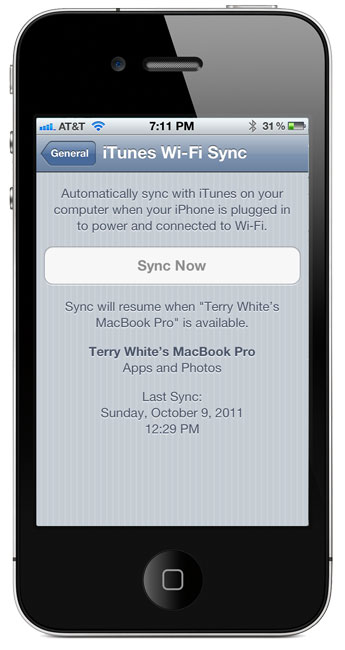
This is one that I've actually been waiting for since the early iPod days. I have an iPod that stays in my car and I always envisioned the day that I'd just be able to pull into my garage and it would sync with my computer in the house via WiFi to grab the latest music and updated playlists. iOS 5 brings this feature to life. You can now either initiate a wireless sync from the computer or iDevice manually or automatically when you plug your iDevice into a power source, say to charge it overnight.
2. Notifications screen

While this is a rip off borrowed feature of the Android OS notifications screen, I'll take it! I hated picking up my iPhone and having to dismiss 50 push notification pop-ups before I could do anything else. Now the notifications all accumulate on a single notifications screen. Just swipe down from any screen and see all your past notifications including the current weather and stock quotes. Nice and long overdue!
3. Built-in Shortcuts

Recently I got hooked on TextExpander. While TextExpander works with just about any app on the Mac, the iOS version is limited to only the Apps that support it. Apple has built-in a universal Shortcuts feature located in the Keyboard prefs. You can type in your shortcut and the text that it should expand to. For example, "omw" expands to "On my way!" It's great to have this work in all Apps now!
4. Camera Access from the Lock Screen
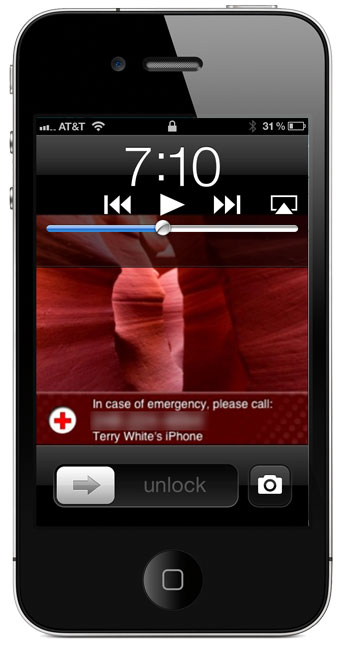
By the time you swipe to unlock your iPhone, enter your passcode, find the camera App and launch it, you've probably missed the shot. Now you can double tap the home button and you'll have immediate access to the Camera App. Sweet!
5. Adding Photos to Albums
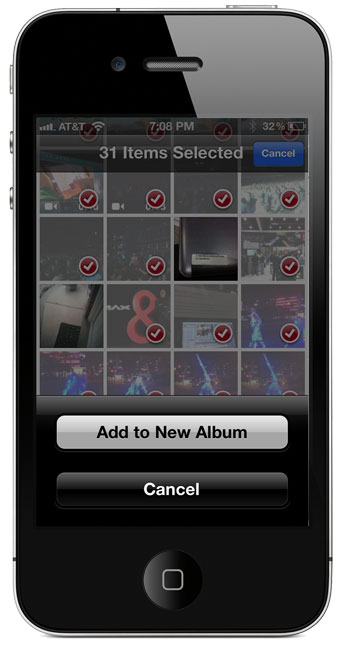
People accumulate hundreds of photos on their Camera Roll. This is largely due to the fact that there was no way to move the photos into Albums. You'd have to sync them to your computer first, delete them off the device, organize them into Albums/Folders and then sync them back on. Now you can just put them in Albums directly on your iDevice. You still can't edit existing Albums that were added from your computer, but this is a big step in the right direction.
The Bottom Line
iOS 5 has a lot of useful features and the above 5 are just a few of my favorites. There's a lot to digest in this iOS update as well as iCloud, updated/new Apps from Apple and the new iPhone 4s.


I just want to be able to make an iTunes playlist from the iPhone. Is that so hard to do?
Launch the Music App
Goto Playlists
Tap Add Playlist
Thanks, I feel like a dummy.
Will the newly made playlist on my ios5 device (say iphone 4s) appear properly on my macbook and/or pc itunes as well? Better yet if I make changes to existing playlists will they change accordingly across all my devices? Like deleting adding or changing order?
Thanks if you know.
When you make changes to playlists in either location (pc or iDevice) and sync they update the other devices.
Even with the newest versions of everything — latest iphone, latest iTunes, latest ios5 — I do not find that to be true. In fact, I have recreated the same playlist 3 times over the last few days on my iphone 4 and if I sync with my PC or the iCloud, it disappears or reverts back to a partial version I had on my PC 3 days ago. The iphone version never syncs down and I have yet to find a way to access the data in the iCloud directly. In fact, I am becoming increasingly frustrated with the whole transition because now I can’t even use an alternative to iTunes since none of the alternatives support ios5.
On top of that a number of songs I’ve had for years — that have been with me since my original iPod Nano (the one the size of a iPod Classic) then the original iPod, then my iPod Classic, and now 2 iPhones just stopped playing for no reason. Oh, they say they’re playing but the bar isn’t moving and no sound is coming out.
I really just want to bang my head.
Is that an app allowing you to display the “In case you find my lost phone…” info? Or do you apply a layer to an image in PS?
It’s an app http://www.bestappsite.com/2010/01/20/close-call-2/
“no longer available on the US site”….boo!
I was able to find this one:
http://tinyurl.com/y9qet4a
Terry – you do know that the new Album feature is essentially the same as a Collection in Lightroom (Album is what they are called in iPhoto and Aperture). So you can’t actually move photos from your Camera Roll or Photo Stream, but rather just add a reference of the original in the new album. If you delete the original from your Camera Roll, the one in the album goes too (same with editing). If you delete from the Album, the original in the Camera Roll will still be there. I guess you could also think of them in a similar fashion to Playlists.
First I was happy-happy when I read about that feature and I thought – finally! But I just discovered the same horrible “nonfeature”. I’m not sure about the point of this. Alright, a standalone feature bur isn’t that just against all the other Apple strategy of “cloudthinking”.
This feature of creating Albums are not helping me att all actually.
Terry, can you explain to me and all the other readers what this feature satisfies and how this feature helps us speeding up the sortingprocess in for example Lightroom.
Fun article Mr. White. I’m also a huge fan of Wireless Sync and the new notification screen.
I’m a bit miffed at how Apple is getting away with touting the “new” Assistant as new. I know, I know, I hate to be “that guy” again, but Windows Mobile 6 (when it was called that) devices had these features as far back as 2005. Sorry, I just had to get that off my chest. What is your opinion of the Assistant?
Yes, I do feel better now 🙂 Thanks for all that you do Terry!
mM
“New” doesn’t always mean “new to the world”. 🙂 I’ll pass judgement on it once my 4s arrives. Both Apple & MS have “borrowed” ideas from other sources and improved upon them. Glad you feel better.
Terry,
Got my ipad2,iphone and mac pro updated last night
Couple of “grips” to new update
1. on my iphone3, I cannot find a way to add photos from camera roll to Icloud or photo stream that I all ready have in my phone, UG….
2. Since I added new icloud email, my email account will not let me send any emails out. And having issues with receiving emails….perhaps its a AT&T thing,
3. I cannot find my Notifications screen, lol, like you show here. I send the reminder
That is how my day is starting, lol
Ken
3. Swipe down from the top of any screen.
It’s amazing!
#2 – I ran into this same problem sending email, but I’m not using “the cloud”. What I had to do to get emails to send via 3G (works fine while on my home wireless) was to create a second SMTP server with the host name cwmx.com (no user name or pass). When you do this and click ok, it will try to verify and fail. It will then suggest turning off SSL. Click yes and try again. Viola, your email works.
My least favorite features of iOS5
1. Error 3200.
2. Lost all e-mail.
3. Lost all folder associations.
4. Newsstand can not be hidden to a folder.
5. Video and Music are now separate entities. (Death of “iPod”?)
Terry – Is there anyway to create a brand new playlist in iTunes on your PC, and then have it wirelessly synced (added) to my iPhone? I don’t think iTunes or iOS 5 are equipped yet to let you do this.
Thanks!
1. Sync your iOS iDevice with iTunes 5 and turn on WiFi Sync.
2. Disconnect the device and it should still be listed in iTunes
3. Create the new playlist in iTunes
4. Add it to the device that’s still listed in the Devices area.
5. Sync and it will sync the new playlist to the device via WiFi.
Thanks for the advice Terry! I will give it a try the next time I’m on my home PC!
Wifi sync.
I still have to have my iPad plugged in to a socket. I have to have my computer on AND iTunes has to be running.
So what is the big deal with “wifi sync” other than it takes the same effort (plug in device, open iTunes) but it’s much slower then plugging iPad into computer.
What am I missing ?
iTunes is always open on my server.
I don’t have to plug in a cable.
It syncs in the background.
You *do* have to pug in a cable. WiFi sync only works when the device is connected to AC power.
WiFi sync only works “automatically” when you plug in a power cable. You can still initiate an “unplugged” sync manually by pressing the “Sync Now” button on the device.
Terry, Is there going to be any way to get a photo from a professional level camera to the iPhone any time soon? Thanks for all that you do to help us with this tech stuff. My first iPhone is in the mail.
Is there a way to sync changes in playlists via WiFi?
Found it above, thanks!
Thanks for the article. The built-in shortcuts is a great tip!! I’ve hesitated purchasing TE Touch, only 3 apps that I use are supported. Now, with iOS5 it’s built-in. Thanks again.
I ordered a Iphone4 8GB last night! I am a bargain shopper, got it for $5o via verizon. Terry, how do I update to ios5 or can I? Can’t wait for all of the photography apps android didn’t have! Thanks
When you get it just plug it into iTunes 5 and do the software update.
The “double-click home on the lock screen to directly access the camera” feature will soon earn the nickname, “double-click to take shocking and surprising pictures on my friend’s unattended phones without permission”.
I agree that it is nice to have quick access to the camera on their phone, but in the fine tradition of taking stealthy pictures with camera my friends accidentally leave sitting around unsupervised the iPhone will now join that tradition.
Let’s just hope that my friends don’t automagically post their iPhone photos to their facebook profile!
Yup, that was my first thought as well.
lol… Built-in Shortcuts I never knew. I’m so tempted toadd lol to my list of shortcuts
“Add Photo to Album”, but still no “Add Song to Playlist”?
Playlist editing has been available for a while.
WiFi Sync <– this one suits me.^^
All I can say is “WOW”. Awesome applications. Can’t wait to have my own iOS 5…COOL! 🙂
Terry I had the same annoyance about not being able to edit photo albums created in itunes. And after I create the new albums I delete them from the camera role if they were in there at the start. But I found a new way to organize those albums and still take advantage of the new sorting features on the phone. It can be another bullet on your (things I love about dropbox” post
first it is a bit labor intensive but still worth it to me.
1. Any photo that I have already album sorted from a computer I just uploaded to my dropbox account.
2. then I save them back down to the device. (adding them back into the camera roll)
3. then I can create new ios 5 albums that matched the original.
4. BONUS TIP the reason I created the albums in itunes to begin with was two fold. first I wanted albums of course, but second I wanted to control the order they appeared in the album. (I don’t exactly understand, but the phone used some sort of date created ordering based off meta data.) the bonus tip is as follows. from drop box you have to sav each photo one click at a time, I am not exactly sure the reason, but whatever order you do this in is the order they are in the camera roll. so you can still do an initial sort when doing this.
5. the last step is to uncheck the folder in itunes as a sync folder and then the old folders will disappear form the phone
Terry
I assume you will be coming out with a new Iphone 4s book. Approx. when do you think it will ba available ?
Hey terry
I just downloaded IOS 5 on my iphone 4 and am finding that i can’t manually manage my music. It only lets me use the music thats on my one computer. I was wondering if you had any thoughts on how i can use my 2 different computers to take music off?
I can’t manage my music. If I go to the tab in iTunes it won’t let me sync my music without giving me this: Are you sure you want to sync music? All existing content on the iPhone “Bro. Craig’s iPhone” will be removed and replaced with songs and playlists from your iTunes library.—I am syncing wirelessly. I’d like to change out the playlist that it’s syncing, but not sure how to do that. It came up with the same thing when I tried to click the ringtones tab to sync it. I finally figured out i could drag a ringtone to the device and it would wirelessly sync the tone. Cool. But how do i get the playlist off my phone to add a new one?
Hi Terry,
On my Ipad 1 running IOS4, I used to be able to be able to view individual albums/folders with their album art within a playlist. So for example, I would select my playlist named morning tunes which further 5 albums/folders with full album art. I would then select the album I would like to listen to.
In IOS5, A playlist only lists songs and I cannot see the album art associated to the song. Anyway to do the equivalent of IOS4 functionality.
Also, in latest itunes, when I add a new folder to the tunes library it also adds the folder as a playlist. This didn’t happen in earlier versions. Anyway to change this back to older version.
Thanks.
hi terry,
I have a iphone 4s and can’t get to open my email. when i verify my email account, it always say “server Unavailable”. i already tried it for a week but still no go…..
Thanks.
Hi Terry,
I know this is some stupid setting, but after I upgraded my ipad to 5.0, all my parent playlists all show album artwork, and not in the “list” format.
Can I change this?
After upgrading iPhone 4 to iOS 5 I have lost all my photos albums, except for some on camera roll. Some have turned up in places, some appear to have turned up in my Facebook app! How can I revert them back please help
I just got a new Iphone 3GS. How does one upgrade to IOS 5 or is it possible with the 3GS
Download iTunes 5, plug in your 3GS and press the Update button.
Why am I not able to save photos that are sent in email to my photo album, now that I have iOS5 on my IPod Touch. 4th Gen.
Images can be saved to the camera roll from email and then put in Albums that you’ve created on your Touch. You can NOT add them to albums that you’ve added from your computer.
Well how do you do that. Before you could just tap on the photo to send it to the album. It doesn’t work like that now.
Goto the camera roll, tap the share arrow in the right corner, then tap the photos you want. Finally tap Add to and choose the album or make a new one.
You can also go to the album first and choose Add to.
I think I may have stated the wrong thing. If someone emails me a photo, how do I add it to the photo album. I don’t want to send a photo that I have taken.
FIRST save the photo from your email to your camera roll (hold your finger on the image and choose Save Image). Then follow the other steps I listed.
I just figured out the problem. It seems the photo was in some win doc format.
THanks for your help.
Hello!
Music and videos are now separate. With IOS 4, I could create list of videos, but now, I can’t create list of videos directly from the app. I tried from Itunes, but it doesn’t work.
Have you got a tip?
Thank you!
Fred
Hi Terry,
You seem quite knowledgeable on the subject so I’m hoping you’ll have a solution to this issue that’s been driving me crazy!! Why are the photos in the Camera Roll sorted in such a way that the latest photo is right at the bottom? Isn’t there a way to sort it the other way? I’ve just moved to the iphone and it’s bugging me no end. I’m even willing to jailbreak to find a solution to this!! Thanks!
FYI I’m looking for something that’ll tweak the existing camera roll rather than have to move to a separate photo manager
There is no way that I know of to change the sort order.