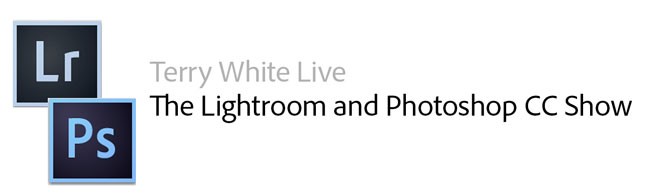
Hey everyone! Happy Monday. Here are the latest episodes from my NEW show on Twitch.tv – Terry White Live: The Lightroom and Photoshop CC Show. In Episode 14 I was live answering YOUR questions about Photoshop and Lightroom with an FAQ. In Episode 15 I did a Throwback Tuesday where I went through many of the new features added to Photoshop CC since 2013 (the release after CS6). It was a big hit and I’m thinking of doing it regularly for other CC products. We often overlook or forget about features that we don’t use everyday. In Episode 16 I did what many of you have been asking for…
I showed how I use various Wacom Tablets including my NEW Wacom Cintiq 27QHD Touch. As I always say, “the least expensive tablet is better than the most expensive mouse.” You can find my graphics tablet recommendations here.
Terry White Live: The Lightroom and Photoshop CC Show
Here’s Episode 14
Here’s Episode 15
Here’s Episode 16
You can catch me LIVE on Tuesdays and Fridays at 10AM ET at twitch.tv/adobe. Although this Friday I won’t be on as I will be attending the Scott Kelby Shoot Like a Pro Tour – Pt 2 here in Atlanta. Remember that during the LIVE show you can ask questions and interact.


Thanks for sharing these Terry – I just got an Intuos Pro (medium) for Christmas so your video about Wacom tablets was perfect for me!
I’ll pass on one piece of advice I received when I started using my tablet – disconnect your mouse (so you are forced to use the tablet more) until you are comfortable working with your tablet and stylus, then slowly incorporate the mouse back into your workflow. I’ve now been working without a mouse for almost 30 days now and my proficiency has greatly increased – I’m loving my tablet!
Thanks again for all the content you put out there and making it easy to understand.
You are amazing. A God sent for me. Thank you so much for taking time to put these videos together. I am new to Adobe CC and I’m teaching myself everything. Thank you so much for your vast array of teachings and reviews. You are my online mentor and I so appreciate you. (this may not be the best place for this post but I just had to let you know. And say…) Thank You!
Adobe Photoshop Light room (Lr or LR) is a photograph processor and picture coordinator created by Adobe Systems for Windows and macOS. It permits seeing, sorting out and modifying expansive quantities of computerized pictures. Light room’s alters are non-damaging. In spite of offering its name to Adobe Photoshop, it can’t perform numerous Photoshop capacities, for example, doctoring (including, expelling or adjusting the presence of individual picture things), UK Essay Writing – Essay Star rendering content or 3D protests on pictures, or changing individual video outlines. Light room is not a record supervisor like Adobe Bridge. It can’t work on records unless they are foreign made into its database in the first place, and just in perceived picture positions.