
Although I’m not an avid book reader, it’s hard to ignore the significance of having an iPhone (iPod touch) version of the Amazon Kindle Book Reader. I never really paid much attention to the Kindle because I knew I would never buy one. If I read books a lot, I could definitely see the advantage of having a single device with a nice big crisp display that you could download your favorite books to and read on the go.
I figured this would be a natural for the iPhone. Also it would mean having one less device to have to worry about. When Amazon announced that the Kindle App for the iPhone was available, I couldn’t resist the opportunity to play with it. Although the app was a FREE download, I didn’t have any books in Kindle format. Although there are free sample chapters you can download to test, I wanted something real! Since I didn’t have any novels in mind that I wanted to purchase, I looked around my own book collection and it hit me! There was a book that I would LOVE to have with me on my iPhone. It was Scott Kelby’s Digital Photography Book. This was the perfect book for me to buy in this format. Although I’ve already read the book from cover to cover, there’s no way that I’m going to remember everything and every setting that Scott mentions. So I figured it would be great to have this book on my iPhone for reference when I’m out in the field at a photo shoot or headed to one.
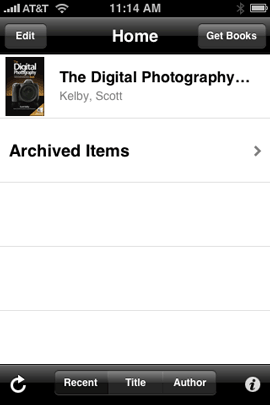
So I logged on to my Amazon.com on my computer and bought the book ($9.99). Then I went back to my iPhone and launched the Kindle App. The Kindle App started the download process. For some reason it took longer than I expected and at times acted as if it wasn’t even connected. I had to work on other things, so I quit out of the app. When I tried it again later it downloaded the book quickly. There it was on my Kindle home screen, Scott’s complete book. I tapped on it and there it was, the first page of the book.
Navigating and reading
I was amazed at how well this actually works. The text is very readable and you can adjust the font size. The pictures were in color, which is an advantage over the Kindle hardware that only has a grayscale display. You can either flick to change pages or use the slider.
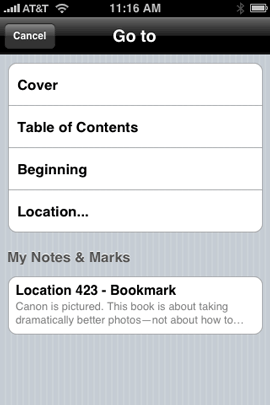
Of course you can also jump back to the table of contents which has links to each chapter. There is also a very handy bookmark feature. This allows you to add a page you’re currently on as a bookmark so that you can immediately jump back to it whenever you like. This is great for reference books. The Kindle app also keeps track of where you left off. So you don’t have to remember or advance the pages each time you launch the app.
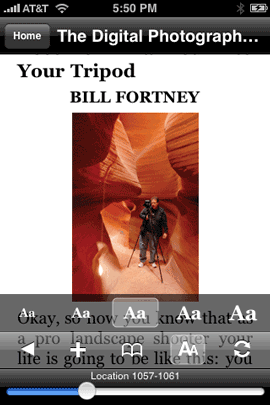
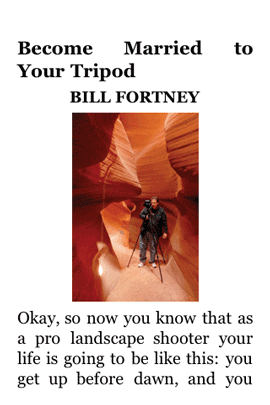
What’s missing?
Besides my iPhone Book LOL (it’s in the works), I was stunned that there doesn’t appear to be a keyword search. Since I’ll likely be using this app for reference books, I want the ability to search for things that I’m looking for. In the meantime I’ll used the bookmark feature.
The Bottom Line
I haven’t really experienced many book reader apps for the iPhone, but this one certainly does the things I would expect. If they were to add keyword search I’d be 100% sold. Although the experience was good and the technology worked, my main concern with doing this on the iPhone would be battery life. The iPhone 3g is already pretty tough on its battery, add an app that keeps the display on for hours (or several minutes at a time) and you might not be able to make any calls after you’ve read that book. Of course this is less of a concern for iPod touch users. The iPod touch battery seems to keep going and going. Check out the selection of Kindle Books here. Download the Kindle App for iPhone here from the App Store.


Try Stanza! Far more versatile and includes search!
I prefer eReader. Works with the eReader.com site and Fictionwise.com. Lots of selection and the eReader application is available for a slew of different platforms.
I second the vote for Stanza. I did some reading about book readers when the Kindle was released and have been using Stanza for only a few days now, but I do like the feature set.
Take a look at a demo of Stanza:
http://tinyurl.com/4undg3