![]()


Welcome to my technology blog!
![]()

Earlier this week I released a video showing the NEW Photoshop Touch for iPad 2. The video was recorded using the iPad Digital AV Adapter that allows you to connect an iPad 2 to an HDTV via HDMI and a BlackMagic Intensity Pro that is installed in my Mac Pro tower. While the Intensity Pro card works well it means that any videos that I want to produce directly from my iPad 2 have to be done on that computer. A few months back BlackMagic announced a new external verison, the Intensity Extreme! The difference is is that the Intensity Extreme is an external capture device that connects to your Mac via the super fast Thunderbolt connector. As a matter of fact this is my 1st Thunderbolt device. While Apple has been equipping their new Macs with Thunderbolt ports, the actual 3rd party Thunderbolt equipped devices and peripherals have been slow coming to market.

Before I could even get started I had to go get a Thunderbolt cable from the Apple Store, as it’s not included. As far as I can tell Apple is currently the only company shipping a Thuderbolt cable ($49). While I’m totally against overpriced cables, the Thunderbolt cable is more than just wire and connectors. The cable actually has some chips/processors in it. However, I expect that competition will bring the price. down.
Once I got back with the cable I installed the BlackMagic software/driver, connected the box and to my pleasant surprise the Intensity Extreme is bus powered via the Thunderbolt port. NO POWER BRICK! I was already used to the software as it’s the exact same software that the Intensity Pro uses. Once I set my preferences, the iPad 2 showed up in the capture window and I was ready to go (record)!

While HDMI does carry both video and audio, the problem is that I want the audio from my voice to be recorded along with the demo. There are a couple of options. The Intensity Pro also supports a breakout set of analog cables and even supplies all the female connections (pictured above). Just plug in your audio gear and you should be good. However, just like on my Intensity Pro, I don’t use this set of connections. The reason is I’m also going to want to be on camera and may integrate things/software demos from my computer too. In this case I record both my talking head image, whatever I’m doing on my computer and my audio simultaneously into Screenflow while I’m doing the demo on the iPad 2, which is being recorded into the Intensity Extreme. I put the two videos together in post using Adobe Premiere Pro CS 5.5 as well as adding the iPad “frame” as a Photoshop file on a layer below.

This new Intensity Extreme is a winner on all counts. While it took longer than expected to actually ship it, they got it right. It’s small enough to travel with and produces FANTASTIC uncompressed HD results so that you’re starting with the cleanest HD video possible!
UPDATE: this also works the exact same way with the iPhone 4s. You use the same Apple AV Adapter and plug it in and you can record video out from your iPhone 4s as well. Thanks blog reader “RF” for the tip!
You can get the BlackMagic Intensity Extreme here for about $285. You also get your Thunderbolt cable on the same order here.
Continue reading “Review: BlackMagic Intensity Extreme Thunderbolt HD Capture Device”
![]()
In this episode of the Adobe Creative Suite Podcast, I’ll show you the NEW Adobe Photoshop Touch for iPad. While there are lots of photo editing Apps for iOS, there are none that are truly like “Photoshop.” Photoshop Touch gives you the power and familiarity of Photoshop tools and techniques on your iPad. Best of all the layered files you create can be opened in Photoshop CS5 on the desktop and continued to be refined.
You can get Adobe Photoshop Touch for iPad 2 for $9.99 here from the 
Note:
• Requires iPad 2 and iOS 5. Not available for iPad (first generation).
or here from the Android Market
If you’re looking for a great Stylus to go along with this App, here’s the one I use.
See more of my Adobe Creative Suite Videos on my Adobe Creative Suite Podcast and get the App here. It features EXCLUSIVE CONTENT that no one else gets to see. This episode has a BONUS CLIP that is available only in the App! My iOS App is a Universal App for iPhone, iPad and iPod touch. I also have an Android version:

If you have an iPad 2, then you have the ability to mirror your display to either VGA or HDMI connections. While most hotels now have LCD/LED Flat Panels in their guest rooms, some even let you connect your own gear to them. Marriotts are known for this and while I was in Copenhagen I decided to watch some of my rented movies on the 32″ HDTV in my room.


If your HDTV has an available HDMI port then it’s much easier as Apple sells an iPad HDMI (Digital AV) adapter. The best part about this adapter is that not only does it send the video and sound, but it also has a standard 30 pin connector so that you can attach your power/sync cable too. This way your iPad can be charging while you’re watching your video content. There is nothing really to setup. All you do is plug in the cable and adapter and your iPad 2 will automatically mirror its display to your HDTV.

Not all hotels offer an HDMI connection. Some offer only a VGA connection assuming that you’ll be connecting your laptop. Before the iPad 2, Apple sold a VGA iPad Adapter. The good news is that this Adapter works just fine on iPad 2 as well. The downside is that the VGA connection doesn’t carry sound. So if you want to also output sound to your TV, you’ll need an adapter from your headphone jack out to RCA (left/right) connections or to a 3.5mm in.
If you’re on the road and you’ve got some time to kill and movies to watch, you might as well enjoy them on a bigger screen.
Besides an iPad 2, you’ll want the following adapters/cables:
iPad HDMI (Digital AV) Adapter
Thin HDMI cable for easy travel (hotel rooms most likely will not have any cables for these connections)
If you want to be prepared for just about any connection, then you’ll want these too:
Get the Muse (code name) beta here as a FREE download.
In this episode of the Adobe Creative Suite Podcast, I’ll show you How To Get Started Building Websites With Adobe Muse (codename). See just how easy it is to build your own website within minutes and without having to write code.
See more of my Adobe Creative Suite Videos on my Adobe Creative Suite Podcast and get the App here. It features EXCLUSIVE CONTENT that no one else gets to see. This episode has a BONUS CLIP that is available only in the App! My iOS App is a Universal App for iPhone, iPad and iPod touch. I also have an Android version:

I’m currently traveling on the 2012 Adobe Nordic Design Tour. My 1st stop was Helsinki and then I was off to Stockholm and Göteborg. Today I’m in Copenhagen.
The tour has been going great and it’s been fun presenting with my colleague Rufus Deuchler. We’ve been concentrating on tips and tricks as well as new technologies like Adobe Muse (code name) and Digital Publishing Suite Single Edition.
The crowds have been great! Thanks for attending. Also thanks goes to Erik Bernskiold for taking the pics above.
It’s also great being here in beautiful Copenhagen!


i'm currently traveling on the 2012 Adobe Nordic Design Tour. This means a different hotel each night or so. I spent the weekend in Sweden and my hotel (Radisson Blu) offered FREE WiFi throughout the hotel. All you need to do is confirm your room number, last name and accept the terms/conditions. Great! However, there was one major problem. The internet was almost unusable in the evenings because (and I'm guessing) that it was saturated with hotel guests. My connection dropped constantly and when I could get connected the speed reminded me of dial-up. Sadly, it wasn't until my last night at this particular hotel that I noticed an Ethernet port on the desk under the TV. Lately it has been my experience that when a hotel offers WiFi, that they pull the plug on the Ethernet ports in the guest rooms. However, i figured I had nothing to lose by plugging in and giving it a try. Not only was the port active, but it was about 10-20 times faster than the WiFi network!
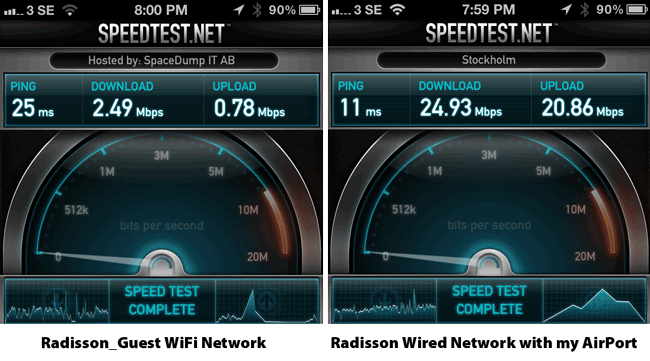
Get the SpeedTest.net App I used above here from the 

I carry an AirPort Express Base Station as part of my "always packed" travel gear. I plugged it in and in about 15 seconds I had my own private WiFi network that was way faster than the Radisson one and best of all I could put all my devices on it without having to do the terms and conditions setup, dropped connections, etc. on each one.
You can get the AirPort Express Base Station Here. You might also want to carry a short ethernet cable as there wasn't one anywhere to be found in my room.

If you have the option of going wired vs. wireless, give it a shot. You'll probably get better performance not only because wired is faster, but because most people are going to connect to the public WiFi (overloading the routers) rather than the wired option. By having your own WiFi hotspot you still get the benefits of WiFi too! And yes, the wired connection in my room was also FREE.
The other benefit of a faster connection is faster VoIP calls, FaceTime, Skype, Netflix, Slingplayer, etc. I was able to get so much more done with the faster connection, not the least of which was this blog post. 🙂

I've been using these cards for a couple of years now problem free. I just ordered a few more at these incredible prices. I shoot both stills and video to them in a variety of different cameras from point & shoot, to Canon video cameras to my Nikon D7000.
You can check them out here.
Apple just took the wraps of Mountain Lion – aka Mac OS X 10.8, which is due out later this year. The above video shows a nice walk through of how your Mac is about to become even more like an iPad. Personally I'm looking forward to the AirPlay feature and it's great having the Messages App (now in public beta). What are your thoughts on this direction of the Mac OS? Mac OS X 10.7 Lion left me feeling very underwhelmed, but Mountain Lion looks useful.