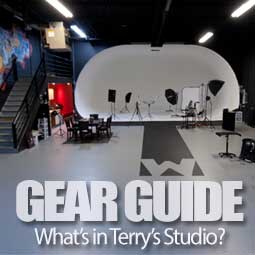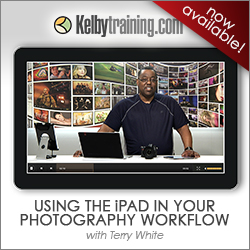If you’re in the market for a new Mac, B&H has some deals going on right now!
My Photography Gear Guide: Updated
Last year, I did a post towards the end of the year called “What’s in my Studio?” The purpose of that post was to give my readers a stop shop to see what I use with a brief explanation on how I use it and a few sample photos spread throughout the post. I always get the question of “what camera do you use?” Or “what lights do you use?” or “where did you get that background?” When I get those kinds of questions it’s easy just to point them to the post. Of course that post got outdated fairly quickly as I added new gear and upgraded. I’ve been secretly updating it along the way and I’ve decided to make it my official “photography gear guide“. I will keep it updated with any significant changes and I’ve given it a simple URL: http://terrywhite.com/studio/
Now if you ever want to know “what does Terry use?” it’s one click away. If you forget the URL you can always find it on the sidebar of this site.
Light Dims Now Available in Silver
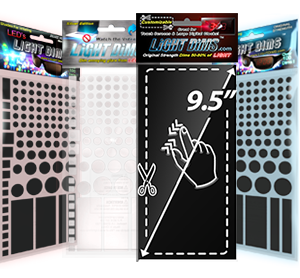
I originally reviewed Light Dims last year here. For those that know me, I’ve earned the nickname “vampire” because I love total darkness when it comes time for sleep. However, being a gadget guy also means that there is bound to be a few things in the room with annoying LEDs on them that can’t be turned off. Light Dims helped out quite a bit and this year they introduced a new silver color. There really isn’t anything new about how they work. They sell them in two different strengths, dim and blackout. It’s just that now you can get Silver to better match your silver or white gear. Also there are larger strips in the package so that you can cut them to fit a specific application. These are a lot more attractive than duct/electrical tape and in most cases will blend right in. I’m happy to see the new color and shapes. Check them out here. Now if someone would just invent “sound dims” for the paper thin walls in some hotels, I’d be totally set! 🙂
My 2 New Classes are now LIVE on Kelby Training

It’s been a long time coming, but they are finally here. I finally got a chance to get into the studio and record two new classes for Kelby Training and they are now LIVE. The long awaited “Creating iPad Apps with Adobe InDesign CS6”
and my “Using an iPad in a Digital Photography Workflow” classes are available for your viewing and learning pleasure.
Use a Nano SIM Cutter to Cut Your Micro SIM down for iPhone 5 or iPad mini

I remember when the iPhone 4 came out and it required a NEW SIM format (for GSM based iPhones). It required a Micro SIM. This wasn’t a problem if you were buying a new iPhone because it would have a new Micro SIM already installed. However, if you wanted to use a different SIM from another phone or carrier then chances are it was a full sized SIM that you would have to cut down to Micro SIM size. There were several good Micro SIM cutters on the market and I own a couple of them. I even traved with one in my suitcase in case I got to a country that I wanted to buy a pre-paid local SIM and needed to cut it down for my iPhone 4 or 4s. Once again we are faced with a new SIM format. Now the iPhone 5 and iPad mini uses a Nano SIM. This SIM is even smaller AND thinner than the Micro SIM. That of course poses a problem for those that want to move SIMs between devices. As to be expected there are now a few different Nano SIM cutters on the market. Some even come with sandpaper to sand the back of the SIM down to make it slightly thinner. I used one to cut down my AT&T Micro SIM down to Nano SIM size to use in my new iPad mini. My AT&T SIM is originally from my iPad 2 and is grandfathered in to an unlimited data plan. This is GREAT for streaming video on the road, so I wanted the ability to use this SIM in my iPad mini as well. Although this is not the cutter I used in the video, this is the one I’d recommend here.
Here’s a video on how the cut went:
Join Me December 11th To See What’s Next for Adobe Creative Cloud

Join me on December 11, 2012 to see what’s Next in Adobe’s Creative Cloud at the Adobe Create Now Event. This live webinar will feature presentations from myself, Scott Kelby and the other Adobe Worldwide Evangelists. You can register here for this free event.
Also check out this sneak peek
It’s Cyber Monday 2012

If you are like me and stayed at home on Black Friday, you know that there are some great deals online without fighting the crowds in the stores. Cyber Monday is the official day for etailers to lure us in with their online deals. Here are a few noteworthy ones:
Adobe Creative Cloud Memberships – $29.99/month (regular $49.99/month) Save 40%
As the world’s largest etailer, Amazon will not be outdone!
B&H Photo & Video – various deals
Gelaskins (where I get my custom skins for my MacBook Pros, iPad and iPhones) are doing 20% Off
iHome Audio – is doing 25% off Select Items + Free shipping (on orders $60 or more) Use code ALSUPLD25
Kelby Training – Their biggest sale of the year!
Larry Becker’s Outrigger TetherShelf
LCD4Video – Lots of cool photography and video gadgets on sale today!
MacMall – Up to $649 off 600+ Deals!
Moo – (where I get my photo business cards) 30% off!
NAPP (National Assoc of Photoshop Professionals) is doing various deals on membership
Scottevest (jackets with pockets for your gear – yes I wear one) is doing 30% 9 items
Tether Tools – (the gear that helps me shoot tethered) is doing 20% off.
10 Must See Black Friday Gadget Deals

If you live in the US, then chances are you’ve heard of Black Friday. It’s the day after Thanksgiving that retailers hold special sales to lure you in to get your holiday shopping dollars. Whether you’re shopping for holiday gifts or just looking for deals on stuff, Black Friday, the fairly new Local/Small Business Saturday and Now Cyber Monday (the Monday following Thanksgiving) are worth checking out. Sometimes the savings can be substantial and if it saves you a few bucks on something you were going to buy anyway, why not take it?
I’m not one to go out and stand in line to save a few bucks on something, however I will absolutely check out online deals for gear.
As you might imagine I get all kinds of emails advertising Black Friday deals. So I’ve decided to share some of the ones I’ve hand picked here based on technology, Adobe, iOS/Apple, Photography and the other things that I’m interested in. So here are my Top 10 Picks in no particular order:
#1
Amazon.com has been running Black Friday deals all week on all kinds of gear:
#2

Here are some deals on Lightroom 4 and Photoshop Elements:
Special Holiday Pricing: Valid Nov. 22 through Nov. 28
· Lightroom 4 — Available now for $119 (originally $149)
· Photoshop Elements 11 — Available now for $59.99 (originally $99)
· Premiere Elements 11 — Available now for $59.99 (originally $99)
· Photoshop Elements 11 & Premiere Elements 11 bundle— Available now for $89.99 (originally $149)
#3
B&H Photo and Video
#4
J&R.com
#5
Smarthome Black Friday Deals
Happy Thanksgiving 2012!

I want to take this opportunity to wish everyone a very Happy Thanksgiving!
I have a LOT to be thankful for and one of the things that I’m most thankful for is the overwhelming amount of support that I receive from my readers and fans. Enjoy time with your friends and family.
If you get into the whole holiday shopping thing be sure to come back tomorrow to take a peek at some hand picked Black Friday Gadget/Tech Deals.
Also don’t forget “Small Business Saturday” this year and make an effort to support small local businesses in your community this Saturday.
Otherwise, enjoy! I’m looking forward to the long weekend.
AT&T May Allow FaceTime Over Cellular For All
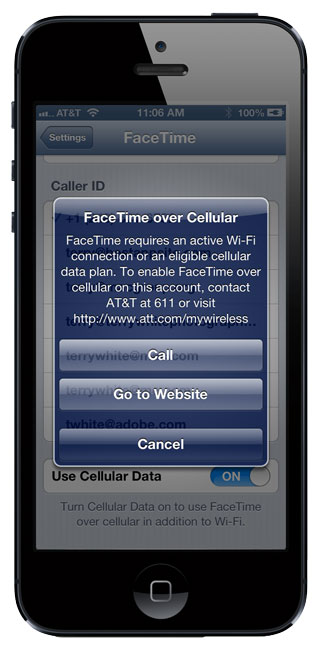
I’ve been beating up on AT&T a bit lately for their practices that basically punish users (early adopters) of their Unlimited Data Plans. The most recent punishment was when iOS 6 was introduced, Apple finally allowed for FaceTime calls over Cellular on iPhone 4s, iPhone 5 and iPad 3 (or higher). However, once again AT&T said NO to this if you were one of the original iPhone users still grandfathered in to an unlimited data plan. This is the 3rd time in recent history that AT&T has crippled a feature that the device or os could do, just because you weren’t on one of their “newer” ie. non-unlimited data plans. The first one was when iOS supported tethering. Unlimited data plan users still can’t access or add this feature even if they are willing to pay extra for it without leaving their unlimited data plan. The 2nd one was when the iPad allowed tethering and once again AT&T was silent on this issue for all users. Lastly there was the FaceTime over Cellular feature that once again AT&T said NO to all but those on their newest Shared Data Plans. I get it. AT&T wants users to move off those Unlimited Data Plans and they are trying to force the issue by basically crippling the features that your device can do. Is it fair? NO. Do you have a choice? Yep, you can switch plans or switch carriers and that’s exactly what I did with my iPads. Any cellular capable iPad I buy, I now buy the Verizon version. The irony is that back in the day Verizon was the carrier that played these games by disabling features like bluetooth on certain handsets. However, Verizon has changed their ways somewhat and now they say come on it.
AT&T may have changed their tune too
It appears that at least for some, starting yesterday AT&T has quietly been turning on FaceTime over Cellular for All users (iPhone 4s, iPhone 5, iPad 3, etc. on iOS 6). There are several reports that users simply turned their iPhones off and back on again and either the feature was already turned on or they were able to enable it without the familiar blue message I still get above. These users that have it working are all claiming that they are on a grandfathered Unlimited Plan. However, there are just as many users like me where the feature still isn’t enabled yet. So perhaps it will take time for it to roll out to all or perhaps it was a mistake, fluke or still not available for “all” users (ie those on Corporate Unlimited Data Plans), but time will tell. If this feature does roll out to all, It will change my attitude towards AT&T to be a bit more favorable than it is right now, and it truly would be a Happy Tech Thanksgiving.
Does it work for you? Did you power your iPhone down and back on again? Are you on the original Unlimited Data Plan? What state are you in? (keep in mind you have to be on iOS 6 and an iPhone 5, iPhone 4s or iPad 3 or higher).