
Hey guys, I’m on vacation this week! So instead of a review today, here’s a pretty picture instead. I will be blogging this week, but today I’m taking it easy. Thanks for understanding…
Terry


Welcome to my technology blog!

Hey guys, I’m on vacation this week! So instead of a review today, here’s a pretty picture instead. I will be blogging this week, but today I’m taking it easy. Thanks for understanding…
Terry
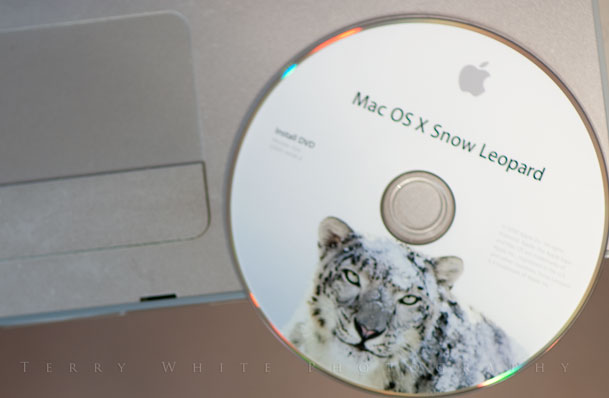
My copy of Snow Leopard (Family Pack) arrived via FedEx Friday afternoon and since I had already done a clone backup using SuperDuper and of course I stay backed up with Time Machine too. I was ready to install the minute I opened the package. As with most Mac OS X installs the package contained the installation DVD and simple brochure that covered the basic installation steps and the top new features.
The Snow Leopard Installer was quite different than the Leopard installer. I expected to get to choose between an Upgrade and Archive and Install and the next thing I know, it was installing and I never saw the usual options. So I canceled it! Yep, I stopped the installation a few minutes after it got started because I wanted to verify some options. Good thing I did, because there are some defaults you need to be aware of. The first thing is that Rosetta is no longer installed by default. Rosetta is Apple’s technology to run non-intel native apps (apps built for PowerPC) on an intel Mac. While most people are probably OK here, I have a couple of apps that aren’t Intel native. Quicken comes to mind. Now the good news here is that reports say that if you didn’t install Rosetta and you try to run an app that needs it, Mac OS X will offer to install it right then and there via the Software Update utility. However, I just thought that since it only takes a few megabytes, why not at least alert the user and give them the option to install it without the user having to know to enable it it via the Customize feature?
I still never got a chance to choose Archive and Install over Upgrade, but that OK since it appears that Snow Leopard (SL) now does an Archive and Install by default. This is good as I wanted to do this option to hopefully clear up a few weird issues I was having with Leopard (see "What got fixed" later). The installation took somewhere between 40-60 minutes on each of my Macs.
Installing it on my MacBook Air – When I bought the MacBook Air for home/family use, I also bought the external Super Drive. However, I purposely didn’t open it. I still have it in the original shrinkwrap. I wanted to see if Apple’s claims were true and that I could get by with a Mac with no optical drive. So far I have been doing just fine without it. However, this was the first major OS upgrade that I’ve had since getting the MacBook Air last year and I still wanted to see if I could do this without opening that Super Drive. So I put the Snow Leopard DVD in one of my iMacs and enabled CD/DVD sharing. I clicked on Remote Disc on the MacBook Air and within a few seconds I was installing Snow Leopard on the MacBook Air. It worked perfectly and the Super Drive is still in the shrinkwrap.
Continue reading “A Weekend with Mac OS X 10.6 Snow Leopard”

Attention Shoppers! I just wanted to remind you that today (August 31, 2009) is the last day to save $30 on the Navigon Turn-by-Turn GPS app for the iPhone. Today it’s $69.99. After today the price goes up to $99.99 (according to Navigon). The Navigon GPS App is available here from the App Store.
UPDATE: The Navigon app did go up, but only to $89.99. I guess they still want to be cheaper than TomTom.
You can see my Navigon App Review here. Also here is my Tom Tom App Review in case you missed it. Also the Vent Mount that I use to mount my iPhone 3GS is reviewed here.
I thought Mike over at Insanely Great Mac did a nice job in telling you about his likes and dislikes comparing the 4 most popular GPS apps (AT&T, Navigon, Tom Tom and G-Map) for the iPhone. See his video comparison below:

As you might imagine I do a lot of shopping online and therefore receive a lot of packages. In most cases they are shipped via FedEx, UPS or USPS. Also in most cases I’ll get an email with the tracking number. Prior to iPhone OS 3.0 I was not really interested in Package Tracking apps because I didn’t want to have to enter long tracking numbers manually. Now that the iPhone has Copy and Paste I went in search of a good package tracking app. When I get an email with a tracking number I can simply copy it right out of the email and paste it in the Delivery Status app.
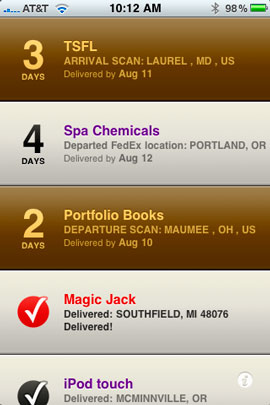
I was already using the FedEx mobile app. However, I wanted something that would track UPS shipments too. When I found Delivery Status, I was blown away. This is definitely one of if not the best package trackers out there for the iPhone. You can track packages from over 40 shipping companies/vendors!

I’m in the process of getting my oldest daughter ready to head off to college. She will need a hard drive for backup and I wanted to get her something small and portable. My search led me to the Lacie Rugged All-Terrain 500GB Hard Drive. Besides being built to take a beating, the thing that I really like about this drive is the triple interface! It has Firewire 800, Firewire 400 and USB 2. It’s also bus powered over all 3 interfaces so there is no need to plug in a power supply to the drive itself.
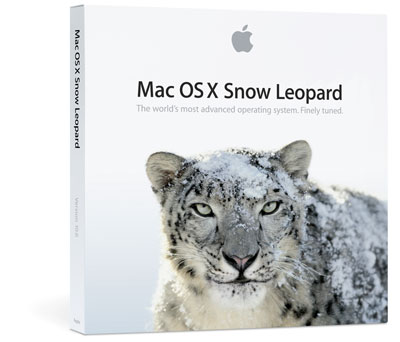
Apple has announced that Mac OS X 10.6 Snow Leopard is shipping this Friday! As you might have guessed, I’ve already got my copy on order. While I’m sure I could go ahead and install a developer release GM copy right now. I kinda like to wait for the real deal disc. Also in this case I’m really not in any real hurry.
Each full version of Mac OS X is usually packed with hundreds of new features and enhancements. However, this time around Apple chose to basically make what was already good about Mac OS X, better with the much needed under the hood improvements to give us great 64 bit support and speed. This is also reflected in the upgrade price. If you’re a Leopard user the cost of upgrading (for the OS) is only $29 ($49 for the Family Pack) this time around. I am looking forward to one major new thing and that is the native support for MS Exchange 2007. We use Exchange servers at work for email, calendar, etc. and currently I have to use MS Entourage for work stuff. I’d love to be able to ditch Entourage and just use Mail, iCal and Address Book for everything. Looks like that day will come soon. So I’m very excited about that and of course who can complain about things working faster?
Continue reading “Snow Leopard is Coming this Friday! Well……?”
You might remember my review of the Lastolite KickerLite. Well Lastolite not only liked the review, they also liked my shots. They liked them so much that they asked for my permission and rights to use them on their site. Needless to say it really made my day.
Also special thanks to Model Shay and Makeup Artist Renata.
If you’ve ever been the victim of a corrupted or damaged memory card that resulted in the loss of photos, you know how important it is to backup. I always travel with a notebook computer even when I go on vacation. However, if I’m out shooting on location, I don’t carry my notebook with me. It’s usually left behind in the hotel. That being said, I have been a fan of having a backup device on location with me.
I rely on my Epson P6000 Multimedia Device to backup my memory cards when I’m on the go. I really like the device and gave it a favorable review. The only thing that I don’t like about these Epson devices is the price. In my review I noted that you can bet a full blown notebook computer for what Epson charges for their backup devices. Today I’m reviewing a competitor in this important category.
At the end of the day these devices combine 3 things: a hard drive and LCD display and a couple of memory card slots. Now of course there has to be an operating system and controls to be able to use the device for its intended function, but as far as hardware goes, there really isn’t that much there. That’s why I never understood why the Epson devices cost so much other than they probably felt that they could charge it if people are willing to pay it.
The HyperDrive Colorspace UDMA is a lot more "open minded". First off they use standard notebook 2.5" SATA hard drives. I’m sure Epson does too, but the difference is with the Colorspace you are free to swap out the drive yourself without voiding the warranty. As a matter of fact they even sell the base model without a hard drive so that you can put in one of the ones you may already have. Although I probably do have a hard drive that I could have used from a previous notebook upgrade, I decided to start fresh and order their next model up, which comes with a 120GB hard drive. This should be more than enough for my needs since I really don’t use these devices for long term storage. Also keep in mind that my Epson P6000 only has an 80GB drive so this is an upgrade in terms of storage.
Continue reading “HyperDrive Colorspace UDMA Photo Backup Review”

One of the most anticipated 3rd party apps for the iPhone is here! A few weeks back I reviewed the first full featured turn-by-turn stand alone navigation app for the iPhone – the Navigon App. See that review here. Navigon kinda stole TomTom's thunder a little by being first to market. However, before I passed judgement (and recommend it) I wanted to see the TomTom app.
First off, like I said in my last review, I had no idea how much these apps were going to cost but the $69.99 introductory price seemed high to me. Well now that price seems like a bargain! The TomTom app came out at the full $99.99 price for the US/Canada version. I'm going to put aside the price right now and concentrate on the features of the app. We'll get back to the price at the end.
The TomTom app performs as I would have expected it to. The apps starts up a little slower than the Navigon app, but otherwise is very snappy. I must say that I like the layout and number of options in the TomTom app menus over that of the Navigon app. Also Navigon has an annoying habit of using really small fonts, the TomTom screens are very easy to read.
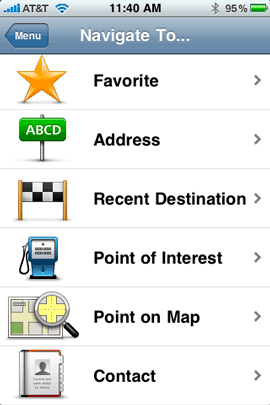
Points of Interest (POIs) also load very very quickly. I was stunned by the number of voices available in this app. You can have just about any voice you want including several just in the US language alone both male and female. No custom voices though.
Rather than trying to explain how the app works, I recorded this video of a live demo of the TomTom app. Check it out. Caution: some parts are shaky.
I find myself using my Canon VIXIA HF10 more and more. My friend Bruce turned me on to this "cool" LED light panel for video.

This thing is perfect for my camera. It runs off 4 AA batteries. It’s small enough for travel and EXTREMELY BRIGHT! I was blown away by the amount of light this thing puts out. You get everything you need to make it work except the batteries. The kit includes: