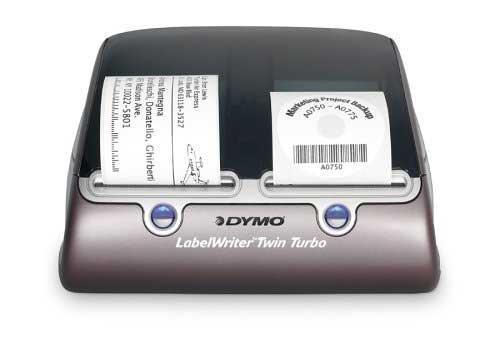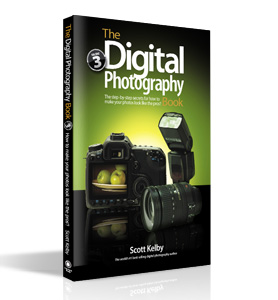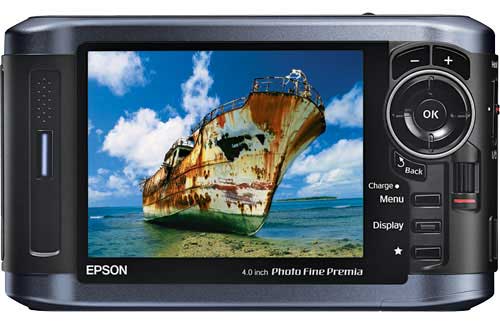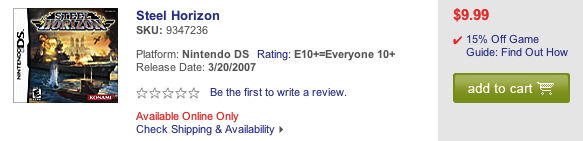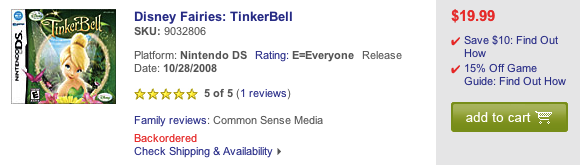When Apple introduced the 2nd generation iPod touch one of the features was built-in Audio In support. However, even with the current (3rd generation) iPod touch there is no built-in mic. So you have to get a 3rd party microphone if you want to use Apps that bring audio in. One of my favorite apps is Shazam which can listen to a song that's playing say at a party or on the radio, or even in a movie and then "Tag" it via the internet and tell you what the name of the song, artist and even provide a link to buy it right in iTunes. Well now this kind of app can be used on the iPod touch.
I found this great little Mic
This mike looks like a push pin that goes right into the bottom of your iPod touch. That's it. No software to install or configuration necessary. At this point you can use any 3rd party app that allows you to bring in or record sound. The protective cap is a nice touch and there's also a small loop so that you can string this on a key chain or other type of strap like a Thumb Drive.
![]()
What's even more amazing is the price! You can get these for just a couple of bucks here.
What about VoIP Apps?
This mic is not really suitable for VoIP because while it's a great Mic (I just tried a Skype call with it using the Skype App), because it plugs into the same port that the iPod uses for headphones you can't hear the person on the other end of the conversation. It's a mic, not a speaker. Also while it's plugged in it disables the internal speaker. So if you want to do VoIP you're better off getting Apple's Headphone, Microphone and Remote combo here.