Believe it or not there was a time that I actually shot with, (gasp) film. Yes, I wasn’t always a digital photographer. Although I was an early adopter and saw the handwriting on the wall when I got my first Apple QuickTake Digital Camera, I did shoot with regular film cameras before then. I did NOT consider myself to be a photographer at that time. I was mostly doing family photos and photographing my travels. I had never used an SLR camera before and most of my equipment was of the point and shoot variety. No, I didn’t really get serious until digital came along. The picture above is from my trip to Egypt back in 1990. Is it a great shot? No not at all (as I cringe at the question), but it’s one of the few that I actually have of me from the trip. Therefore, it’s important to me.
With digital I have the vast majority of my catalog of images stored, well um, digitally. They exist on hard drives and backups of those hard drives. However, what about all those pictures I took before digital? Like many hobby photographers out there I have that "shoe box" of prints and negatives. Of course I also have those binders and binders of photo albums too. Most of this stuff is over 20 years old. There are a lot of good memories there too.
It’s all starting to fade away
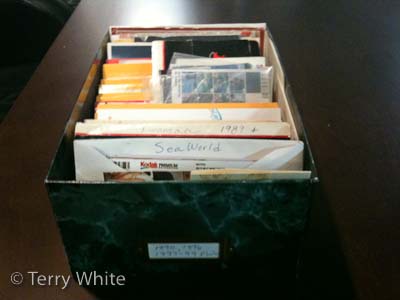
Negatives, Prints and Slides WILL deteriorate over time. My collection is no different. So I figured it was time to start transferring these precious memories into the digital world. For negatives and prints that means scanning! I’ve owned more scanners through the years than I care to think about. I even owned a couple of dedicated slide and negative scanners too. The one thing I’ve learned is that I just don’t have the patience or the time for scanning! I bought a low budget Film Scanner a few years back with good intentions on scanning my negatives and slides. I figured I’d do a few at a time whenever I had time. I started out at a good pace and realized that the results just weren’t what I hoped and that it was a tedious, slow and painful process. In order to get the quality I was looking for, my negatives would need to be cleaned and then corrected after they were scanned. Sorry, but I just don’t have that kind of time or will. So I boxed up the scanner and sold it on eBay. Yes, I gave up! I didn’t think about this project again for several more years.
ScanCafe
I had heard about ScanCafe a few years ago. The service sounded great and certainly the price was attractive, but even then it was one of those things that I said, yeah I’ll get to it some day. Well someday finally came! I tripped over that box again and said, "you know what? Instead of this box just sitting here fading away, It might as well be on it’s way to ScanCafe." So I went to scancafe.com and started an order. Now of course I wanted to test it first, so I started with a small batch of what I estimated to be 180 negatives (turns out it was really 212). When ScanCafe first came onto the scene, you could ship them as many negatives as you wanted, they would scan them all and you would only pay for the ones you wanted. My guess, is that policy got abused and now they make you pay for 50% of your order up front. So if you send them 100 negatives, you’re on the hook for 50 of them (any 50 you want). That’s fair since they’re going to scan everything you send and you only have to pay for half of them.
More than just scanning – ScanCafe doesn’t just scan your slides, negatives and prints. They clean, color correct and scan each one by hand. So you get back the best possible image that you can get from what you send them. Now keep in mind the old rule of "garbage in, garbage out" still applies here. If you send them a crappy picture, you’re going to get a scan of a crappy picture. There are no miracles here. This was proven by some of the ones that I sent them. They were crap to begin with and they were still crap several years later. Luckily, I didn’t have to pay for those. 🙂
How does it work?
You go to scancafe.com and setup a free account. You then count up the number of slides, negatives and or prints you want to send.
You’ll see the prices right there on the spot and how much your deposit will be. You pay your deposit via a credit card and you’ll be presented with a prepaid UPS shipping label for your package. Then you box up your materials to be scanned, print the label and put the label on your package and drop it off at your nearest UPS shipping location.
Then you wait! It’s funny how something can sit around for years and you not think twice about it and then once you decide to do something about it, you’re all of a sudden in a hurry. It takes over a month folks! Your order is shipped to California. From there, they ship it to their facility in India to do the actual scanning. Since every single negative, slide and print is scanned by hand, it takes a while.
The timeline for my order
I shipped my order via the faster UPS 3 Day Select Service (don’t ask me why?) on May 28th, 2009. They received them on June 2nd, 2009 in California. They sent me emails to let me know where my pictures were in each step of their process. I finally (yes, I know finally right?) got an email on June 27th, 2009 letting me know that my images had been scanned and I could review them online.
I like their selection process. Instead of you picking the ones you want one by one, they assume you want all of them or at least the majority of them and all you have to do is pick the ones you DON’T WANT! So you’re going through them and eliminating the pictures/scans you don’t want and don’t want to pay for. Once you eliminate them, they are deleted for good. I like this process because it’s very similar to what I do when I shoot today. I shoot, bring all the shots into Lightroom, review them and delete the ones I don’t want.
Out of my 216 negatives, I discarded 43 almost instantly. Again, crappy pictures become crappy scans. So it wasn’t hard to discard those at all. Also each one discard is one less that you have to pay for (until you hit the 50% mark).
My final bill for the 173 images I kept was $41.52. I had already prepaid $21.60, so my balance was $19.92. Once I checked out, they burned my final images in JPEG format to a DVD and shipped it to me along with my originals. The package arrived Friday, July 10th, 2009 on my door step via UPS.
The Bottom Line
I probably have thousands of old photos that will never look as good as they do right now. As each day passes, they will continue to fade. Left up to me, I would probably never have gotten to a point that I had enough free time to scan these treasures. Now I can not only relive these memories, but I can now do so in more modern ways such as slideshows, social networking, on the big screen via Apple TV, etc. etc.
I’ve already shipped off my second, larger batch off to ScanCafe. This is just the kind of service I need and the prices are great too. ScanCafe is not the fastest thing in the world, but most of us are just sitting on this stuff anyway. So it might as well be making its way through their system instead of sitting in a box in your house.
How could ScanCafe be any better? The only part of the process that I thought could be improved is that once I made my selection of images, I would have liked an option to be able to download them right then and there in addition to receiving them on a disc. I’m sure there are bandwidth costs in place here and it adds another level of support on their end, but it would have been a nice option.
Questions? You can learn more and get your questions answered in probably one of the most extensive FAQ’s I’ve ever seen here.


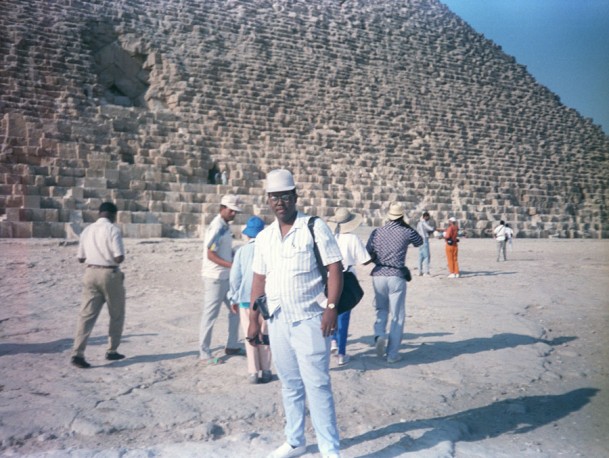

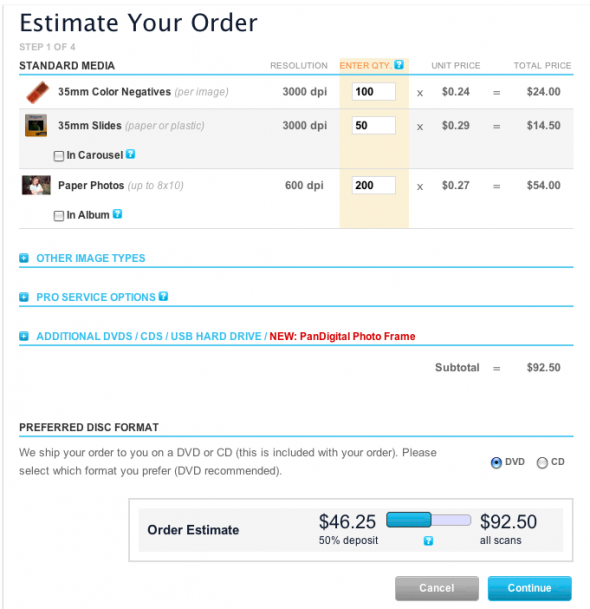
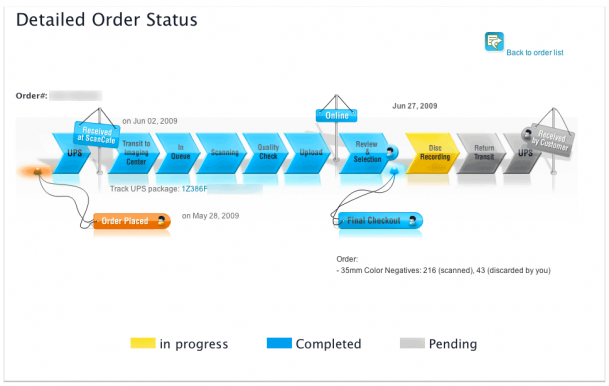
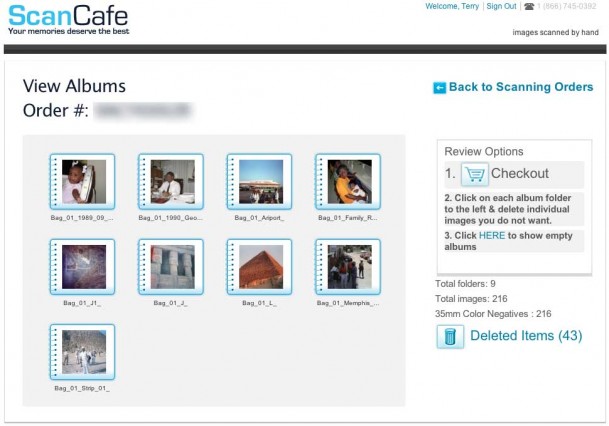
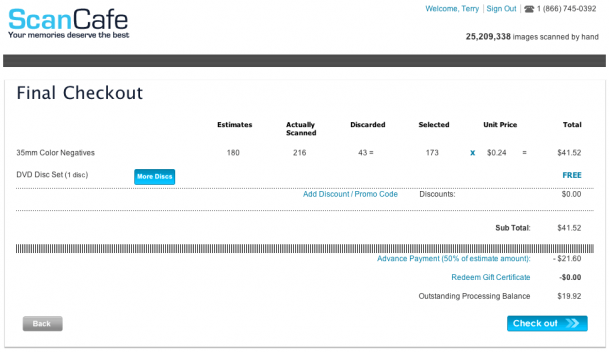

Nice review Terry!
Do you know if the service works internationally? I live in Spain and would love to use this service.
Thanks in advance!
that’s addressed in their FAQ. Just check it out for your country.
Gonzalo,
We are in Germany, and sent in about 700 photos – some in albums, others in bundles.
We shipped via UPS. However, the shipping is NOT free, as it is for shipments originating in the USA. It ended up being rather expensive, but still well worth it.
Your only problem would be in receiving the DVD and photos back again. At present, Scancafe can only ship back to an address in the USA or Canada. So, until they set up an international service, you might be out of luck.
We have a permanent address in the USA, which will forward our photos to us, so the service works for us…
Great review Terry and a wonderful reminder for me to go and finally get some of my thousands of slides that I took while I lived in Europe many years back finally scanned. Thanks, I think. 😉
What a great referral! I just returned from spending July 4th with family and spent lots of time scanning old family pictures so that I would have a copy. This is an ideal solution for families where there’s only one physical picture or slide and several people want it.
The only part that concerned me was the safety of my pictures as they travel halfway across the globe twice. The FAQ provided more than enough reassurance for me.
My sister has been bugging me to do this to our parents’ photos. Can you get us a Terry White discount pretty please? 😉
Terry, thanks for the timely post. I just tripped over my shoeboxes of pictures this weekend. I, like you, have tried the old ‘I’ll scan few each night’ idea and it works for a while. Also like you, I have better things to do with my time than sit and scan all day. I have NEW pictures to go take! I’ll give ScanCafe a try!
Thanks,
Thomas
Ships it to CA then to India. Absurd. Worthless babble about security. I particularly like the squadron of armed guards. If they lose it when it’s under their “sole custody” they’ll give you up to $1000. So that’s it folks; is your stuff worth more than $1000 to you or not. If it’s lost in transit, you’re out of luck. If they mess the stuff up, you’re out of luck.
Of course making an end run around American workers to exploit cheap foreign labor is par for the course.
And your alternative suggestion is?
What American workers are getting run around? Where? Who? In America most places will charge you $2.00 to $3.00 for a basic 35mm scan. Who with hundreds and thousands of photos can afford that?
There is no provider that serves this market in the US. The masses can’t afford those prices. When a market can’t afford something, then a competitive and innovative business figures out a way to serve the market.
In other words, there IS no job loss since there are no jobs! There is a demand, but the market is UNWILLING to pay the price that most American scan providers charge. The only market that is willing is photographers who have disposable cash to go to a local, expensive and super high quality imaging provider. Right now these providers service a small niche who can afford their services. And they have no interest in lowering their prices to serve the masses.
And so that is where ScanCafe comes in.
If you don’t like it, take it up with an Economics 101 professor.
So what do you do after you have them on DVD? In 5-10 years you may not be able to read the DVD. Do you store them on other media?
Yes, I copy them immediately from the DVD into my regular rotation of hard drives, DROBO, etc. just like the rest of my digital images. At that point the DVD just becomes another backup. I look at the DVD as just a means of getting the photos to me. Not as a means for final storage.
Hello Terry, Thank you for your well documented experience for scanning your photos. I too just had a similar quality result, but with a company that I read about in The New York Times from a David Pogue review – http://www.nytimes.com/2008/08/14/technology/personaltech/14pogue.html?scp=6&sq=scanmyphotos.com&st=cse
I had nearly 1,000 photos scanned and returned the same day for just 50 bucks from ScanMyPhotos.com. Before ordering, I used their live tech support help desk and was pleasured with the results
I’ve run several batches through ScanCafe. Had a minor problem with the last batch – they sent me some of the ‘rejects’ rather than the ones I’d chosen – but they corrected it without much hassle. Bit of a bummer that their prices have gone up as much as they have – When I started using them I was paying 19¢/negative but now that’s up to 29¢. Incidentally, don’t underestimate the fun that can be had from scanning partially-damaged negatives: http://digitalcomposting.wordpress.com/2008/12/07/old-scans/
I’ve been using Scancafe for about 2 years, and have finally got all my old photos digitized – in excess of 4000. The results have been good, with two caveats:
Once, out of a batch of around 1600 negatives, they only scanned about 1000. It took me several months to notice – I had this nagging feeling I just couldn’t find the scans of some pictures I remembered taking, but assumed they weren’t in the batch I sent. I finally did a comparison of the scans with the returned negatives and found some of the negatives had never been scanned. I guess the scanning technician was having a bad day and went home early. Scancafe dealt with this by telling me to resubmit the negatives.
The other caveat is that if a negative offends one of their “scanning policies” (presumably in India) they won’t scan it and won’t tell you they haven’t scanned it. This came to light while I was re-sending the batch mentioned above. When the second batch came back I did a detailed comparison of the negatives with the returned scans, and they had failed to scan a couple of photos I had taken of my wife topless by the pool. When asked about this they said they had to be very careful because of their operation in India (In my (biased) view only an extreme prude would find the pictures in question offensive, but presumably Indian culture is more prudish than American).
The conclusion is that Scancafe will do a very good job of scanning, but you have to watch them. Make sure you check what has been returned with what was sent.
Terry,
Question for you…
I just read your article in the newest issue of Layers Magazine on “Going Digital” with EPUB’s and PDF’s and the Kindle ebook reader etc,. and then, I re-read this post on ScanCafe got me thinking…Do you know of anyone who does this sort of thing, except for documents?
Before I read your article in Layers, I had no real interest in the Kindle or anything like it, because I don’t have much interest in buying books digitally. However…I am a seminary graduate and a Youth Pastor and I have LOADS of notes and handouts from my classes that are doing nobody any good sitting in a drawer.I would love to be able to organize and access them again.
Then I go to thinking, “Wouldn’t it be cool to have a device that I could store and read digital versions of all my paper handouts in one place? It would be like an iPod, for documents! Cool.” Since then, I have been seriously looking into something like the Kindle for this purpose (or even better, the upcoming Apple Tablet?)
However, same problem as with photos…who wants to scan and organize hundreds of documents? So basically my question is two-fold:
1) Do you know / trust a service that does this for documents like ScanCafe does for photos?
2) If not, do you know of any scanners that have a feeder that I could place a stack of papers on and feed papers through it, like a fax machine?
I go to you because you always seem to know!
Thanks again Terry!
Bodie
I havent’ worked with any document scanning companies lately (in years), but I know they exist.
As far as a scanner goes, search the blog for the Fujitsu ScanSnap review. Great scanners that do double sided, to PDF and stacks of paper even with OCR.
Thanks Terry! As always, appreciate the help and the fast responses!
B
One more thing…Do you know of any app that will help you find what vendors local to you carry a particular product? I think the Fujutsu is what I want to get, but what I wanted to find out who carries it close by me? Is there any easy way to find this out? (This probably should have been posted on your BestAppSite, but I hope it is ok I ask it here.
Thanks
Is that the best photo scanning service in the market?