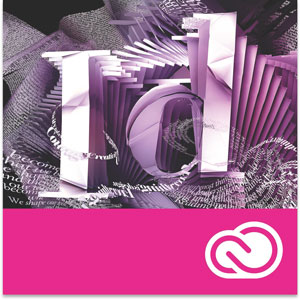
In this episode of Adobe Creative Cloud TV I’ll show 5 hidden gems in Adobe InDesign CC. These are 5 little things that could make a big impact on your daily use of InDesign CC.
Are you missing out on my Bonus Content?
See more of my Adobe Creative Cloud Videos on my Adobe Creative Cloud TV and get the App below. It features EXCLUSIVE CONTENT that no one else gets to see. This episode has a BONUS CLIP that is available only in the App! My iOS App is a Universal App for iPhone, iPad and iPod touch. I also have an Android version on the Amazon App Store:





Thanks especially for Gem #5. I’ve been pleading with the ID development team for pop-up notes. I’m delighted they have arrived.
There’s just one fly in that ointment and it doesn’t seem to be Adobe’s fault. It lies in how Apple implemented those pop-ups (as seen in this video). Having that whopping big footnote number standing all by its lonesome may look pretty, but it wastes a lot of space that’s needed for the note text, particularly on an iPhone screen. Currently, the pop-up leaves only enough space for a couple of lines of footnote text even on a Mac or iPad. To read a longer footnote requires that a reader to scroll down, which defeats the very convenience factor that inspired that pop-up.
I bring this up in the hope that someone on Apple’s iBooks team is reading this. My suggestion would be to make that footnote number like a drop cap, so more of the footnote text can appear. Put the text alongside the footnote number rather than beneath it. It will look just as pretty and be more helpful.
I’d also suggest another feature that I don’t think is there yet. A footnote line can end looking like it’s the end of the footnote itself. That can create problems for readers. It’d be great if, when there’s more text below, there is a “More….” button at the bottom of that pop-up windows, so readers know to look for more. Tapping on that more button might even page down a screenful at a time.
I might add that I have high hopes that pop-ups will prove so useful, fiction writers will begin to use them. A mystery writer, for instance could create a ‘read twice’ book. The first time, notes are ignored. The second time, the reader can read them and learn of the hints the author inserted into his tale.